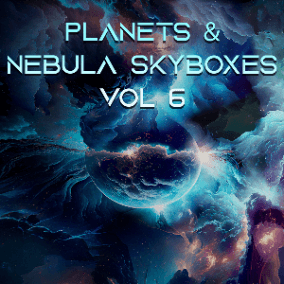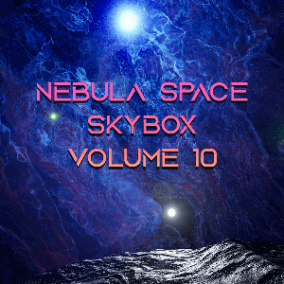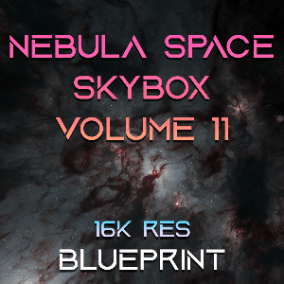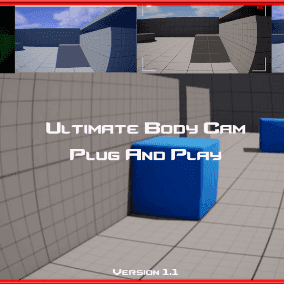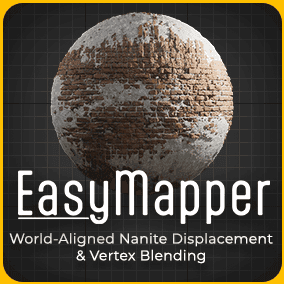Contains about 62 Different Decals,
placeable on the ground or on walls or how you see fit.
Each Material got it’s Material Instances,
inside the Material Instances you can control the
“Normal Strength” with the NormalPower Scalar Parameter Value Slider for more or less Dept in your Textures.
HOW TO USE:
1) Open the “Decal_Road_Markings” Project.
2) Right click on the 0_Decals_Road_Markings_ Folder, Left click on “Migrate”.
3) Point it to your “Content” folder of your own project you want to use it with.
4) Open your project.
5) In your Project Settings -> Engine – Rendering,
make sure ” Dbuffer Decals ” is on. If not you may need to restart the editor.
6) In the “Search Classes” balk type :
” Deferred Decal ” , then drag & drop it inside of your scene.
7) Go inside the MATERIAL Folder,
pick any Material or Material Instances and drop it in the “Decal Material Slot”.
I hope you enjoy it.
Please Rate & Comment. 🙂
Don’t forget to buy me some beer. 😉
Contents:
- Materials : 63
- Material Instances : 62
- Textures : About 126 in total. Difuses & Normals.
- Size : Small about 10 MB if you “Migrate” the folder “0_Decals_Road_Markings_” to your own project.
- Texture Resolutions: 512×512 – 1024×1024
Technical Details
Features:
- Drag & Drop Decals
- Easy Adjust the colors
- Easy Adjust Normal Strength
- Textures : About 126 in total. Difuses & Normals.
Texture Resolutions:
- 512×512
- 1024×1024
Number of Materials: 63
Do Materials derive from a Master Material with instances as variation: Yes
Number of Textures: 126
Supported Development Platforms: All
Supported Target Build Platforms: All
Documentation: Explained Here & Inside the Project.
Important/Additional Notes:
- Note 1 : In general the Material Instances looks better (more in depth) then the regular Materials because i applied more “Normal Strength” to it.
- Note 2 : In your Project Settings -> Engine – Rendering, make sure ” Dbuffer Decals ” is on. If not you may need to restart the editor.
You can contact us at any time and request that the asset you want be added to the site from the Request Asset section.