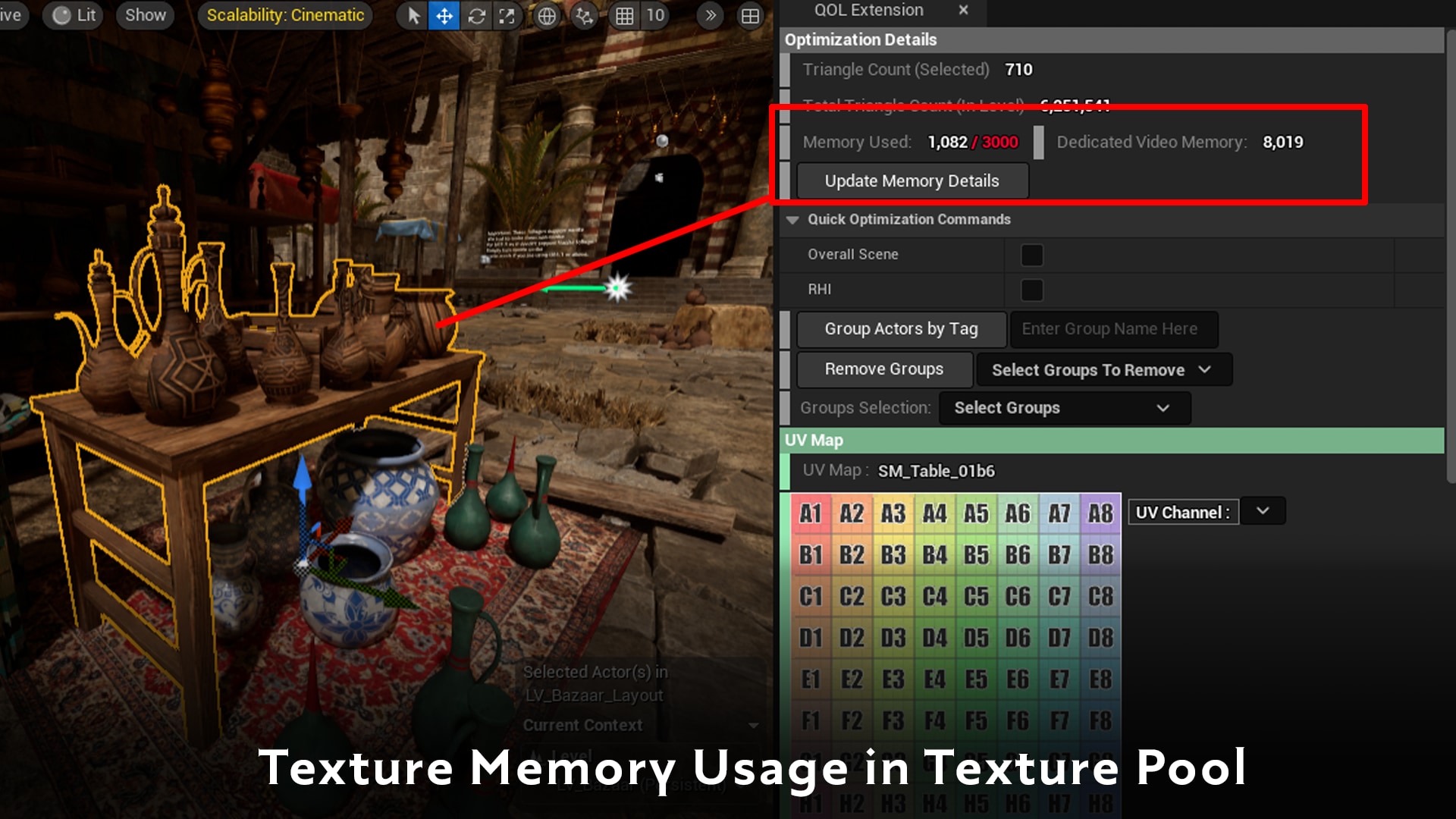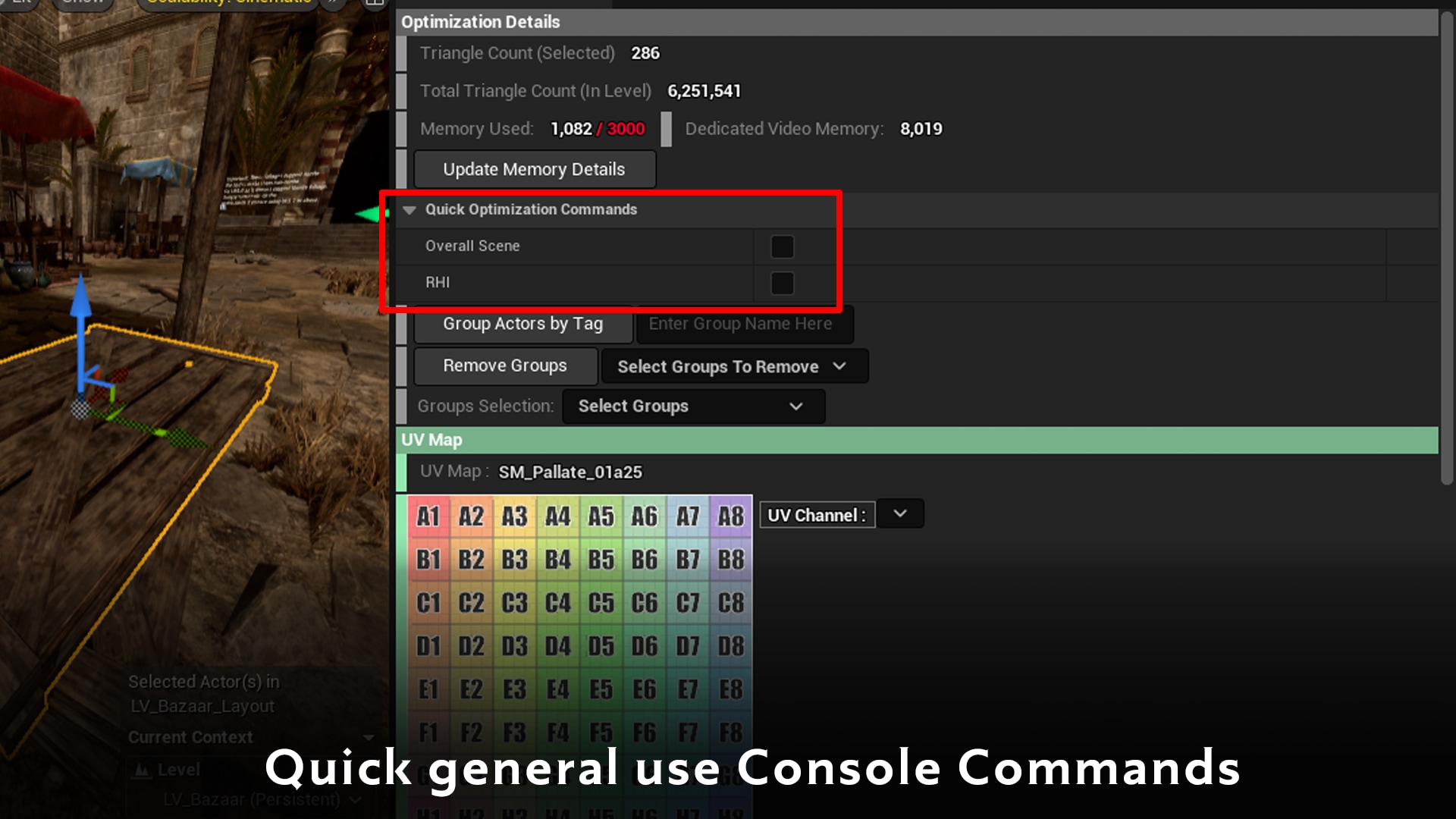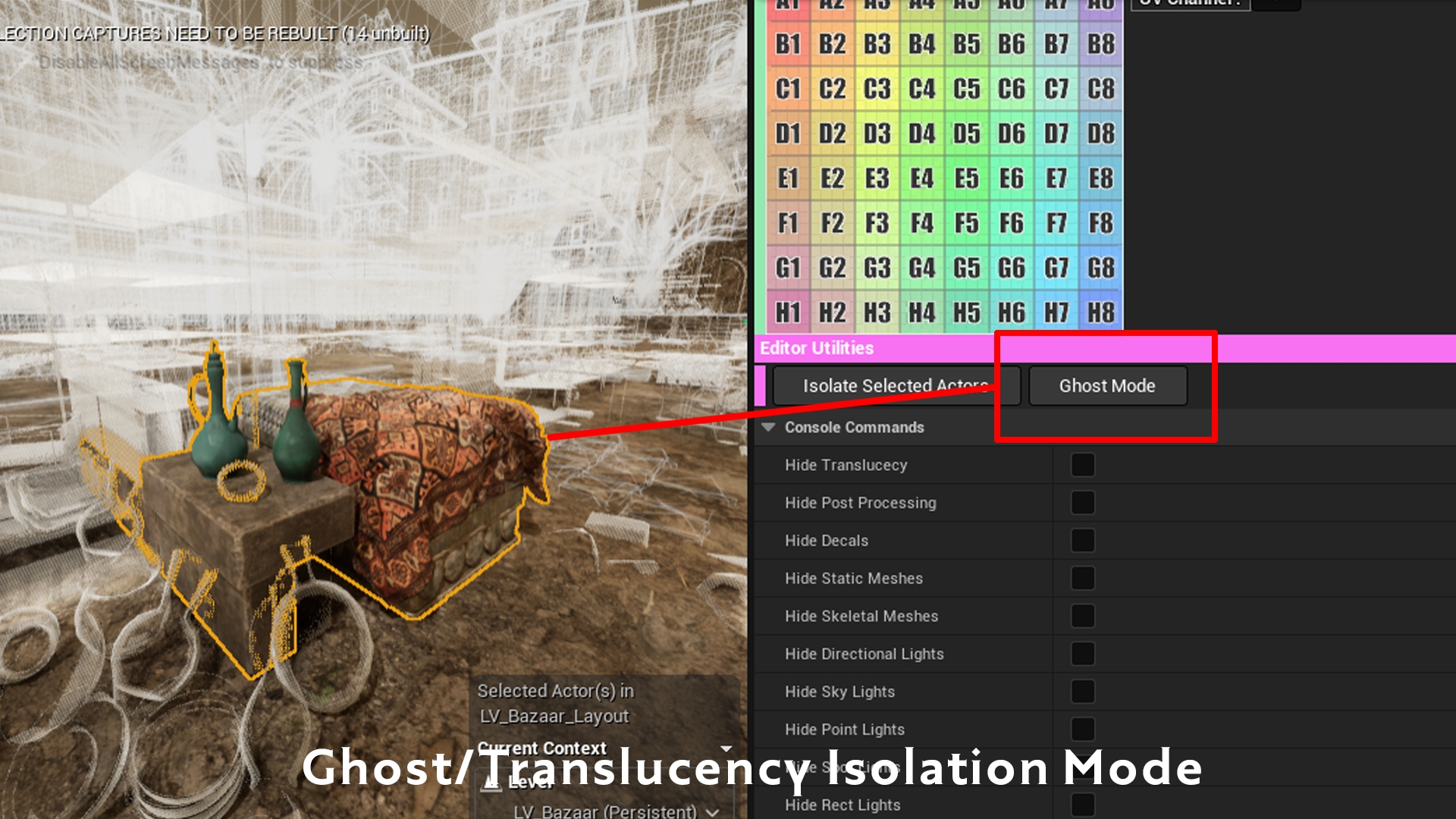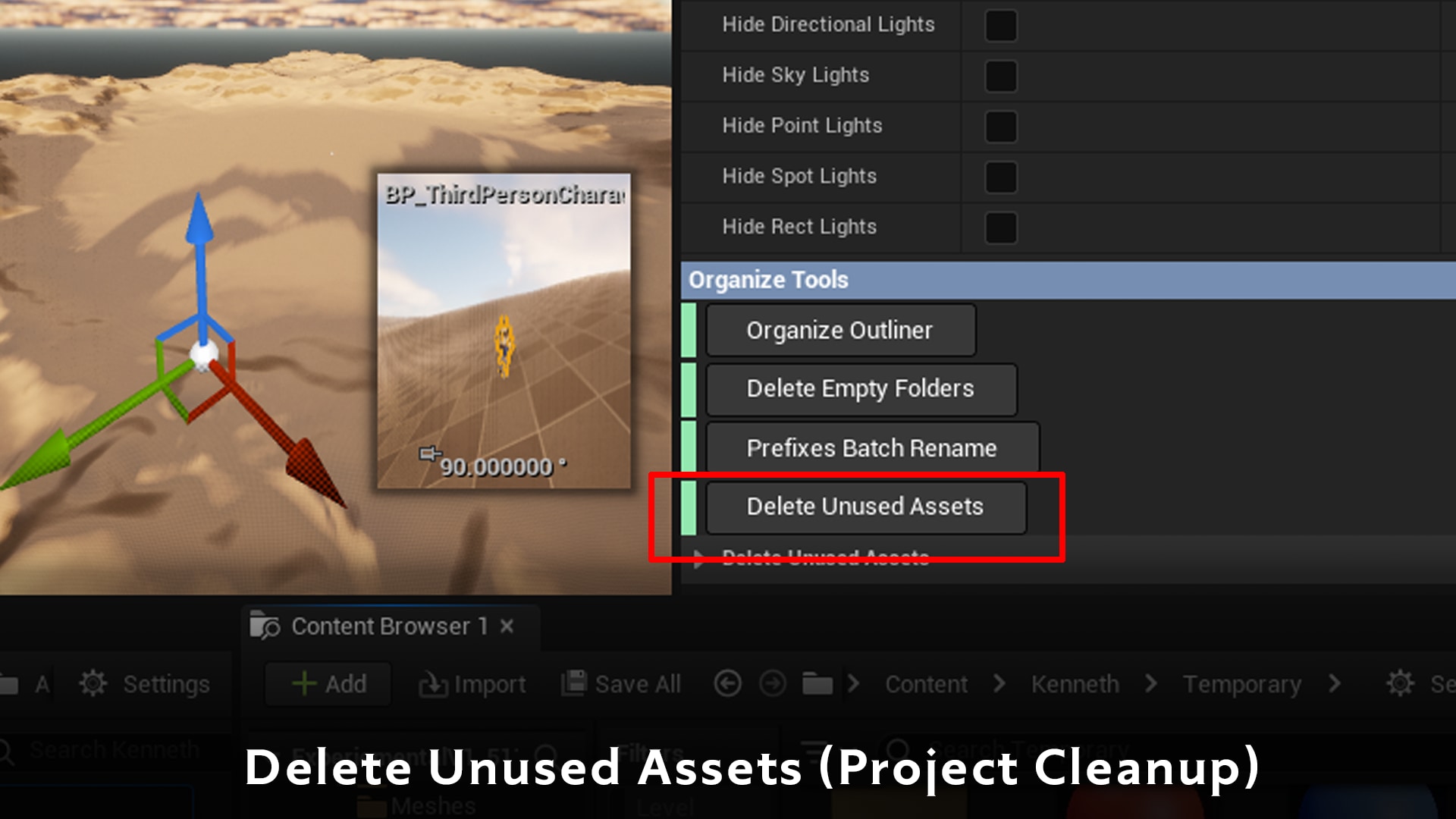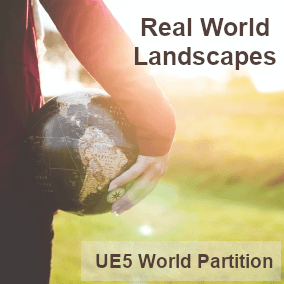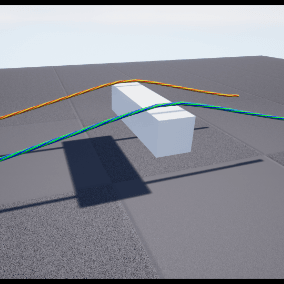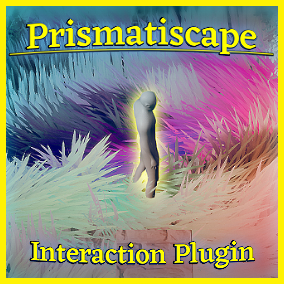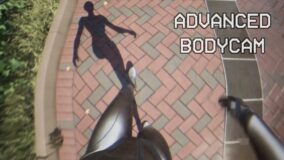QOL Plugin V1 features:
*Plugin is open to anyone who wants to modify it to their project usages. Source code provided.
- Asset Optimization details
- Show triangle count of actors selected. (Types such as landscape are not supported)
- Show triangle count of overall actors in current level.
- Show texture memory consumption within the maximum streaming texture pool.
- Group actors by tag feature.
- Ungroup actors.
- Select and focuses actors.
- UV details
- Display UV Texture Map and UV channels in selected actor in viewport.
- Quick Utilities
- Hide/Show Transparent objects
- Hide/Show different kind of objects
- Display useful Statistics
- Editor Utilities
- Isolates selected actors in level to view only selected actors
- Transparency Mode to see through objects
- Organize Tools
- Organize the outliner by types
- Delete Empty Folders in the Content Browser
- Delete Unused Assets in the Content Browser to reduce project size. (to be done usually before handing over the project to others)
- Renaming selected assets in Content Browser to their pre-defined prefixes.
Github link : https://github.com/Kenzenken/UE_QOL_Extension_Plugin/tree/main
Youtube video demonstration usage : https://youtu.be/JYXeuaH4Ils
Support and technical requests : [email protected]
Technical Details
Features:
- Asset Optimization details
- UV details
- Quick Utilities
- Editor Utilities
- Organize Tools
Code Modules:
- QOL_Extension – Editor
Number of Blueprints: 1
Number of C++ Classes: 3
Network Replicated: No
Supported Development Platforms: Windows
Supported Target Build Platforms: Not applicable
Documentation: https://youtu.be/JYXeuaH4Ils
Example Project: None
Important/Additional Notes:
You can contact us at any time and request that the asset you want be added to the site from the Request Asset section.