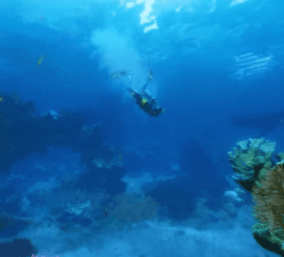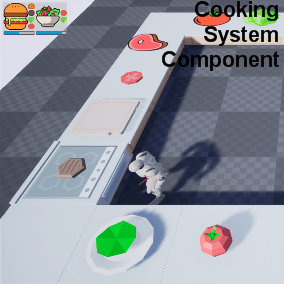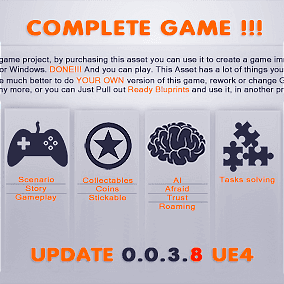Description
Brief introduction:
Closeup Camera is a pure data-driven tool that can be used to quickly make various game shots. It is especially useful for action games, such as making execution shots and special attack shots. I use it a lot in my own game practice. Complex camera movements can be achieved without changing the player’s original camera Settings and without creating level sequences.
Why do you need it:
· Pure data driven, no need to write extra blueprint logic, create level sequences, add lots of camera slots.
· Each close-up corresponds to a data asset, which can be reused quickly. It is not limited to a certain character, but needs to distinguish between players and other characters.
· Provides multiple functions and supports custom opening and closing.
· When a close-up is played, a new camera and SpringArm are spawned, and the original player camera is not modified.
· Easy to use, with animation notification, components, blueprints macro can play close-up.
· It offers dozens of ready-made close-ups that can be used in your own game after you fine-tune the parameters.
· Allows the use of curves to control the motion of each frame of the camera and SpringArm.
· Written by pure blueprints, almost every variable and function is richly annotated and easy to learn and modify.
· You can create a dynamic and complex execution camera.
If you want to quickly create camera modes such as third-person mode, ADS mode, simple closeup mode and top down mode, and transition naturally between different camera modes, you can consider another product of mine.BCD Dynamic Camera
Current Version: V2.0
Trailer Video YouTube:https://www.youtube.com/watch? v=EB-DRk47d6k&t=15s
https://www.youtube.com/watch?v=6au_yiOlcrw&t=14s
Tutorial Video YouTube:https://www.youtube.com/watch?v=EjcTbDQJdQA
Playable Demo Download: google drive
Features:
- Auto blending in and out. The camera can blend out automatically when the montage is interrupted, or when the montage ends and the custom time is reached. Completely custom.
- Obstacle detection is allowed. If close-up camera detects an obstacle around, it will not play.
- Allows setting the level of the shot. A low level shot cannot interrupt a high level shot.
- Allows limiting player movement input, view input, all game input.
- Allows the use of curves to control the motion of the camera and SpringArm.
- Enable automatic background blur.
- Enable camera lag.
- Allows camera and SpringArm to follow a given position, component, and slot. After that, you can also set the SpringArm and the camera relative transformation.
- Allows automatic SpringArm length adjustment to be turned on to ensure that both enemy and player are in the shot.
- Enable automatic detection of enemies in front of the player, and automatically adjust the center of the screen.
- After the lens is finished, you can choose whether the camera will return to the position and orientation before the lens.
Network Replicated: No
Document : Many tutorial videos
You can contact us at any time and request that the asset you want be added to the site from the Request Asset section.