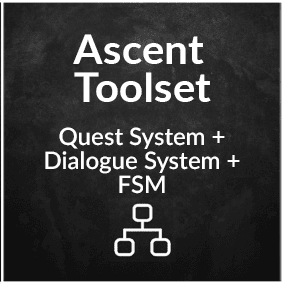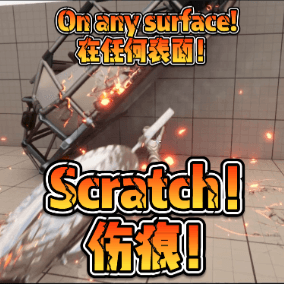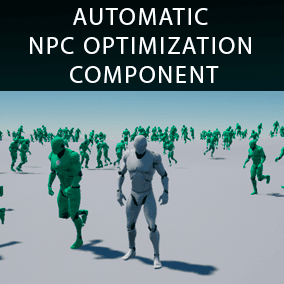Description
Videos:
Getting Started With Smooth Sync
What Smooth Sync Does
Provides simple, drop-in Syncing of transforms Smoothly across the network using customizable interpolation and extrapolation.
Owned Actors: Sends transform from owner to non-owners.
Unowned Actors: Sends transform from server to clients.
Works with physics Actors and non-physics Actors. Dedicated and Listen servers.
Smooth Sync differs from Unreal’s Replicate Movement in two key ways:
1) Using custom interpolation and extrapolation, Smooth Sync can be set to your game’s specific needs.
2) Optionally allow clients to determine the position of any Actor. This can remove the need for client side prediction.
We have a consistent record of prompt and effective support. Contact us via email or forums any time and we will work with you to resolve any issue.
We are game developers too so we know how important it is to have working products and to put out fixes fast.
Features:
- Performs interpolation and extrapolation to compensate for lag.
- Full source code is provided so you can see everything with detailed comments.
- Highly Configurable so you choose what to send, when to send it, and what to do with it.
- Requires zero coding.
- Sends the transforms of Actors across the network.
- Optional float compression to half-floats.
Documentation: https://noblewhale.com/smooth_sync_unreal
You can contact us at any time and request that the asset you want be added to the site from the Request Asset section.