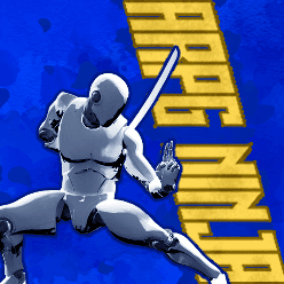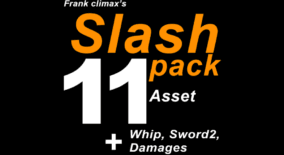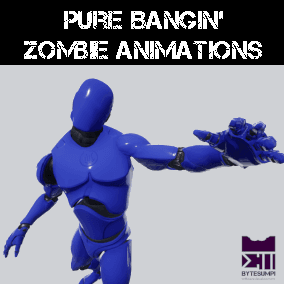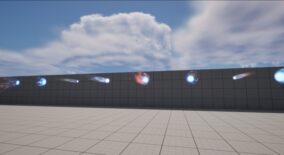—————————
UPDATE 2: Adds 6 animations for blocking and equipping/unequipping the hammer.
UPDATE 1: Adds 12 animations for diagonal movement.
—————————
This is a set of 49 hand-crafted (not motion capture) third person animations for heavy two-handed weapons such as hammers, axes, or maces.
A placeholder hammer mesh is included for demonstration.
Animations:
Idle
WalkForward
WalkBackward
WalkLeft
WalkRight
RunForward
RunBackward
RunLeft
RunRight
Sprint
DashForward
DashBackward
DashLeft
DashRight
JumpFull
JumpStart
JumpFall
JumpLand
Attack1
Attack2
Attack3
HeavyAttack1
HeavyAttack2
LeapAttack
Kick
Flinch
StaggerForward
StaggerBackward
StaggerLeft
StaggerRight
Death
Update 1:
WalkForwardLeft
WalkForwardRight
WalkBackwardLeft
WalkBackwardRight
RunForwardLeft
RunForwardRight
RunBackwardLeft
RunBackwardRight
DashForwardLeft
DashForwardRight
DashBackwardLeft
DashBackwardRight
Update 2:
Equip
Unequip
BlockStart
BlockLoop
BlockImpact
BlockEnd
Technical Details
Features: Movement and combat animations for large two handed weapons such as hammers, axes or maces.
Scaled to Epic skeleton: Yes
Rigged to Epic skeleton: Yes
Animated: Yes
Number of Animations: 49 in-place + 49 root motion
Animation types: In-Place and Root Motion
Supported Development Platforms: Windows
Supported Target Build Platforms: Windows
Documentation: N/A
Important/Additional Notes:
– These animations use the ik_hand_gun joint of the UE4 skeleton for placement of the weapon. For use on an existing character that uses this skeleton, you must add a socket to this joint and attach your weapon to it.
– The animations assume the origin of the weapon mesh is at the very bottom of its handle. If this is not true for your mesh, the Relative Location of the socket can be adjusted to position the weapon correctly.
– Source FBX files are located in: Content\HammerAnimationSet\SourceFiles
You can contact us at any time and request that the asset you want be added to the site from the Request Asset section.