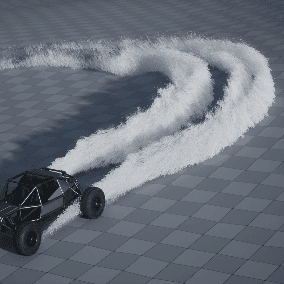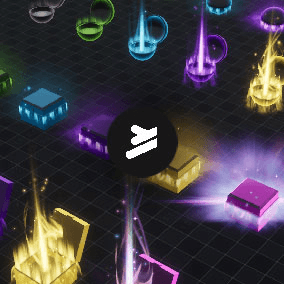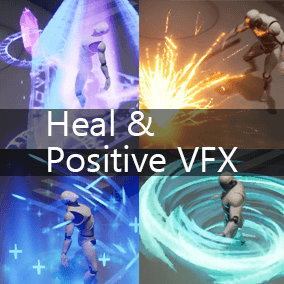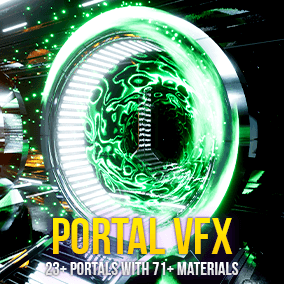🌟 Unreal Engine 5 Squids and Tentacles VFX Pack 🌟
| 👀 Project overview | 🎶 Sound reactive system
Upgrade your project effortlessly with this Unreal Engine 5 project, featuring stunning Realtime Niagara Squids and Tentacles VFX 🐙. Immerse your audience in lifelike experiences with optimized GPU performance and seamless Distance Field GPU Collision.
Highlights:
🦑 33 Meticulously Crafted Effects (28) and Scripts (5):
Explore a variety of unique effects, from single tentacle to multiple dynamic squids with almost unlimited possibilities, adding a touch of magic to your visuals.
🚀 GPU Optimization:
Achieve stunning visuals without sacrificing GPU performance, ensuring your project runs smoothly and looks exceptional.
💥 Distance Field GPU Collision:
Ensure realistic interactions between VFX and the environment, enhancing the immersive quality of your scenes.
🛠️ Compatibility and Support:
Seamless integration with Unreal Engine versions 5.1 / 5.2 / 5.3, providing you with the flexibility to enhance your project with the latest features.
🔮 Cutting-Edge Niagara Systems:
Experience VFX created exclusively with Niagara’s advanced capabilities, ensuring your project stays at the forefront of visual storytelling.
Technical Details
Features:
- 28 Niagara Systems (Tutorial = 12, Examples = 16) + Sound reactive system
- 5 Niagara Scripts
- Level with Tutorial and Examples
- TopDown Level with Playground and VFX Examples
Type of Emitters: GPU
Number of Unique Effects: 28
LODs: No
Important Note: Assets require a Mesh Distance Field to be activated in the project
📝 Future fixes/updates list for v1.1 :
- ✅ Add the missing explanation point inside the “Constraints” module
- ✅ Randomize tentacle’s length
- ✅ Add an example of an Audio connection with niagara parameters
- ✅ Expand the playground’s example list
- Make the Tip of the tentacle lead the rest of it and follow the player, but respect attachment (in progress)
- Create logic to solve an internal twist, make tentacle look resilient (in progress)
You can contact us at any time and request that the asset you want be added to the site from the Request Asset section.