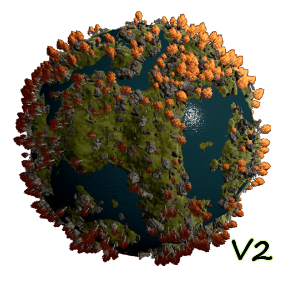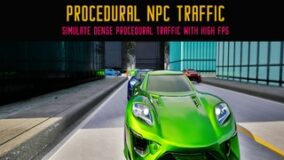Description
Assets Cleaner is a simple tool that quickly lists unused assets in a project and allows direct management from the tool, helping keep your project clean and lean by easily finding and removing unused assets.
When a project has been in development for a while, or after a period of prototyping, it is common to have a lot of assets that are not used anymore.
These assets are taking up disk space, slowing down the editor, increasing build time, and affecting project size.
Are you tired of having to manually migrate assets over to a new project whenever you want to delete assets you no longer use?
These days are over! Assets Cleaner takes care of it for you!
Features:
- Scan and list Unused Assets
- See Assets disk size (in column viewmode)
- View, filter, search unused asset the same as in Content Browser
- NEW: Include content from plugins
- NEW: Automatically delete empty folders when deleting assets
- Manage assets directly from the tool (Find in Content Browser, Find on Disk, Edit Assets, Delete Assets (using the editor’s Delete Assets window), Move Assets)
- Quick access to editor’s asset tools: Reference Viewer (to view which other assets an asset uses), Size Map to easily see the size of assets, NEW: Audit Tool to get more detailed info specific to asset types
IMPORTANT NOTE: Because the Unreal Marketplace team does not allow developers to update files for Unreal versions older than 3 versions:
4.25 and older will NOT be updated any longer, and will still use the old Assets Cleaner 1.0 files.
We would love to be able to support older versions (we have files ready) but this is out of our control, please contact the Unreal Marketplace support if you wish to voice concern.
You can contact us at any time and request that the asset you want be added to the site from the Request Asset section.