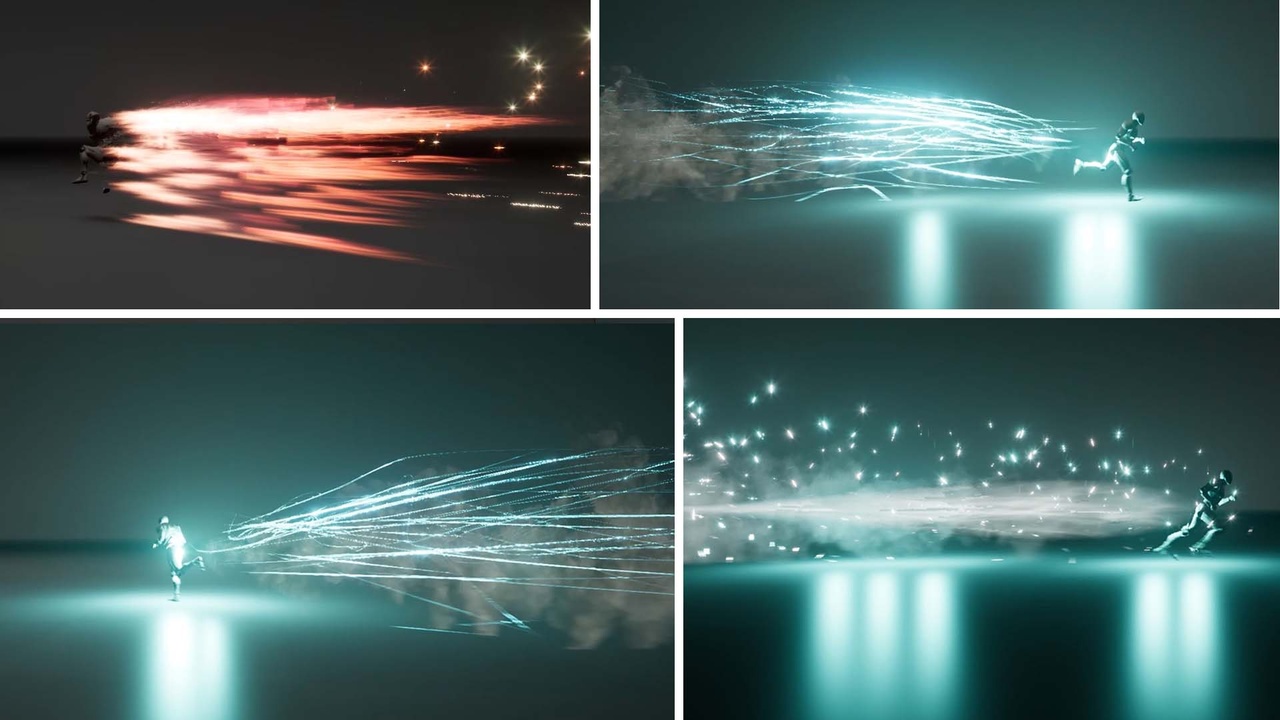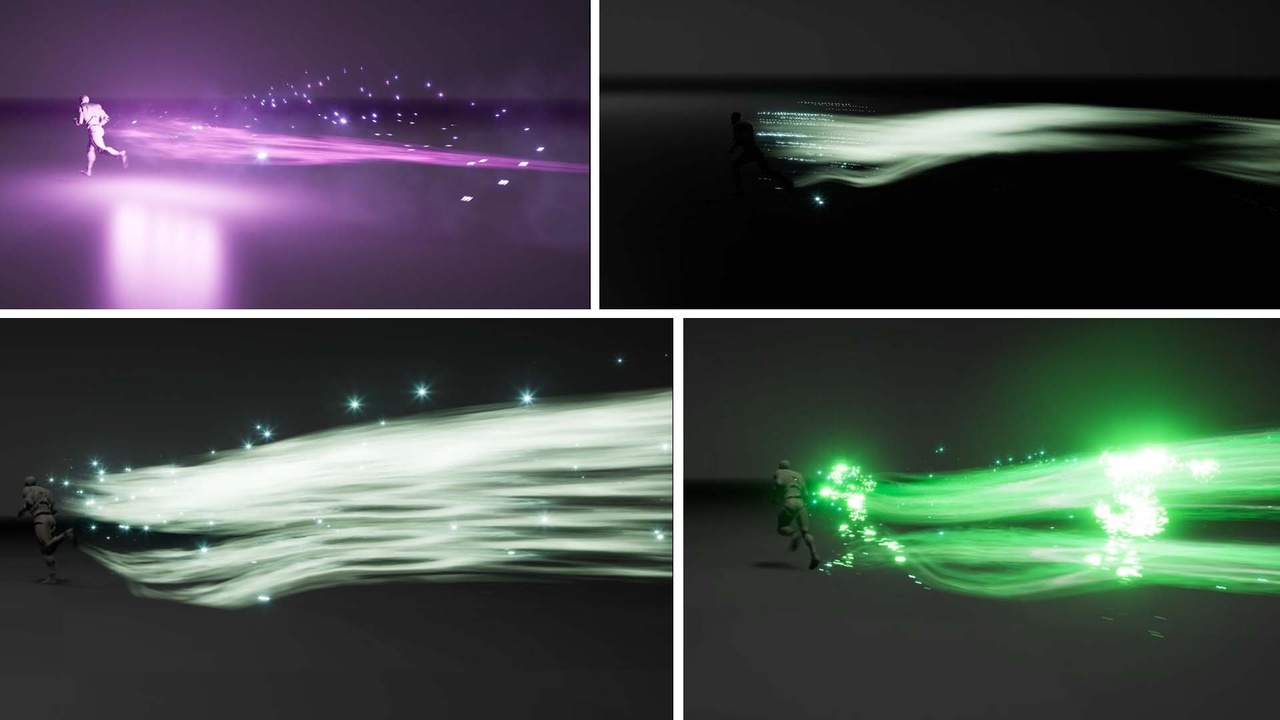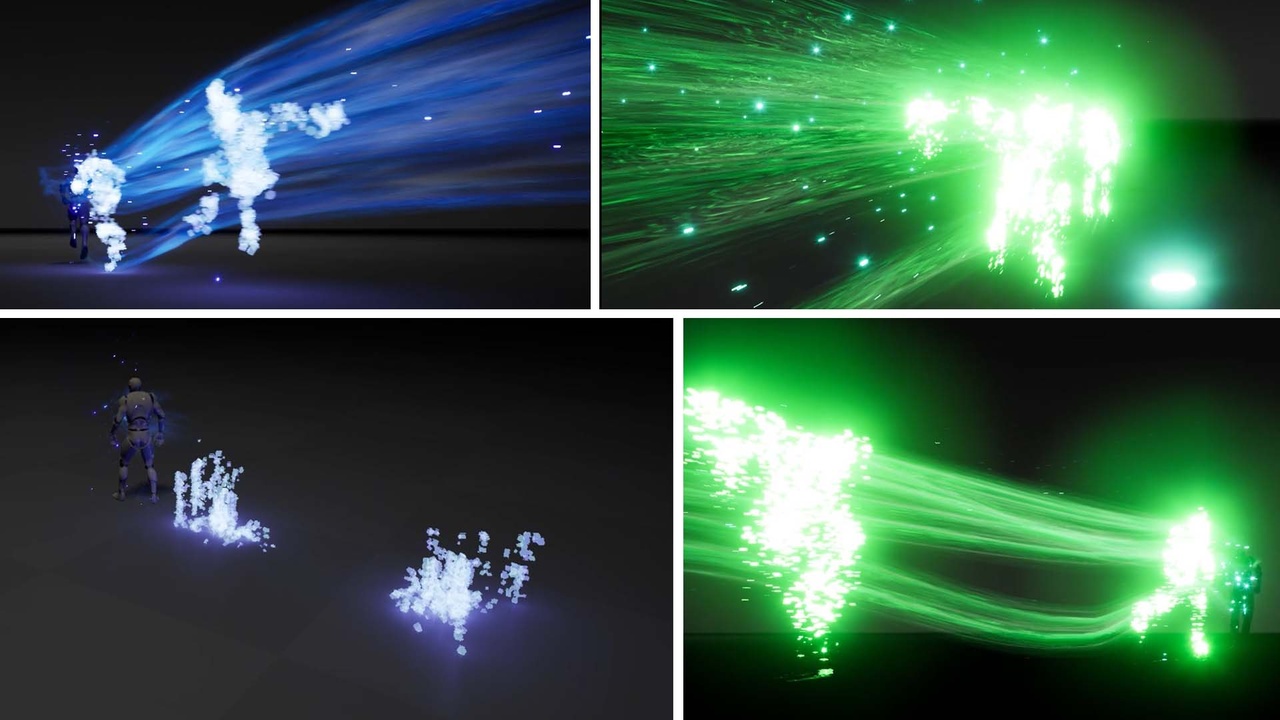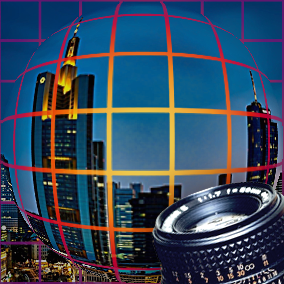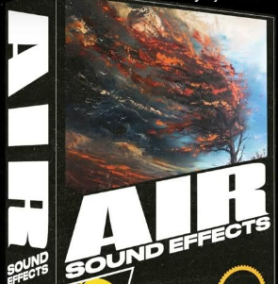Description
Stylized Procedural Dash Trail FX
- DEMO VIDEO
- TUTORIAL
- Go into the ThirdPerson Sample >Enter -> ThirdPerson Bp >Enter the Blueprint folder -> Drag and run the effect on the “Niagara DashFx” component.
->Play
- Set continuous emitter -> Using an effect with continuous production. Changing the emitter structure and using it without burst emission.
- You can select and test effects with the help of widget blueprint!
- Go into the ThirdPerson Sample >Enter -> ThirdPerson Bp >Enter the Blueprint folder -> Drag and run the effect on the “Niagara DashFx” component.
This pack is meant to add stylized character trail VFX into your game with 1 click
It contains 34 stylized dash effects which can be used in games
Made with NIAGARA FX!
- Emits as the character moves
- Burst/Continuous emission modes
- Example humanoid with trail and dash mechanic is included!
- You can tweak materials to get custom color variants
- You can tweak all of the effects simply by changing a few parameters easily
- Compatible with blueprint
- Optimized for high performance
- Suitable for GAMES and MOVIES!
- Procedural master materials
- There is an example of a “dash fx” blueprint in the images. An example of how the skeletal system will be deployed -> see the last 2 images on the showreel
Content and Technical Details
Includes:
- Energy Dash Fx
- Fire Dash Fx
- Flash Fx
- Fluid Dash Fx
- Ice Dash Fx
- Lightning Dash Fx
- Smoke Dash Fx
——————-
- Type of Emitters: (CPU, GPU, etc)
- Number of Unique Effects: 10
- Number of Master Materials:8
- Number of Instance Materials:14
- Number of Textures: 19
- Number of Blueprints: 1 ( Sample)
- Number of Unique Meshes: 11
- Supported Development Platforms:
- Windows: (Yes)
- Mac: (Yes)
- Procedural Master Materials
Login is required to access this download
VIP Downloads Today: 0 of 0
You can contact us at any time and request that the asset you want be added to the site from the Request Asset section.