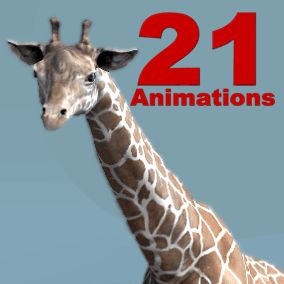Full information about the character can be found by clicking on the character’s name
Number of characters: 10
All characters supporting LiveLink Face from Apple
AlchemistPreviewTest epic skeletonUE video previewTurntableDisclamer
The scene in the preview are not included in the project
Feature:
- Separate mesh parts
- 53 Face blend shapes/morph target
- Rigged with Epic Skeleton.
- Cloth physics simulation
BarmaidPreviewUE video previewTest epic skeletonDisclamer
The scene in the preview are not included in the project
Feature:
- Separate mesh parts
- 52 Face blend shapes/morph target
- Rigged with Epic Skeleton.
- Cloth physics simulation
Peasant womanUE video previewTest epic skeletonFeature:
- The skin has 4 color variations
- 53 Face blend shapes/morph target
- Separate mesh parts
- The ability to combine skin and clothing colors
- Rigged with Epic Skeleton.
- 3 ready-made variations skins
Poor PeasantUE video previewTest epic skeletonFeature:
- The skin has 3 color variations
- Separate mesh parts
- Rigged with Epic Skeleton.
- Cloth physics simulation
- Hair physics simulation
- 52 Face blend shapes/morph target
CookUE video previewHow to use a character in ALS v4Feature:
- The skin has 3 color variations
- Separate mesh parts
- Rigged with Epic Skeleton.
- Cloth physics simulation
- 52 Face blend shapes/morph target
ButcherUE video previewTest epic skeletonFeature:
- Separate mesh parts
- 52 Face blend shapes/morph target
- Rigged with Epic Skeleton.
- Cloth physics simulation
- Separate Texture sets:(Body, Head, Blouse, Apron, Hat, Bandage, Boots, Pants, Knife, Eyelashes, Eyes, Teeth)
BlacksmithUE video previewTest epic skeletonFeature:
- Separate mesh parts
- 52 Face blend shapes/morph target
- Rigged with Epic Skeleton.
- Cloth physics simulation
- Separate Texture sets:(Body, Head, Blouse, Apron, Gloves, Boots, Pants, Eyelashes, Eyes, Hair, Beard, Teeth, Other (bandage, tools))
MerchantPreviewUE video previewTest epic skeletonAnimation
Disclaimer
The environment shown in the preview is not included in the project
Feature:
- Separate mesh parts
- 51 Face blend shapes/morph target
- Rigged with Epic Skeleton.
- Cloth physics simulation
- Separate Texture sets: (Body,Head,Blouse,Jacket,Cape,Boots,Pants,Bag,Knife,Cap,Eyelashes,Eyes,Fur,Hair,Ring,Potions,Suitcase,Teeth)
Peasant manUE video previewTest epic skeletonFeature:
- The skin has 4 color variations
- 50 Face blend shapes/morph target
- Separate mesh parts
- The ability to combine skin and clothing colors
- Rigged with Epic Skeleton.
- Cloth physics simulation
Medieval MonkTurntableUE video previewTest epic skeletonFeature:
- The skin has 3 color variations
- Separate mesh parts
- Rigged with Epic Skeleton.
- 50 Face blend shapes/morph target
- Dirt/Blood mask
Technical Details
Alchemist-A
Barmaid-B
Peasant woman-PW
Poor Peasant-PP
Cook-C
Butcher-BT
Blacksmith-BS
Merchant-M
Peasant man-PM
Medieval Monk-MM
Rigged:Yes
Rigged to Epic skeleton:Yes
Models have a UE4 skeleton
If rigged to the Epic skeleton, IK bones are included:Yes
Animated:No
- Merchant: yes
Number of Animations
- Merchant: 2
- Suitcase: 3
Animation types (Root Motion/In-place)
M:
Suitcase:
- In-place: 3
Character:
- In-place: 2
Number of characters: 10
Vertex counts of characters:
- A: 47473
- B: 38459
- PW: 52979
- PP: 21441 – 28194
- C: 29754 – 57704
- BT: 21223
- BS: 37281
- M: 54522
- PM: 30796
- MM: 25192-29402
Number of Materials and Material Instances:
- A: 32
- B: 26
- PW: 26
- PP: 16
- C: 21
- BT: 19
- BS: 28
- M: 34
- PM: 36
- MM: 24
Number of Textures:
- A: 88
- B: 58
- PW: 61
- PP: 51
- C: 44
- BT: 52
- BS: 65
- M: 125
- PM: 84
- MM 56
Texture Resolutions: 256×256 – 4096×4096
Supported Development Platforms:
Windows/Mac:Yes
Important/Additional Notes:
Blacksmith:
The pelvis bone contains a “Pad” socket designed to attach the tool pad to the jacket.
The hand_r bone contains a “hammer” socket designed to attach the SM_Hammer to the right arm.
Merchant:
The pelvis bone contains a JacketBelt socket designed to attach the belt to the jacket
You can contact us at any time and request that the asset you want be added to the site from the Request Asset section.