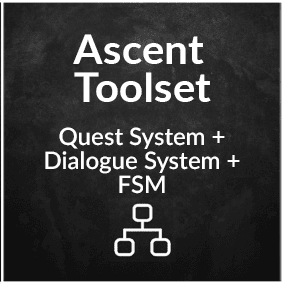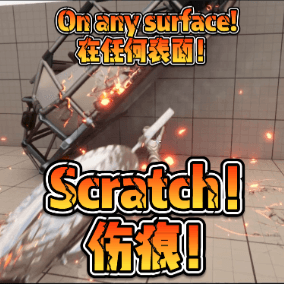360 Stereo Panoramic Player is a runtime plugin to show and interact with 360° panoramic images and videos, supporting both mono and stereo sources. It offers an high-level actor (Panoramic Director), to quickly assemble an interactive panoramic 360 Virtual Tour, and a low-level actor (Panoramic Sphere) to allow a programmatic customization of the user experience. It’s compatible with all the major platforms and it’s actively tested on PC, VR (Steam, Oculus, Quest, Cardboard, etc.), iOS and Android.
With the Panoramic Director you can define, directly in-editor, a complete panoramic virtual tour: import the panoramic images and videos, define your custom hotspots, and it will take care of everything at run-time, detecting when the user is interacting with an hotspot and managing the transition between the panoramic media.
The Panoramic Sphere actor gives you complete control of the panoramic experience: you can programmatically control it to display panoramic media and detect interactions with the panoramic sources. It can show images and videos, in both mono and stereo formats.
Our other pluginsCheck the complete list of our products for Unreal Engine: UNAmedia Profile. You can find plugins to log your game events to Google Analytics, plugins to run multiple independent worlds in-game and much more.
Here a selection of our plugins that could be helpful with 360 Stereo Panoramic Player:
Google Analytics Measurement Protocol – Simply enabling the plugin, you can start collecting important analytics about your application usage. The plugins uses a native implementation and works on all the platforms supported by Unreal Engine (including desktop, mobile, Oculus Quest).
Google Cardboard VR – This plugin adds support for Google Cardboard VR viewers to your iOS and Android apps. Simply enabling it is usually enough for most applications. The plugin integrates the new official Google Cardboard SDK.
LicensingThis Plugin is licensed “per-user”: accordingly to the “Epic Content License Agreement” (section “Marketplace Content Addendum”, comma 1 “Marketplace Plug-ins”), licenses will need to be purchased for each user working on a project using the Plugin. Check also the UE Marketplace KB. For relevant purchase orders, please contact us or your Epic account manager.
Premium Support & CustomizationsFor enterprises that run mission critical workloads and require fast response times and increased operational efficiencies, we can provide Premium Support services. Please contact us.
Technical Details
Features:
- display of 360° panoramic images (mono and stereo);
- playback of 360° panoramic videos (mono and stereo);
- support for Equirectangular projection;
- support for Over-Under stereoscopic layout;
- overlayed UMG widgets for user interaction;
- interactive areas through color-coded masks;
- graphics effects for transitions and blending with the 3D environment;
- rendering of 3D objects inside the panoramic sphere;
- high-level actor (class APanoramicDirector) to quickly assemble a panoramic virtual tour directly in the editor;
- low-level actor (class APanoramicSphere) for programmatic and complete access to all the supported features;
- all the features available from both Blueprints and C++.
Note: the plugin doesn’t provide any video/image recording feature.
Code Modules: StereoPanoramicPlayer – Runtime
Network Replicated: No
Supported Development Platforms: Windows, Mac
Supported Target Build Platforms: Windows (32/64-bits), Mac, iOS, Android, VR (SteamVR/Vive, Oculus, Quest, etc.).
Documentation: LINK
Example Project:
You can contact us at any time and request that the asset you want be added to the site from the Request Asset section.