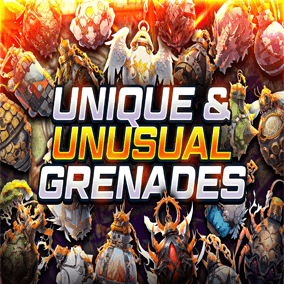Check out my other apocalyptic/survival assets:Animated Blood Decals – Stylized
SupportDiscord – Need assistance? Send me a message!
Email – [email protected]
Is your game lacking that extra oomph? Animate your blood decals and make each decal count with flipbook decals and a custom decal blueprint actor.
This asset provides you with 15 animated blood decals for your project. The source files are included. The original images are 1024×1024 and packed into an 8k flipbook. This is scaled down to 4k inside the engine.
You will get:
- 3 Blood Pool Flipbook decals
- 6 Single Droplet/Small Splatter Flipbook decals
- 6 Large Splatter Flipbook decals
Technical Details
DiscordEach flipbook has frames and a custom blueprint decal class. This blueprint gives you special control over the decals allowing you to:
- Spawn animated decals with a custom update and frame rate
- “Splash time”, using this float you can dynamically increase the speed of the initial frames of the flipbook, giving you separate control over the splash and trickle effects respectively
- “Dry” option, enabling this boolean allows you to control how fast the blood dries out, becoming rougher and less metallic over time
- Fade-out functionality, fading the decal out before finally destroying it
- Optimized – No OnTick code and automated self-cleanup
Number of Blueprints: 1 custom blueprint decal actor
Number of Materials: 2 Master, 30 Instances
Number of Textures: 30 Masks, 30 Normals maps
Texture Resolutions: 8k source files included, 4k inside the engine, 512×512 for small single decals
You can contact us at any time and request that the asset you want be added to the site from the Request Asset section.