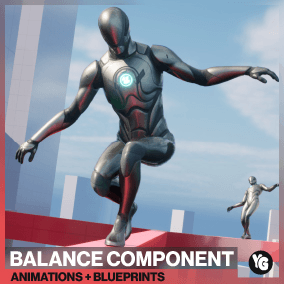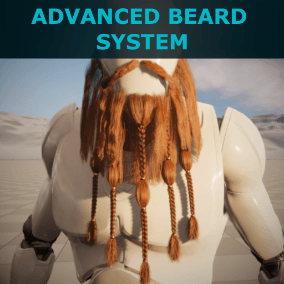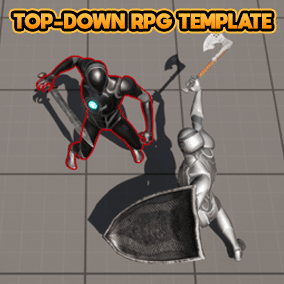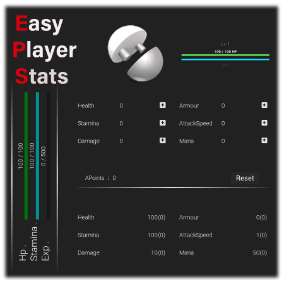High flexibility: With options such as resource usage, a fully customizable grid, automatic snap function… the Asset Build Master is designed to be flexible and adaptable to your needs.
Using DataTables: Creating new objects has never been easier, allowing you to add new objects in just seconds.
Blueprint for interactions: The object spawned with the Asset Build Master is a blueprint, which allows you to add interactions, AI, animations, lighting and more.
Auto-generate menu: The asset has a menu that lists all buildable objects and is automatically generated, so you can start building immediately.
In summary, the Asset Build Master is a flexible and easy to use custom structure creation tool. With its blueprints for interactions, customizable options, quick addition of new elements and automatic menu, it is the perfect tool for anyone who wants a complete build system.
Technical Details
The third persson BP in the file is the one created by epic games.
Features: (Please include a full, comprehensive list of the features of the product)
- Build System fully customizable.
- Add new item is fast.
- Each item can have his own rules.
- Automatic menu.
- snap on grid or item. (Can be disabled).
- Ressource system (buy and sell) (can be disabled).
- Rotation (90° or free).
- HUD ready to use (Selected item icon, price, current ressources, menu).
Number of Blueprints: 26
Input:
Keyboard:
- B : Enable/Disable Build Mode.
- G : Grid On/Off.
- H : AutoSnap Height On/Off.
- Tab : Open/Close Menu.
- R : Rotate.
Mouse:
- Build : Left Click.
- Delete/Sell : RightClick.
- Select Item : Wheel Mouse (or Menu).
- Free rotate : Hold Left Click.
Network Replicated: (No)
Supported Development Platforms:
Windows: (Yes)
Documentation: In the project file (not visible in unreal use your explorer to find it).
Important/Additional Notes: A discord is at your disposition if you need any help : Here
This product supports Lumen for Unreal Engine 5.0+
You can contact us at any time and request that the asset you want be added to the site from the Request Asset section.