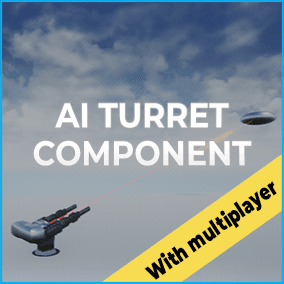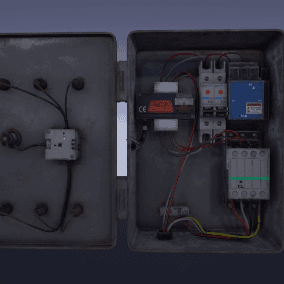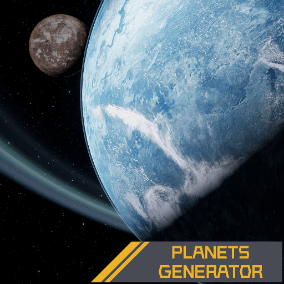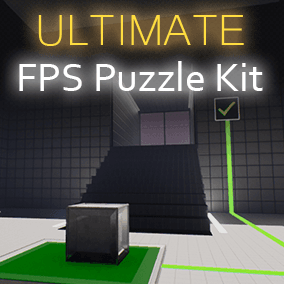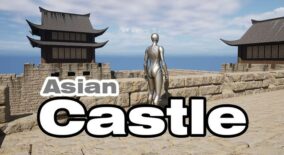*This product supports Lumen for Unreal Engine 5.0+
Cine Designer is a growing collection of film equipment Blueprints that closely match real world film industry standards. The Blueprints are designed to be used with Lumen for Unreal Engine 5.0+ Editor.
TutorialsPlease watch the Cine Designer UE5 – YouTube Tutorials
Disclaimer:
- Blueprints are designed for Unreal Engine Editor (High Resolution Screenshots and Movie Render Queue).
- Blueprints function for “Runtime” games/apps but there is no framework included to control/interact with them.
- Blueprints have limited functionality with Sequencer. (In Development)
- MetaHumans shown in images/videos are NOT included
- Cameras are stock Unreal Engine Cine Cameras or Rigs
- Blueprints require UE 5.0+ and Lumen to be enabled (see documentation)
- Blueprints are NOT designed for Static/Baked Lighting and maps and assets are NOT optimized for light maps
- Blueprints are NOT designed for Path Tracing
Release NotesVersion 1.0The first release has a very limited selection of equipment. This is to establish the class design, Editor Utility Widget functionality, Lumen integration, and UE Marketplace compliance standards before adding more equipment.
Technical Details
Features:
- Film Industry based Lighting Fixtures with Modifiers
- Film Industry based Grip Equipment
- Custom Editor Widgets / UI
- Demo Maps: GreenScreenStudio, DayInterior
Number of Blueprints: 50 Unique Equipment Blueprints
Input: n/a
Network Replicated: (No)
Supported Development Platforms:
Windows: (Yes)
Mac: (Yes)*
*Tested with Unreal Engine 5.2 (Mac Universal) on an Apple Mini M2. The MacOS Unreal Engine Editor does not currently support Hardware Global Illumination, Ray Traced Reflections, or Nanite.
Documentation: Official Unreal Engine 5 Lumen Documentation
Important/Additional Notes:
You can contact us at any time and request that the asset you want be added to the site from the Request Asset section.