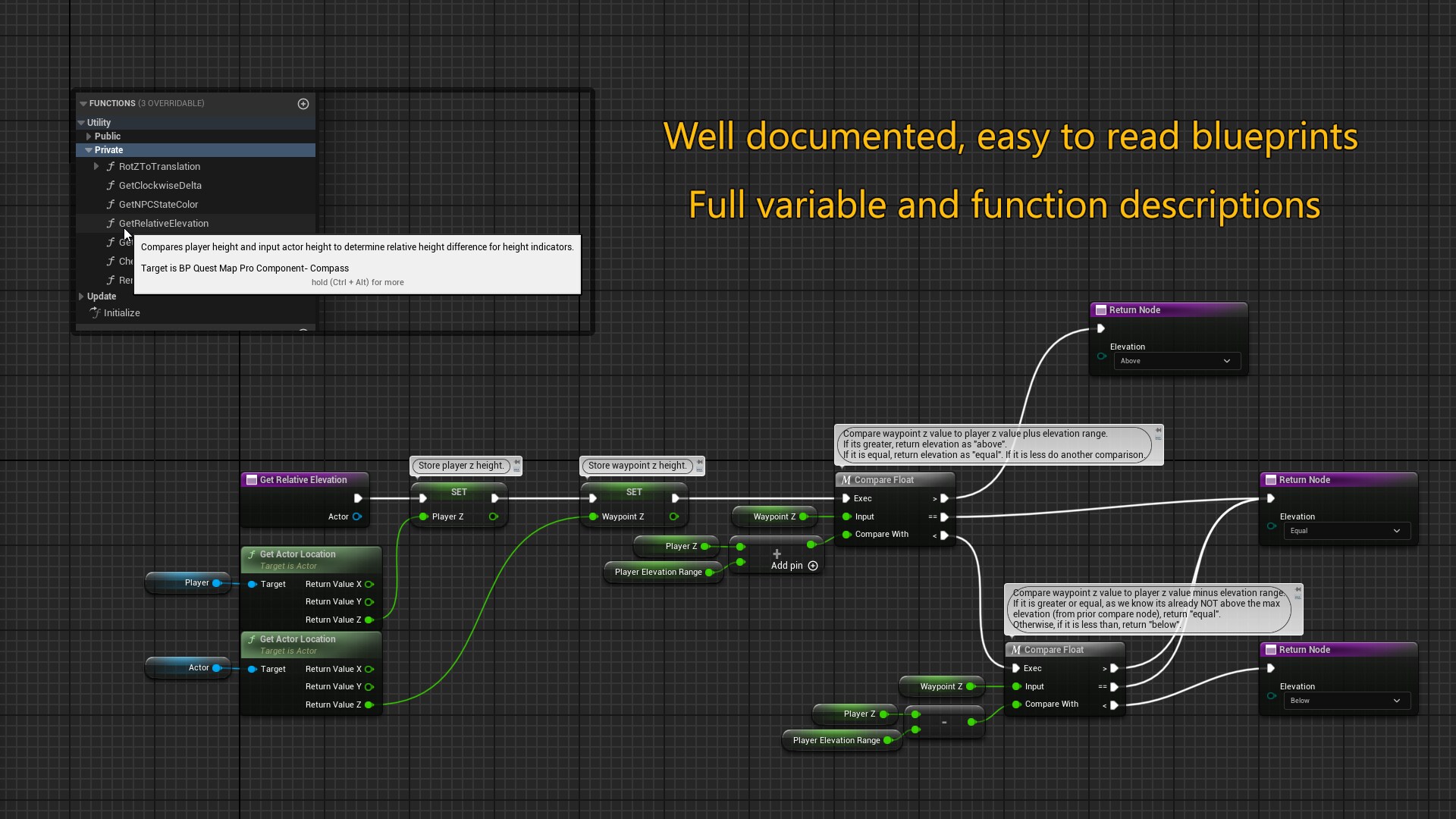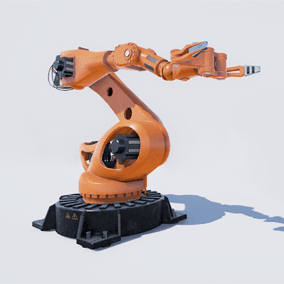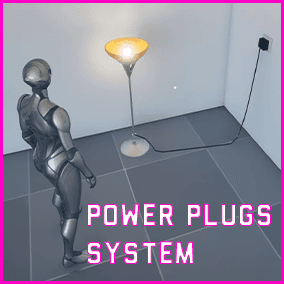Quest Map Pro is a fully-featured blueprint solution aimed at giving you the ability to help your player navigate around the world. Including a world map, mini map, compass, and ancillary systems to support them, QMP is built off the back of 6 years of support and feedback from the Quest Map and Navigation System (now known as Quest Map Classic). Created with a completely new methodology, this new system is not only more feature-rich and versatile, but extends the feature set well beyond double that of its predecessor.
Videos and DemoFeature Showcase Videos: Version 1.0 | Update 1.1 | Update 1.2 | Update 1.3 | Update 1.4 | Update 1.5
Progress on major update: Read Here
Playable Demo (version 1.5.2): Download
Version 1.5 of Quest Map Pro comes with a huge swathe of features, including:
- A fully-featured world map and mini map able to display landmarks, points of interest, quest markers (both main and side quests), waypoints, NPCs/enemies, other players and more
- A dynamic compass that displays markers for nearby objects, such as landmarks, NPCs, etc. as well as providing the ability to convey information to the player regarding their location, nearby hidden objects, and so on.
- World markers that can easily be customized to suit your needs
- On screen and in-world indicators for waypoints and quests
- A quest trail to lead your player to their objective, utilizing Unreal Engine’s navigation mesh
- Dynamic world fog for maps, allowing the player to see where they have been and for you to limit them from seeing what they shouldn’t know yet
- Player Placed Notes, giving your players a way to label parts of the world in their map – New in version 1.1!
- A full Save/Load system to allow waypoints, landmark states, discovered points of interest, cleared map fog, etc. to be carried over multiple sessions – New in version 1.1!
- An example user interface, showing you just how easy it is to set up the map, mini map and compass in your own HUD and menus – its almost drag and drop!
- A basic fast travel framework allowing players to instantly travel back to places they have already “discovered”
- Unrestricted map resolution – using a specialised solution for dynamically loading grids of the map on-the-fly as required. Get the best quality map without the huge memory footprint!
- An extensive set of parameters to tweak and customise the system to your heart’s content
- Clear, readable and well-documented blueprints to assist in extension, comprehension and learning
- And much more!
Some questions you might have…
Sounds great – what’s the catch?
No catch. But it is important that you know what Quest Map Pro does NOT do. It is not a quest management system. The demo level includes some quests, but these are hard coded as a demonstration of how you might incorporate quests into the Quest Map Pro systems. The system is designed to be fed information from an external quest manager, and should you need one of these there are several great solutions on the marketplace already.
Does Quest Map Pro support multiplayer?
Yep. You can set up the game to show any NPCs or players you like on the compass, mini map or world map as you like. You can also set it up to show team mates vs. enemies using different icons and colors!
How much work is required to integrate Quest Map Pro into my project?
That really is going to depend on your project and how you’ve designed it. In most cases it shouldn’t take too much work and should be easy to get things up and running. If you are unsure, or worried, please feel free to check out the integration tutorial before purchase so you know what you are in for!
Why should I buy Quest Map Pro instead of the cheaper Quest Map Classic?
Quest Map Classic was a great little system built for a specific use case. As such it has a number of hard-coded limitations and quirks that have been somewhat problematic over its lifetime for a number of users. Quest Map Pro was built to address this specific feedback whilst also providing a much larger set of features. Quest Map Pro is above and beyond a better product, but Quest Map Classic is still available should that be all you require.
Can you make a version of Quest Map Pro for Unreal Engine 4?
While there has been some request for UE4 support for Quest Map Pro, it would require completely rebuilding the entire system from scratch in UE4, as well as extensive testing and so on. At this point, it is unlikely that this will be done, however if you are using UE4 and would like to see the system ported over, please do let me know. If enough people are interested in it, then I will absolutely reconsider it.
Do you have plans for additional features for the system?
Sure do. But please – don’t buy based on future plans. If the current feature set is not what you need, wait! Everything listed in the roadmap is planned to be added, but given how these things go I cannot guarantee it definitely will be, or at what point in time it will make it to the public branch. However, you can check out the public roadmap to see what (hopefully) is in store for the future of Quest Map Pro!
(Orbital Market is a fast search engine for the Unreal marketplace)
Technical Details
Features:
- World map with panning, zooming, waypoint placement, etc
- Mini map with markers, quest direction, zooming, etc
- Optional unrestricted map resolution via tiled images
- On screen compass with markers, distance readouts, enemy tracking, and multiple states (in combat, near object of interest, etc)
- Markers for landmarks, points of interest, waypoints, main/side quest markers (location, area and attached to actors)
- Toggleable map fog – show where the player has been, hide where they have not
- Example UI showing how to get everything up and running in your own project
- Basic fast travel framework
- Support for showing other players as either friendly or enemies
- Waypoints and quest markers that display a difference in height elevation as well as distance from the player for quick at-a-glance readability. Can be shown on the compass and/or as on-screen indicators
- Navigation aid in the form of a quest trail – an animated effect to lead the player from their location to their destination
- Extensive customisation, with well over 150 parameters across three components
- Clear, readable blueprints with extensive commenting
- Detailed and easy-to-follow documentation
Number of Blueprints: 14 blueprints, 11 interfaces, plus demo content
Input: Mouse & Keyboard. Gamepad soon
Supported Development Platforms: Windows (should work on other platforms, only tested/supported on Windows)
Documentation: Quest Map Pro Wiki
Demo audio files are all public domain (CC0) and are sourced from https://opengameart.org
You can contact us at any time and request that the asset you want be added to the site from the Request Asset section.