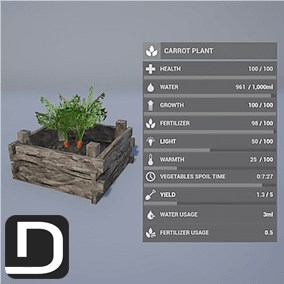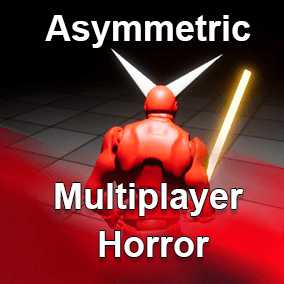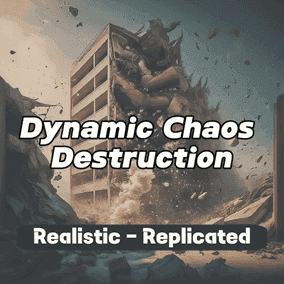>>> Update 2.0 (08/2024): here
(1.0) Demonstration Video: here
Welcome to the Smart Traffic Lights !
Enjoy this easy and beginner friendly drag’n drop Traffic Light Creator Blueprint. You can create your traffic lights in seconds with a ton of settings. Just drag’n drop the Blueprint in your level, add a pole, configure your starting light state, the color, the duration, the light intensity and if you want also some symbols and … that’s it ;D If you want, you can also add with one click additional meshes to the traffic light and / or connect it to the “BP_IntersectionManager”.
Very easy to use, also for absolute unreal engine newbies!
Don’t waste your time like I did first and create traffic lights by hand, just use this blueprint ;D !
FAQ (Nice to know)
Can I make complex multi lane intersections?
- Oh yes! You can set up with some somple ticks your own complex Intersection of 2, 3, 99 lanes … 🙂
Which kind of traffic lights are available?
- Traffic Lights, Pedestrian Lights, Warning-Lights – Any kinds, by default 3-, 2- and 1-lense are included, but you can add additinoal lenses.
I wanna use it in Cinematics instead of Games?
- Just set it in some minutes up, drag’n drop it, activate the “Real Lights” option and here we go! Little Tip: Try it out with volumetric fog – it’s awesome!
Can I trigger Events?
- Of course! “Force Stops” are possible, but you can also equip your Emergency Vehicles, Trams etc. with certain tags for triggering a reaction.
Is a night mode available / compatible with…?
- Yes, you can trigger a night standby mode, where all traffic lights blink yellow. You can call this event from any “Sky Blueprint”, such as Ultra Dynamic Sky, EasySky or Sky Creator.
_
Support Discord: https://discord.gg/a4hJa5n
Visit also the other Traffic Sign Collections:
American Sign Bundle , Austrian Signs , Canadian Signs , Chinese Signs , Christmas Market Vol. 1
Dutch Signs , Danish Signs , Finnish Signs , French Signs Vol. 1 , French Signs Vol. 2 , German Signs Vol. 1
German Signs Vol. 2 , German Signs Vol. 3 , German Signs Vol. 4 , Japanese Signs , Irish Signs , Italian Signs Vol. 1
Mexican Signs Vol. 1 , Norwegian Signs , Parking Props Vol. 1 , Polish Signs , Russian Signs Vol. 1 , Russian Signs Vol. 2
Smart Cable Connector Tool , Smart Traffic Light Tool , Street Props Vol. 1 , Spanish Signs Vol. 1 , Swiss Signs
Thai Signs , Turkish Signs , US Signs Vol. 1 , US Signs Vol. 2 , US Signs Vol. 3
WW2 Germany Signs , Warning Signs Collection
—
Technical Details
Features:
- Create your traffic lights in seconds!
- Customizable Traffic Light: Color, Lense Color, Lense Style, Lense Symbols, “Count of Lenses”
- Define custom Phase Durations (red, yellow, green)
- Additional Meshes such as Holder, Green Arrow, Contrast Panel
- International Support (e.g. Germany, US, Austria, Switzerland, etc.) + Horizontal/Vertical Mode
- Intersection Manager for complex Traffic Light Intersection Management (Multi Lane)
- Events/Sensor Mode: Prioritize Emergency- / Public Services; Night Standby Mode
- Add Shapes / Symbols for: Cars, Pedestrians, Busses, Trams
- Functional Pedestrian Button & Traffic Light Logic
- No Blueprint knowledge required
- Unlimited Types of Traffic Lights; 8 additional traffic light meshes; 2 Poles; 1 Traffic Light Button
- Continuous updates and improvements (Update 1.1>1.2> now 2.0)
Number of Blueprints: 5
Number of Unique Meshes: 14
Collision: Yes, automatically generated
LODs: Yes
Vertex Count: 20 – 1.078 Vertices
Materials: 2 (Master Material)
Material Instances: 37
Number of Textures: 150
Texture Resolutions: 256px – 2048px (you can scale it down via bulk edit in the UE)
Important/Additional Notes: If you have any questions or special needs, just write an e-mail 😉 – support(at)defconnet.work – Should be work on all devices, but I can only test it on Linux & Windows .
You can contact us at any time and request that the asset you want be added to the site from the Request Asset section.