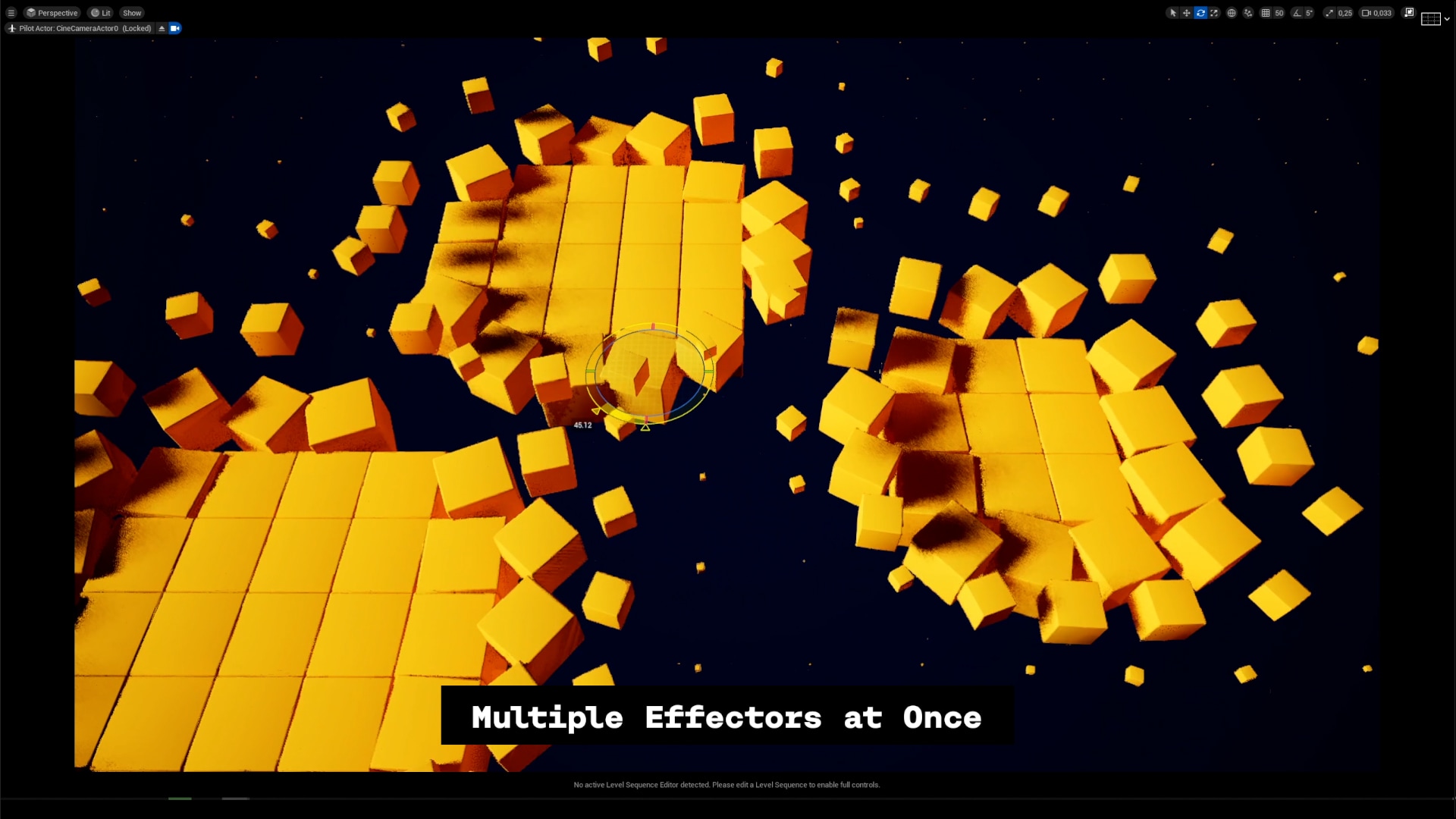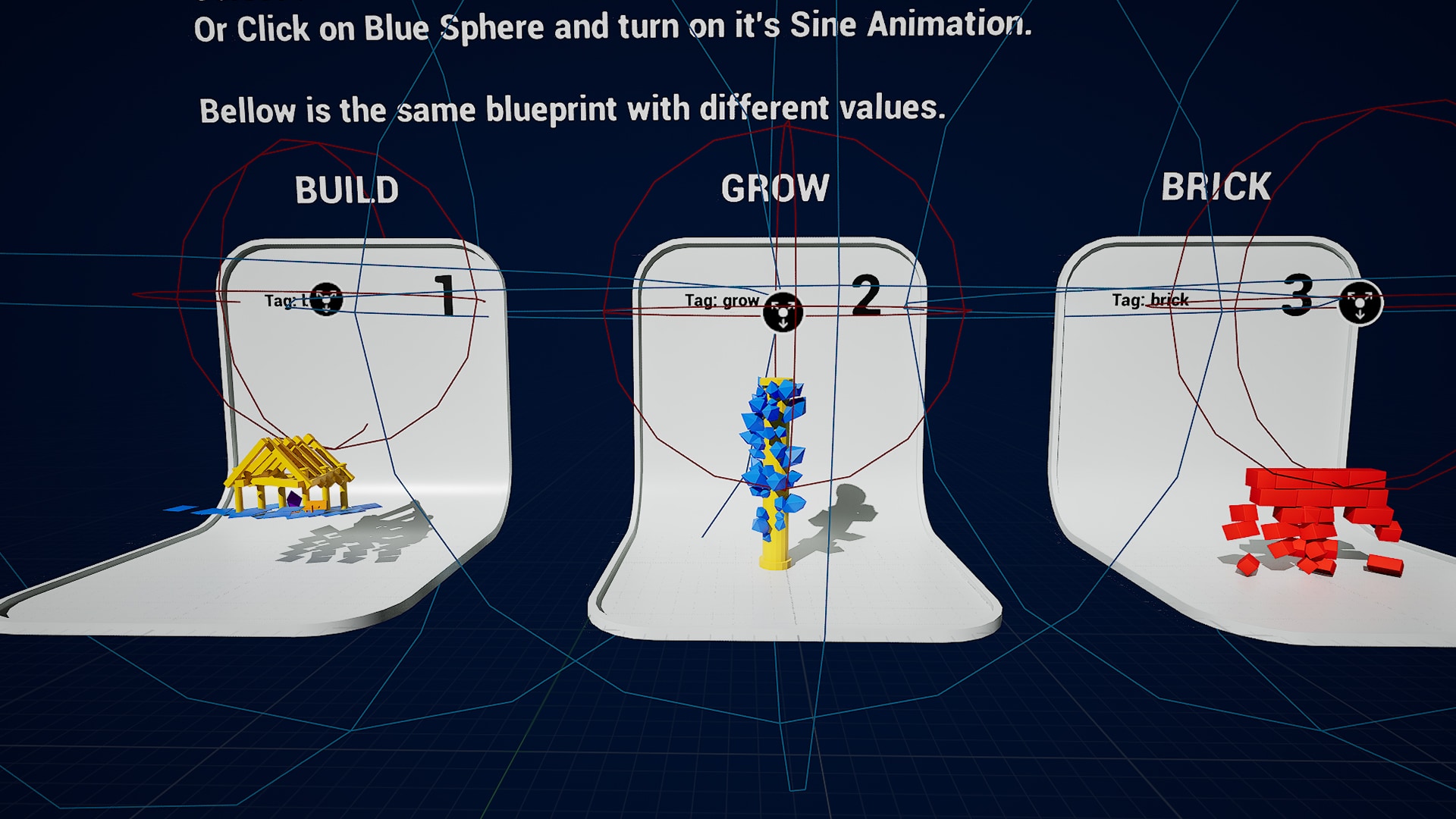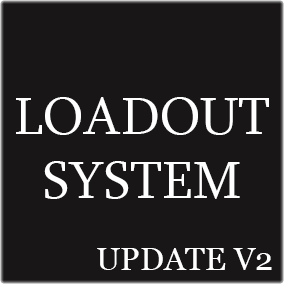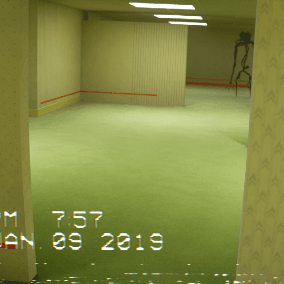Tutorials: | Walkthrough the project video | In-Depth Tutorial | Third Person Tutorial | Youtube Channel | Manual pdf
Usecases:| ThirdPersonExample Video | Sequencer Map Example Video | Usecase with megascans |
New Videos:
Transform Effector V2 Walkthrough
Usecase Showreel:
You can try out the Transform Effector used in Fractal Maze game developed by the Matatrox here:
https://www.createunreal.com/fractalmaze
Version 2 is here!The Transform Efector V2 is based on the very new blueprint structure. Here are the main new features:
- Multiple effectors at one time – with new priority system you can use more effector for same actors
- Priority – set the Priorities of each Effectors
- Easing Curves – Enhance your effects with custom easing curves or use one of 12 preset curves
- Just Once – Keep transformation progress of already transformed actors
- Just Once 100%
- Just Once Progress
- Random Multiplier – use randomness for your transformation
- Animated
- Static
- Sine Multiplier – Add sine movement to your actors
- Sine Wave
- Sine Random
- Update only when move – Optimalisation of computing when you do not move with th Effector
- Deconstruct BP – Helper BP for deconstructing BP classes into individual Static meshes
- External inputs and more…
All features and new functions are explained in separate maps:
- 01_ Showcase_TransformEffector
- 02_Tutorial
- 03_DistanceFieldExplanation
- 3rdPersonExample
- Deconstruct
- EaseCurves
- ExternalInput
- FallingSphere
- Groups
- JustOnce
- MultipleEffectors
- SequencerExample
- SineAndRandom
- TurnOff_ApplyPhysics
Drag & Drop Easy to use blueprint for animating any actor of your scene. Just TAG your actors to be controlled by blueprint Transform Effector. You can animate the objects just by moving the Blueprint or edit its values. The transformation is defined by distance of the Blueprint and tagged actor (its pivot). You can easily change the values in blueprint for different types of animations. All the values are editable in the cinematics, so you can easily create complex animation in sequencer with only one blueprint. Feel free to attach blueprint to players or dynamic objects.
Works with: custom static meshes, skeletal meshes, particles, lights, texts, you name it… All you have to do is just Tag the actor and you can control it with our blueprint BP_T_Effector. You can use any meshes you want to. Transform is based on distance of BP and pivot of tagged object, be sure you have pivot in the center or bottom of you mesh for best results.
If you want to properly export bigger scene with multiple meshes (for example archviz) from your 3d application, I recomend to use .datasmith exporter. All meshes are imported well with pivot on the same plase as in your 3d software.
This blueprint is made mostly for the motion graphics and cinematics, use carefully for games (can drops fps if you control hundreds of actors at once).
Technical Details
- 2 Main Solver Blueprints: BP_TE_Solver and BP_Transform_Effector_V2
- 9 Transform Effector BP Presets.
- 4 Extra Blueprints: BP_Deconstruct, BP_SinMovement and 2x BP ExternalInput
- 12x Easing Curves presets
- 14 Maps maps with detailed description and usecases.
- Third person example map with Transform Effector.
- Sequencer example map with Transform Effector.
- 7x Static Meshes – Test geometry (cubes, crystal, column, sphere,…)
- 11x Basic Color materials
- old version of BPs: 5 Blueprints of V1 (not compatible with V2)
You can contact us at any time and request that the asset you want be added to the site from the Request Asset section.