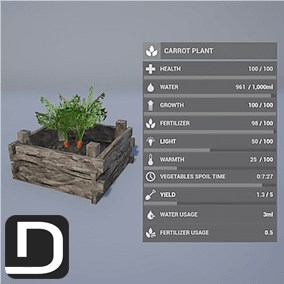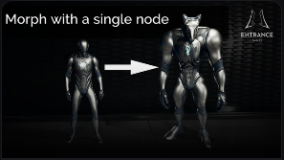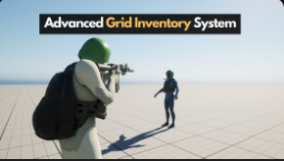Description
Trailer | Showreel | Video Tutorials | Online documentation
Description
Ultra Volumetrics is a simple way to add more visually interesting game-ready and performant local volumetric fog to any project! With many adjustable parameters and functions for ease of use. With the built-in Paint Mode, you can paint fog where you want it and make it move in any direction. Utilize the power of splines to easily place fog exactly where you want very rapidly without losing functionality and easily animate it. Mix multiple Ultra Volumetrics volumes to create interesting effects. Interact with the fog as a player or physics object and generate overlap events.
Create stunning fog that clings to surfaces with distance fields, and with the included randomize function, it is incredibly easy but more importantly fast to dress up levels and scenes with various volumetric fog effects. Choose from the included presets or save your own custom preset to easily use it elsewhere.
Features:
- Game ready performant local volumetric fog
- Fog presets with the ability to add your own
- Interactivity with players and physics objects
- Paint fog and flow maps
- Path tracing for UE 5.4+
- Ultrabot interactive example character
- Adjustable fog color
- Third Person and First Person fading effect
- Distance field based fog
- Self shadowing (also from directional light)
- Rotational fog
- Fog scattering
- Spline based fog blueprint with animations
- Quality settings based on distance
- Randomize function (with seed numbers)
- Easy to animate with panning speed function
- Far and near distance fade functions
- Mix multiple fog volumes
- Quality settings editor utility widget
- Quality settings trigger
- Overlap events
- and more..
You can contact us at any time and request that the asset you want be added to the site from the Request Asset section.