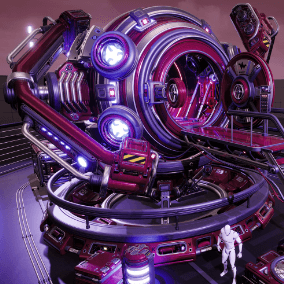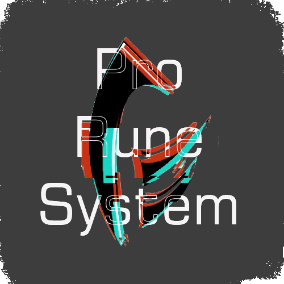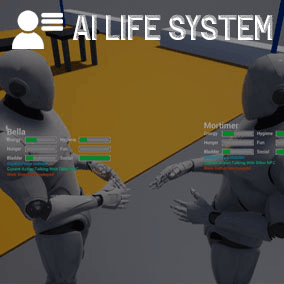04/05/2024: Version 2 Update – Character Component support was added. It now uses Montages to play all animations. Land Recovery animations might not blend smoothly in some cases. Here we can download mirrored versions of those animations. Try using both in case one of them blends better than the other.
* If there are any issues, questions or technical assistance, please let me know, I’ll respond as soon as possible.
Place Grapple Points around the level and choose between 3 types: Landing, Swing or Jump Points.
- The component searches constantly for Grapple Points within view and places a Widget on top of the one closest to the Player and within a certain angle.
- Searching for Grapple Points its done on Tick. It can be paused with a component provided function.
- Customize the Widget’s color and size.
- All animations play using Montages only.
- A few nodes need to be added inside your Character blueprint. They are used to communicate with the Component.
Requirements:
- A Third Person Character with a Character Movement component.
- A Character Animation Blueprint that can play Montages.
- A Custom Trace Channel used by the component and blocked by the Grapple Points only.
Limitations:
- It won’t work as intended if your Character uses a system that constantly updates Gravity and Velocity. Before using Grapple Points, both Gravity and Velocity are set to 0. After a short period of time, Gravity is returned to it’s previous value. Depending on your project, any logic that constantly updates Gravity and Velocity should pause momentarily before using Grapple Points.
- Unreal Engine’s Control Rig Foot IK solution will rotate incorrectly both Character’s legs while using Grapple Points. To prevent that, we need to set the IK Alpha value to 0 and return it to 1 after using Grapple Points. The tutorial video provides more information on how to do it.
- There is an issue with the Cable Component Plugin in the engine versions 5.2 and 5.3 where the cable segments bend incorrectly so the Rope in those versions only has 1 segment. As a result, it doesn´t bend like in the 4.27 – 5.1 and 5.4+ versions.
- Not replicated.
—- Attribution —-
The following assets are included in this product: Link
Technical Details
Features:
- A Component and a Rope blueprint manage all the logic.
- Movement is handled by Timelines and curves. No physics are implemented.
- A test Level with Grapple Points to move around.
- 3 types of Grapple Points: Landing, Swinging and Jumping Points.
Number of Blueprints: 1 Component, 2 Blueprints (Rope / Grapple Points), 1 Widget
Input: Gamepad, Keyboard and Mouse
Network Replicated: Not Replicated
Supported Development Platforms: Windows 64 bits
Windows: Yes
Mac: No
Documentation: Version 2 Video Tutorial / Version 1 Documentation
Important/Additional Notes: This product includes some of Epic’s demo assets inside the Demo folder
You can contact us at any time and request that the asset you want be added to the site from the Request Asset section.