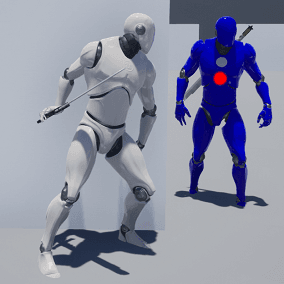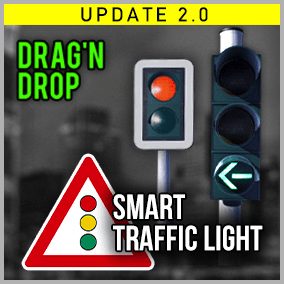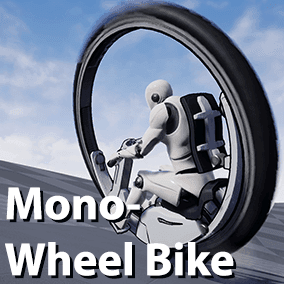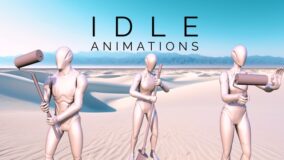Updated Oct23. Works correctly in 5.3.
Each position stores all 6 axes, the movement time and pause time upon completion, and whether that position is active in the sequence.
A sequence plays the positions one after the other.
Multiple robots can be programmed on one level. Each robot is assigned a program.
The finished Sequence can be started via external events or automatically . Physics must be activated for the objects.
Easy to use. Thanks to the ControRig’s inverse kinematics, the axes are easy to position.
Video:
Description:
Adustables in Detail-Tab (BP_WorkingRobot):
- Audio Volume, Physical Grap Power, Play Sound (On/Off).
Modes:
- PROGRAMMING MODE: The robot can can be moved with the UI-Sliders and the position is saved.
- AUTOSTART Sequence: The robot automatically starts the sequence at Level start.
- (PROGRAMMING Mode must be off).
- LOOPING Sequence (On/Off) Continuous loop of the sequence.
- MOVEMENT OVER EVENT The sequence starts via an event. An example is in the Epic-ThirdPerson Character.
(“PROGRAMMING Mode” and “AUTOSTART Sequence” must be off)
How to:
- Four learning Levels with Text. Step by Step. Its Easy 🙂
- Startup: Step by step you create your own moves and save them.
- First: Only Moving, Grab a Barrel.
- Second: Programing, Make Sequence. Check Position.
- Third: Two Robots, Autostart, Start over Event, Sample.
Accessories for the project:
- Static Meshes: Barrel, 2 Gas Bottle, MetalBox (with Cover), Tires, 2 TreeTrunk, Woodcrate.
- All Meshes with Exact own created CollisionMesh. Nanite Supported.
- (inkl. rigged Trashcan, 4 LODs).
Notice:
- The robot can only move physics-based objects. Gripping objects with the grippers uses physical strength.
- So it depends on the weight of the objects and how quickly they are moved.
- The gripping force can be adjusted in the robot’s details tab.
- The moves are saved in a file: Saved > SaveGames > #SlotName# .
- The #SlotName# is located on the Details tab of the RobotProgramDesk.
- To adjust the Slieders in the UI DemoLevel, press the middle mouse button to use the cursor.
Demo-Movement:
A seller is not permitted to include “save-Folder” or “.sav”-Files.
For the demonstration movements there is a description link in the demo level to download the .sav files.
Thanks for your understanding.
Technical Details
BP_Robot:
- Rigged and Animated (ControlRig, AnimBP), 16 Bones.
- Own created Collions Mesh.
- 4 LOD,s (Auto-generated)
- LOD 0: 38926 Tries.
- Sound: MetaSound, Sound Attenuation , two different MovingSound.
Grabber:
- Rigged, Physic Constraint (Strength Power for grabbing Objects).
- Own created Collisions Mesh
- 3 LODs: (Auto-generated)
- LOD 0: 5344 Tris.
Blueprints:
- BP_WorkingRobot: SkeletalMesh, Metasound, SkeletalMesh Fork.
- BP_Program: StaticMesh: Nanite Support:yes
- PB_SaveGame.
- F_Structur.
- Widget Blueprint.
Network Replicated: No.
Supported Development Platforms:
Windows:Yes
Mac: Yes
You can contact us at any time and request that the asset you want be added to the site from the Request Asset section.







![Hyper Multiplayer Survival Template Plus [MST] download](https://assetfreaks.com/storage/HyperMultiplayerSurvivalTemplatePlusMST_thumb-284x284-6250510b5562d249686bfe7b15925bd5.png)