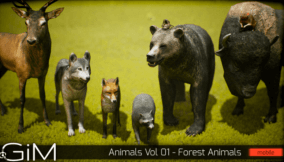Realistic male Lion with animations authored at 60fps, 4K textures, bone mesh and gFur support.
Get gFur for Unreal Engine 5 for free.
Animation preview (to keep the video reasonably short, the most important animations are shown)
Current set of Animations: https://gim.studio/lion/
Changelog:
2.3.1
- fixed scaling issue in jump up animation
2.3.0 (UE 4.24 and Up)
- bugfixes
2.2.0 (UE 4.24 and Up)
- 16 new animations (Loco Turn, Start/Stop Walk)
- alpha plane fur part of main mesh + separate meshes for body and fur
2.1.0
- new animations – Stand_Roar_01, 02, Add_Roar_01, 02
- new poses – Death_Stand_R_Pose, Death_Stand_L_Pose
- new animations – Sleeping + transitions
- new animations- Breathing only in Stand and Lying
- new feature – 3ds Max CAT rig with basic poses
Features:
- Male Lion model
- Bone/skeleton mesh
- Animations authored at 60 fps
- All animations available with and without the root motion
- 4K Textures
- gFur support
- Maya and 3ds Max animation rigs
- LODs
- Ragdoll setup
Technical Details
Scaled to Epic Skeleton: Yes
Rigged: Yes
Rigged to Epic Skeleton: No
Animated: Yes
Number of Characters: 2
Vertex Counts of Characters: 7659, 12126 (bone mesh)
Texture Resolutions: 4k
Number of Animations: 102 (not counting In-place)
Animation Types: Root Motion and In-place
Supported Development Platforms: All
Supported Target Build Platforms: All
Documentation: http://gim.studio/animalia-user-manual/
Locomotion speed:
- WalkBack 41.6 cm/s ; 1.4976 km/h
- Sneak 53.04 cm/s ; 1.90944 km/h
- WalkSlow 87.36 cm/s ; 3.14496 km/h
- Walk 116.48 cm/s ; 4.19328 km/h
- Trot 382.909 cm/s ; 13.7847 km/h
- Run 1248.0 cm/s ; 44.928 km/h
- Sprint 2246.4 cm/s ; 80.8704 km/h
You can contact us at any time and request that the asset you want be added to the site from the Request Asset section.