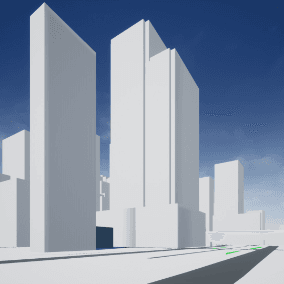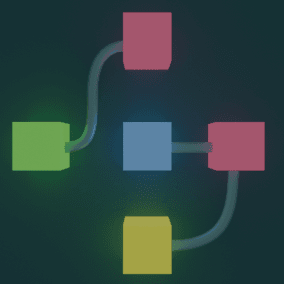Lightnings plugin allows to create dynamically generated realistic particle effects of lightnings in the world. It can be used for either weather storms or visual effects of electricity stuff. Plugin is based on Niagara FX System.
OVERVIEW: click
REPLICATIONS: click
——————————————————————————————————————————
IF YOU DON’T SEE THE PLUGIN CONTENTS:
Check Show Engine Content and Show Plugin Content in a content browser settings (example).
——————————————————————————————————————————
Lightnings effects are generated dynamically and built using configurable realistic spark simulation.
Lightnings have a lot of customizable parameters such as:
- visual parameters (color, width, intensity, flashing rate, shape);
- branching parameters (rate, ammount, branches length and direction);
- spark parameters (velocity, delays, intensity);
- etc.
All parameters are accessible via Blueprints/C++ API and sequencer.
Network replication is supported.
Lightning effects have blueprint assignable events such as spark move event, intensity change event etc. Events allow you to connect lightning particles with the environment. For example, to create destruction animation when lightning hits an object or sync lightning with light sources.
Technical Details
Features:
- Realistic spark simulation that allows to create slow-motion effects
- A lot of customizable settings that are accessible via blueprints
- Lightning runtime parameters: spark location, intensity, lightning form (poitns array) and length, etc.
- Source / target location randomization via specific volumes
- Interaction with world actors: hit / overlap events
- Blueprint assignable events
- Electric and thunder SFX pack: 17 unique sounds
- Examples map with several main examples of plugin usage
Code Modules:
- Lightnings [Runtime]
- LightningsEditor [Editor]
Type of Emitters: (CPU)
Number of Blueprints: 6
Number of C++ Classes: 2
Network Replicated: Yes
Supported Development Platforms: Windows
Supported Target Build Platforms: Windows
Documentation: click
Change log: click
You can contact us at any time and request that the asset you want be added to the site from the Request Asset section.