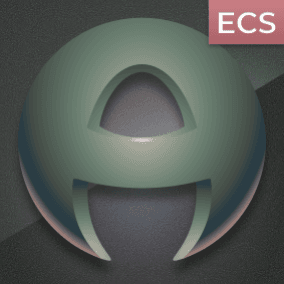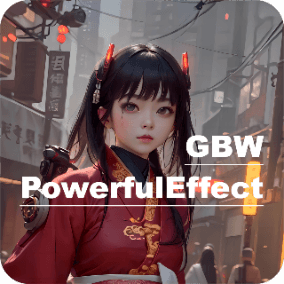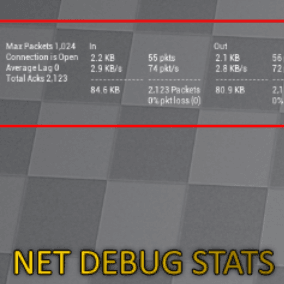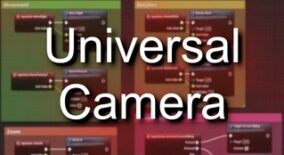Description
Allows the editor to import Blender source files as assets. Simply import your .blend files into the content browser, just like you would a normal FBX.
Through the right-click context menu you can directly open the source again in Blender for editing. Then simply save your changes, and with support for automatic re-import, you have a great workflow for quickly iterating on 3D assets!
Please note this plugin uses the standard FBX model import pipeline and your .blend file should follow the regular guidelines, and will face the same restrictions, as when importing an FBX model to UE, e.g. no complex node based materials, no cameras will import. Especially be prepared to continue to need to rebuild your materials in Unreal post-import.
Documentation and troubleshooting FAQ is available here.
If you need direct support, there is now also a Discord, and if you want to be notified of updates, follow me on Twitter.
Latest Updates
1.9.3 / 23rd Jun 2025
- Improvement Support for UE 5.6
View the full changelog here.
You can contact us at any time and request that the asset you want be added to the site from the Request Asset section.