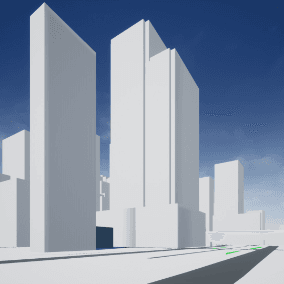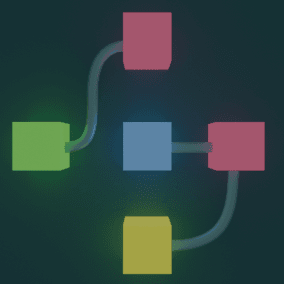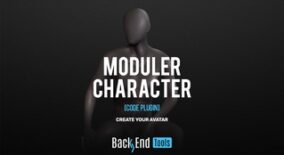Description
Bug Tracker is a plugin that integrates with the Unreal Engine which is built and based on the Trello API, it takes advantage of an large amount of the Trello REST API offering developers the ability to manage and track bugs in-editor that have been reported in-game by players with high detail and screenshots, because of its flexibility and dynamic UI its can be easily customized to match your project UI design and needs.
This video covers the automated setup process and core feature set of the plugin.
Video : Bug Tracker UE4 Plugin – Trello Integration
Version 1.3 4.27+ / 5.0+
- Adds downloading of attachments to disk.
- Adds configuration to upload save files.
- Adds Cull Empty Description Fields.
Version 1.2 4.26+
- Adds UE5 Support + Toolbar Access.
- Updated with Trello API changes.
- Fixes image uploading and viewing.
- Adds uploading of engine or custom logs.
- Adds custom logging functions.
- Fixes engine source build compile errors.
- UI improvements.
Bug Tracker Features:
- Automated setup be up and running in 5 minutes.
- Toolbar integration for easy access.
- Browsing reports with a selection of filters.
- Bug markers – Spawn markers showing bug locations displayed as actors on your levels.
- “Jump to” button. One click to jump to location associated with the report.
- Editing report details.
- Auto send your fixed bugs to your patch notes.
- Assigning team members to reports.
- Add checklists to reports for team members to follow up on.
- In-Game bug reporting for players.
- Automated capturing of useful data like screenshots, level, camera position and more.
- Dynamically built UI fields.
- Customizable UI using UMG and Blutility.
- Viewing and editing report details in-Editor/Game or via the Trello website.
- Custom Logger.
Trello API Features:
- User Tokens
- Boards
- Cards
- Comment Cards
- Lists
- Labels
- Stickers
- Attachments (IMAGES. TEXT FILES)
- Checklists
- Checkitems
- Members
- Members Notifications
- Custom Fields (Limited)
You can contact us at any time and request that the asset you want be added to the site from the Request Asset section.