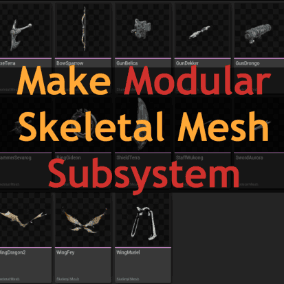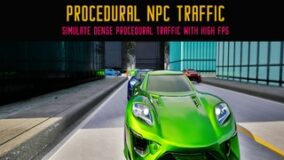Landscaping offers an easy way to import GIS data as single Landscape or World Composition (UE4) or World Partition (UE5) or Procedural/Static Mesh.
Import Digital Terrain Models (DTM)Supports GeoTiff, ASCII, HGT and GeoPackage file format for importing heightdata with high accuracy.
Supports all common projections and resolutions.
Imports single files or multiple files at once and automatically converts it to landscapes with appropriate tiling.
Supports automatic merging and cropping of Digital Terrain Models.
Supports smoothing of low resolution Digital Terrain Models.
Supports import DTM at a different scale.
Supports Landscapes of any area size – only limited by System Memory.
Supports Landscape Edit Layers (up to 16 x 16 km) per Landscape.
Multiple seamless Landscapes per level are possible.
Import DTM as Landscape or Mesh.
Import Satellite imagery (JPG2000/GeoTiff)Import as Material Texture, Decal or Vertex Color (for Mesh)
Satellite imagery is automatically mapped to the Landscape / Mesh.
Import Vector Data (Shapefiles/GeoJSON/OSM/GeoPackage)Landscaping can generate Weightmaps (auto paint landscape paint layers) and instantiate Blueprints (with or without Spline Component) or Static Mesh Spline Actors or Landscape Splines (UE5.1) from Shapefiles.
Supports automatic cropping of Shapefile data to the extent of the Landscape.
Supports deforming a Landscape and applying a paint layer under the Spline.
Readout polygons, linestrings, points and attributes via Blueprint.
No preparation of GIS data with QGIS or other tools necessary!
Additional ResourcesYoutube Channel
Please read the Documentation!
Landscaping receives frequent updates with new and enhanced features. See changelog for latest changes.
Check out the import of over 200 km2 landscape with the Mapbox Extension: Fast real world heightdata import
What is the maximum size of a landscape to be imported? With UE 5.1 Landcape Sizes
Landscape Material, Foliage and River Blueprint is not included in the package.
You can contact us at any time and request that the asset you want be added to the site from the Request Asset section.