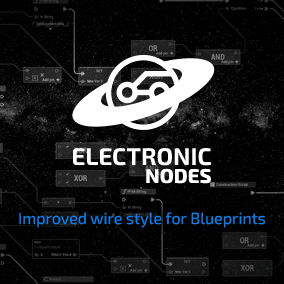Description
MeshBlend brings next generation blending to Unreal. Blend any mesh with any mesh. Landscape, static meshes or even skeletal meshes can be blended.
Showcase Trailer | Documentation | Demo
MeshBlend enables controllable blending of meshes without using RVT. It’s been battle tested and is used in real projects with different art styles and requirements ranging from Indie to AAA titles. MeshBlend supports a wide range of scenarios and delivers a visually pleasing result at great performance!
Games, offline rendering cinematics and virtual production in Unreal are all supported. At its core MeshBlend balances performance, visual quality and artist workflow.
Works great with blending opaque materials, nanite displacement and even POM. Other methods like Runtime Virtual Texturing (RVT) only allow blending meshes with landscape blending. While mesh blend allows for blending meshes with both meshes and landscape terrain. Even multiple landscapes overlapping. It also requires less setup than RVT blend and has better performance at scale. And unlike Pixel Depth Offset (PDO) it creates a more realistic result when doing terrain blending.
If it’s a mesh, we can blend it
Features:
Latest information is available in the documentation
- 4 preset blend sizes to choose from and use. Each can be adjusted individually
- Easy editor workflow for small projects and up to AAA
- Blend a few meshes, or every single mesh in the project. You decide
- Great performance! Different quality settings for different hardware (Low, Medium & High)
- Battle tested in multiple real projects from AAA to indie
- Runs as a global Post Process shader just after the scene rendering. Before Upscale, DoF and any other PP effects.
- More examples here
Works with:
- Opaque materials (Surface, SubSurfaceScattering, Two-Sided, etc)
- Nanite & Nanite displacement
- Decals & Mesh Decals – Decals blend as if they are part of the mesh
- Static Meshes, Landscapes, Skeletal meshes and even particle – As long as they are opaque and write depth
- TAA, TSR, DLSS, FSR – Works great with any temporal AA solution, upsampling and frame generation
- Sequencer – Use overscan for best results
- Other effects that run after translucency (Glass, Post Process effects, Fog, DoF, etc)
You can contact us at any time and request that the asset you want be added to the site from the Request Asset section.