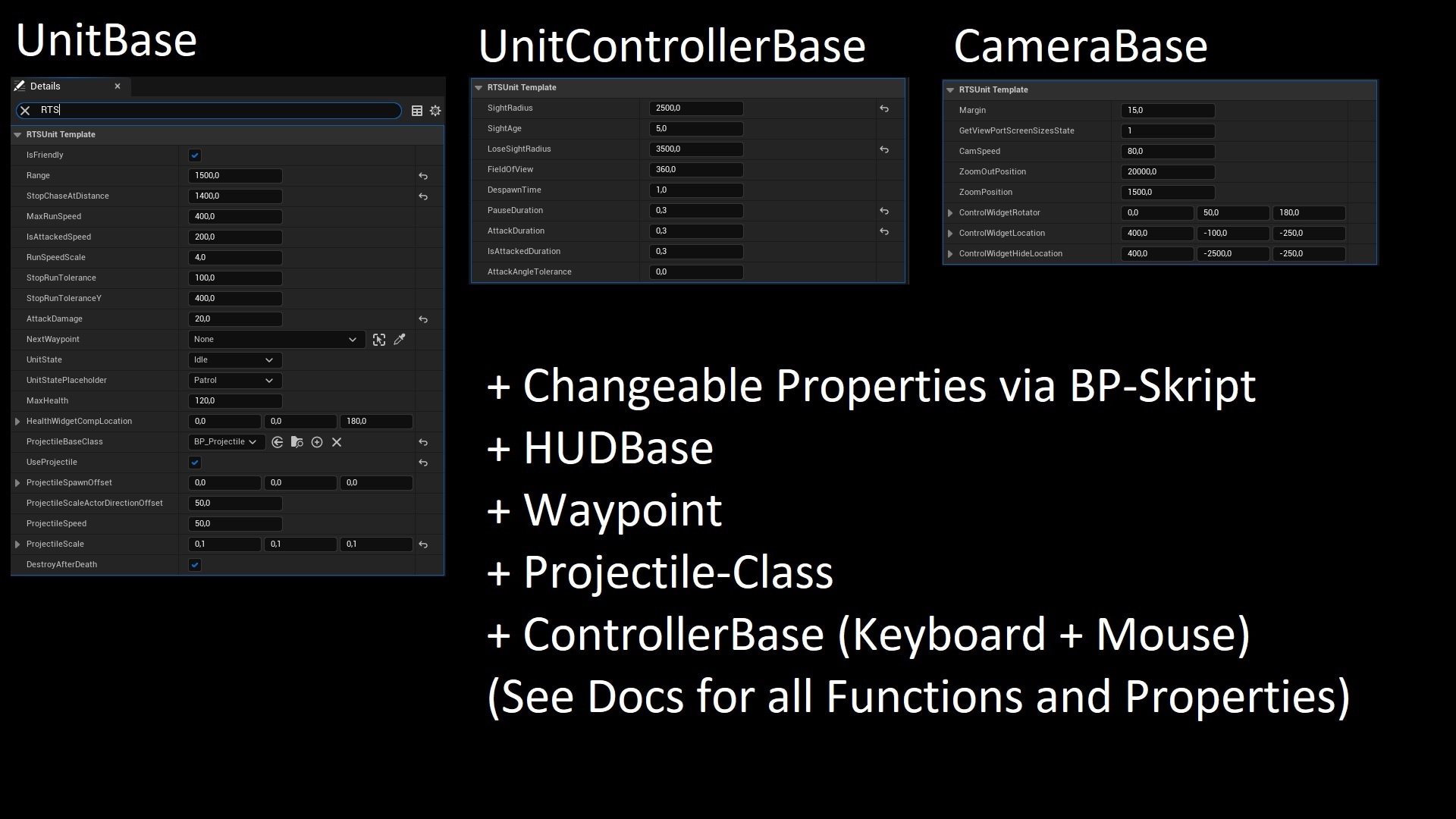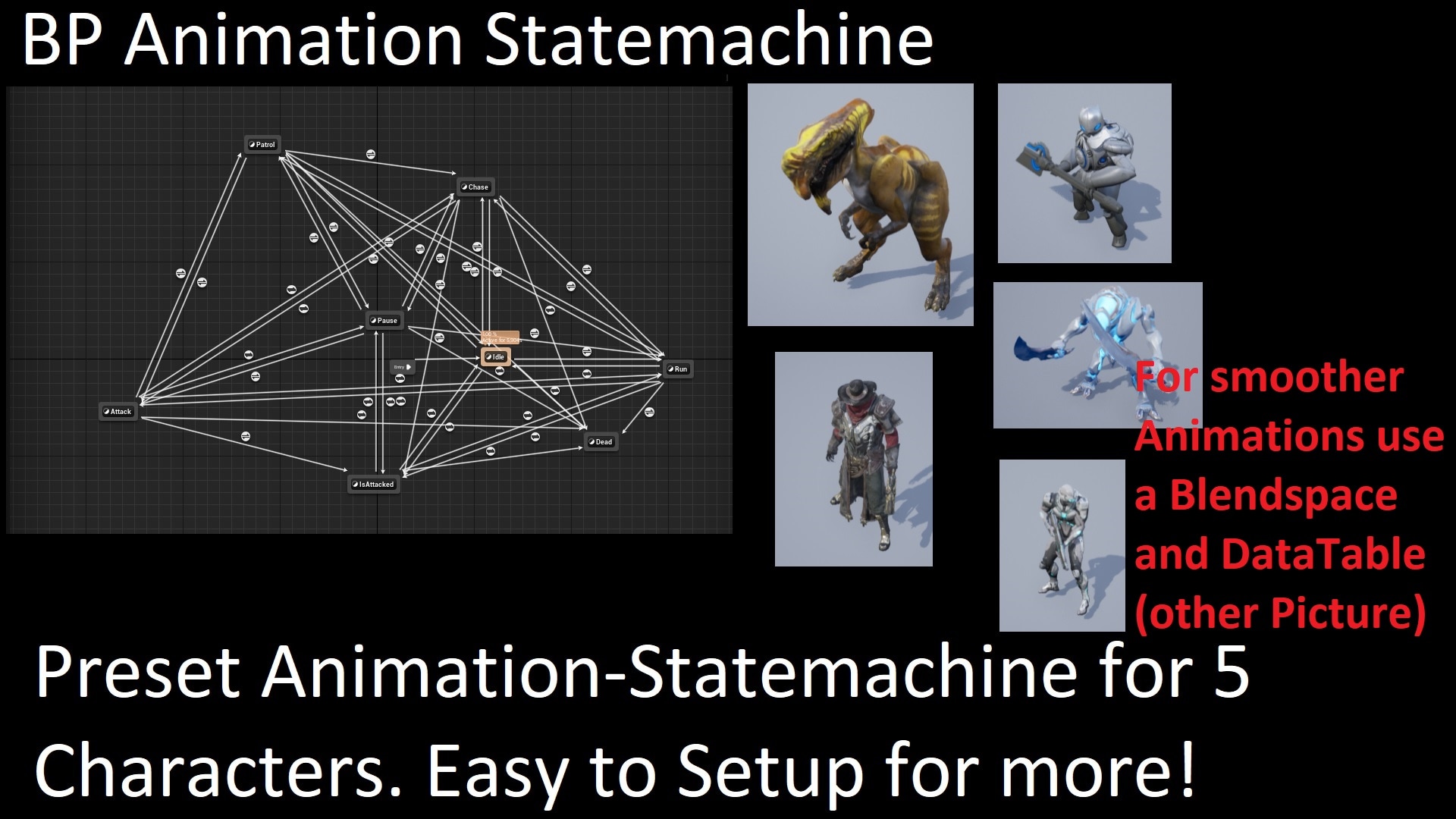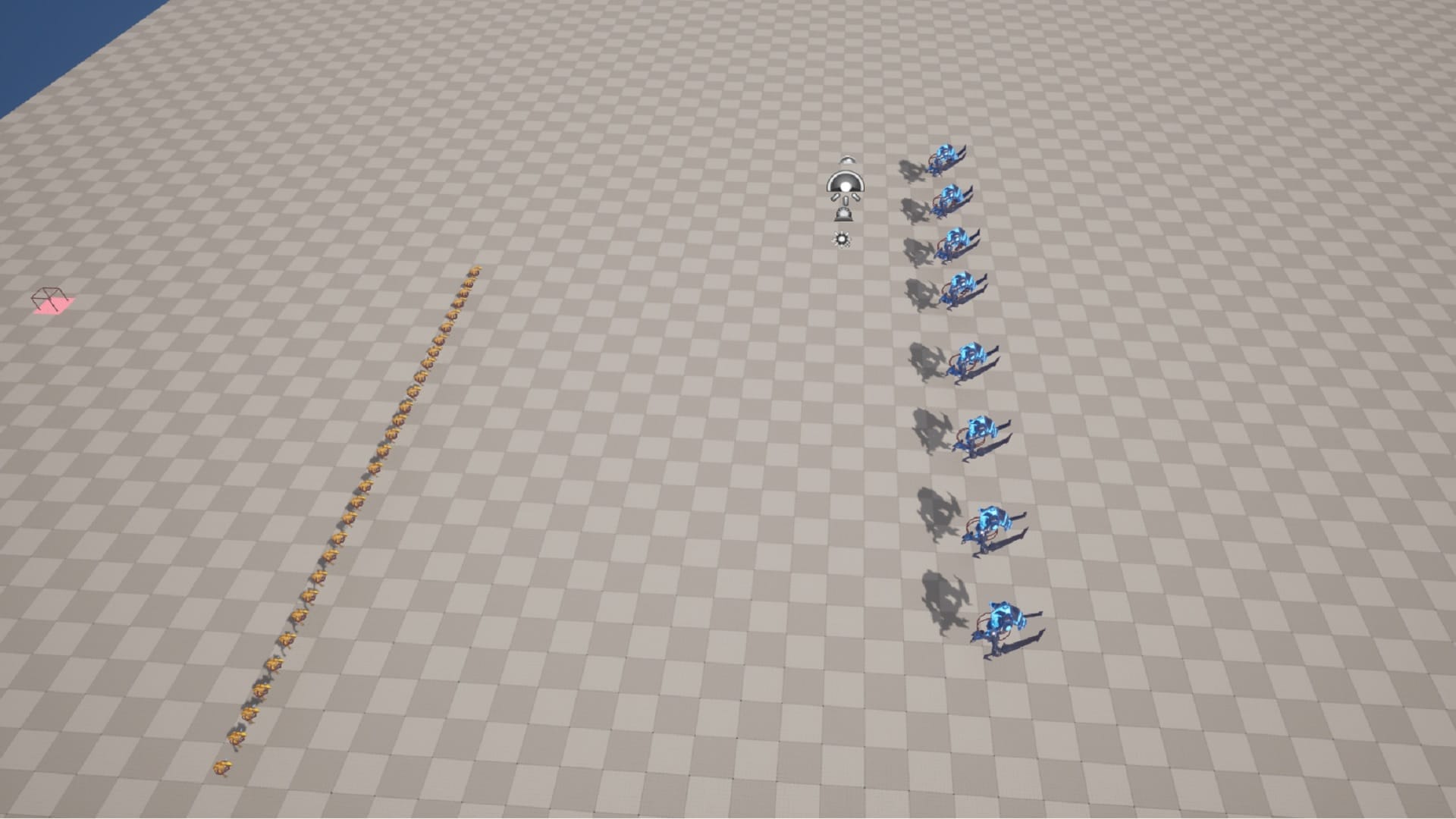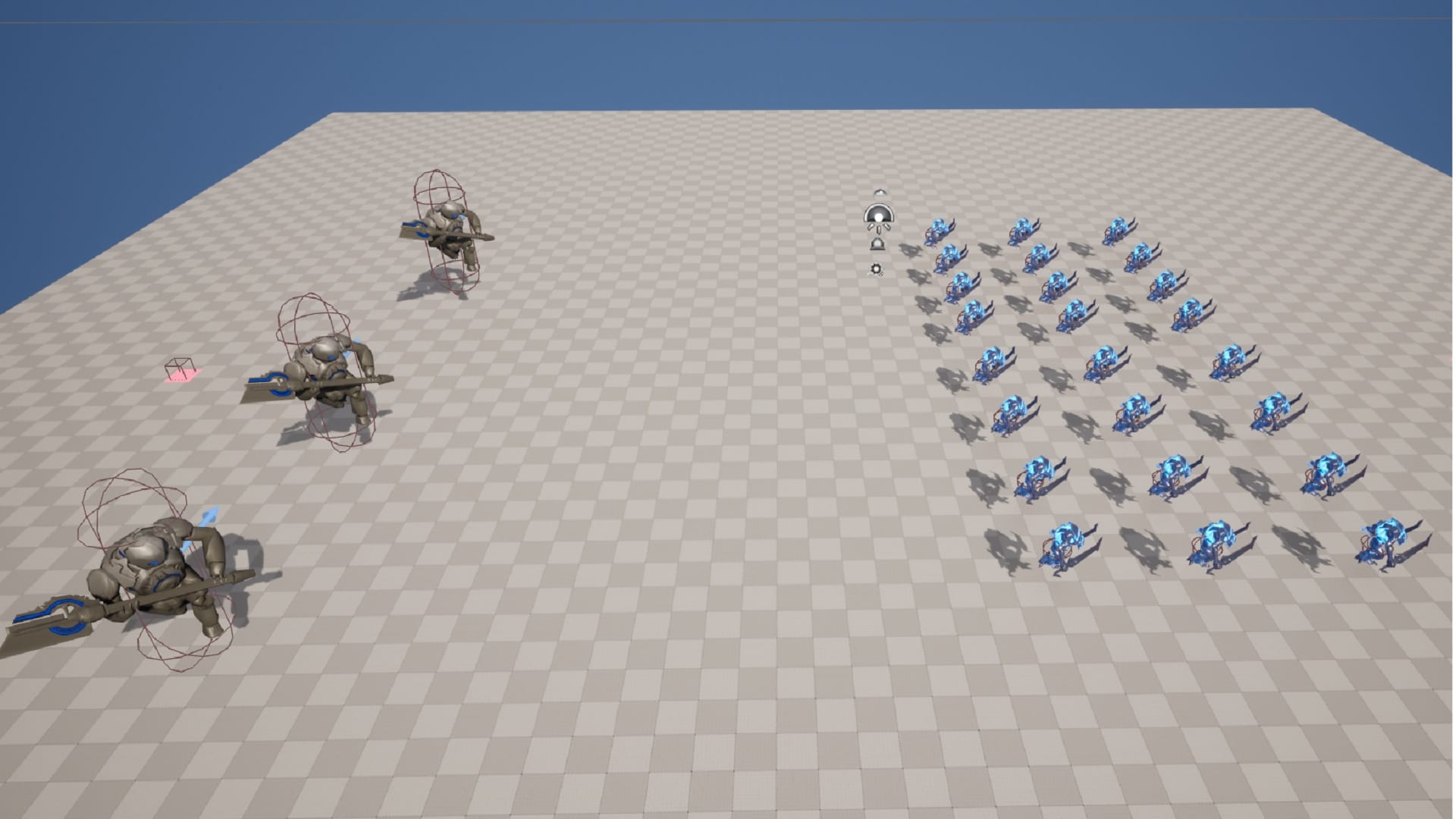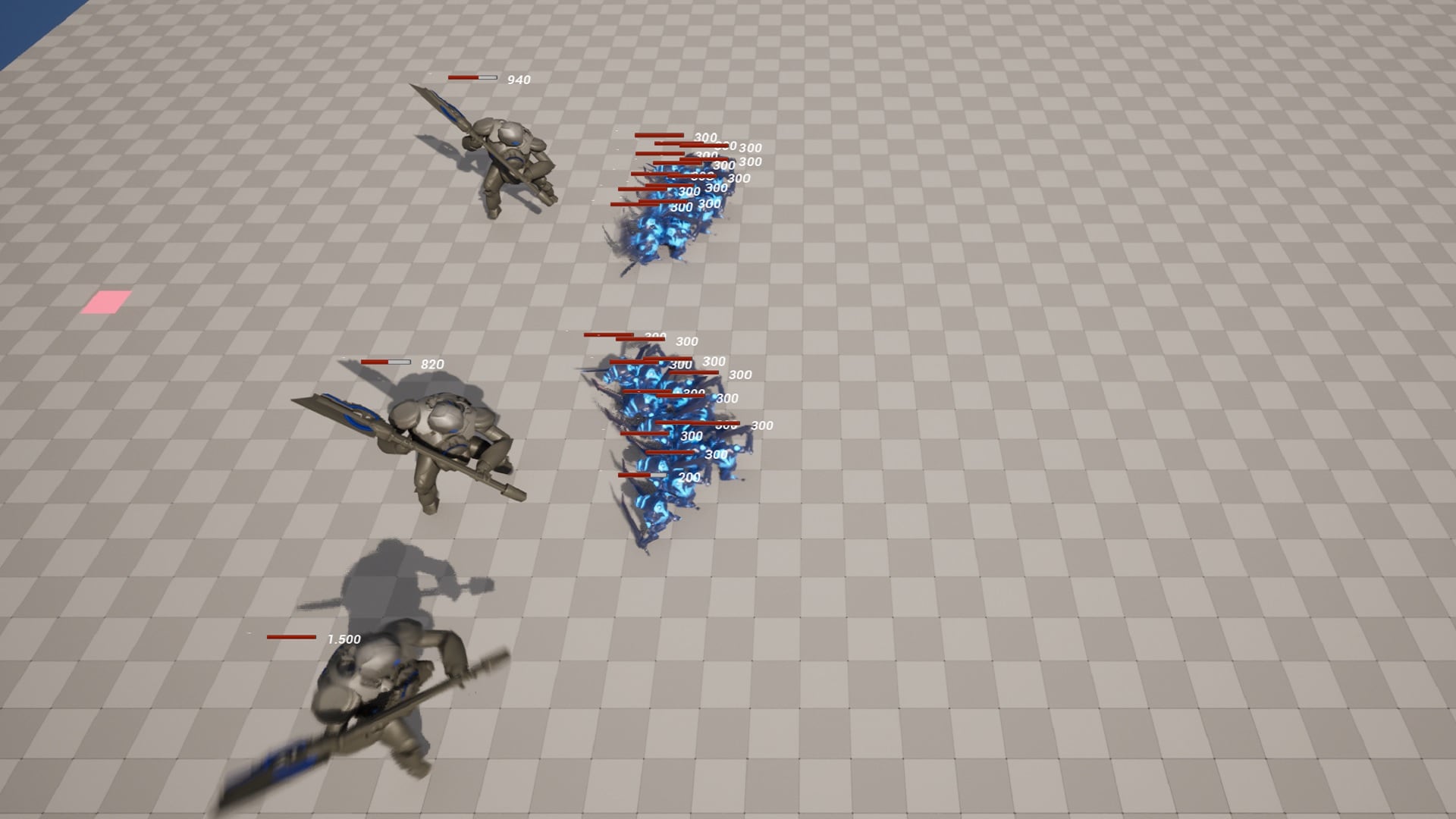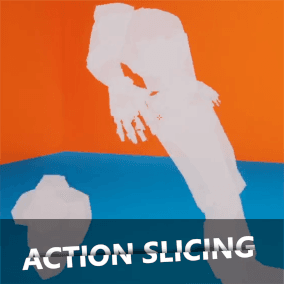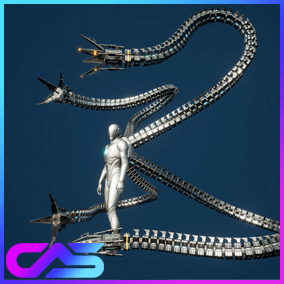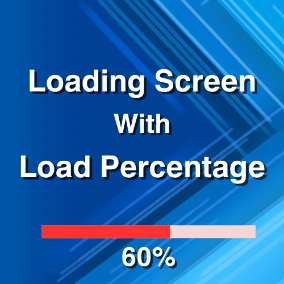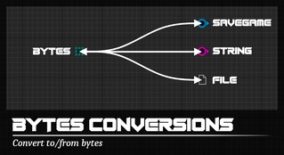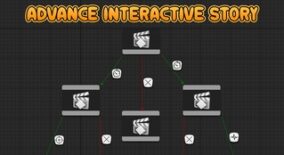Create your own RTS Unit with the RTSUnitTemplate-Plugin, which is written in C++.
If you encounter any problems, crashes, bugs, or if you need support,
Fog of War
https://www.youtube.com/watch?v=_S61M_HiJjg
Master Resource Management – Workers, Buildings, and More!
V4.8.5 (20.09.2024)
- Added Ability to the Worker to Place a WorkArea and Build a Building (on Key 1)
- Added Buttons for Default Abilitys
V4.8.4 (10.08.2024)
- Improved Performance
V4.8.2 (10.08.2024)
- Added Variable to Building -> HasWaypoint
- If HasWaypoint is True you can select a Building and Rightclick to move an existing Waypoint or create a Waypoint on the Position
- Units Created by this Building will (if you use my Build-Ability) go to the Waypoint.
V4.8.1 (24.07.2024)
- Hiding Widgets and Meshes of Characters and Projectiles if they are out of Viewport -> Higher Performance
V4.7.1 (21.07.2024)
- Ability and Talent Widgets Works now with Tags
- Every Unit with same Tag gets the Abilitys and Talents applied.
- ResetCollapseHealthbar Function hast a Time now (if you want to make it visible for x seconds)
- Added PlayerController -> WidgetController between CameraControllerBase and ControllerBase
V4.7.0 (13.07.2024)
- Fixed Unit Selector Widget
- Fixed Unit Run without Attack Command (T-key) leads not to a Attack
- Fixed Workes with Collisions get stuck into each other
- Fixed Patrol and Run Units get stuck
V4.6.3 (14.06.2024)
- Added SquadID to the Unit
- Added Bool bSelectFullSquad in HUD
- If bSelectFullSquad = true and you select a Unit with SquadId = X you will select all Units with SquadId = X
- This is more an approach to control Units in Squads like in Civ
V4.6.0 (23.05.2024)
- Performance increase by reworking and collapsing Widgets
- Added prototype for drag & drop spawnplatform
- Fixed AI controller to prevent units from clumping up
- Reduced AI controller tick for performance
V4.5.6 (16.04.2024)
- Added chooseable worker distribution to the Resource GUI
V4.4.2 (15.03.2024)
- Added Casting Example to the Abilitys
- Added Investing in to Ability and using Invested Points to change (casttime, size, range, count) of abilitys.
V4.3.1 (13.02.2024)
- Pickup and Drops (With Gameplay Effects)
- Worker and Resource
- First two Buildingtypes Bases (to deliver Resources) and Towers.
V4.2.0 (28.01.2024) – Video
- Ability Interface -> Choose 4 out of 16 Abilitys for Every Unit
- Diversified EffectArea for more Abilitys
- Diversified Projectile for more Abilitys
V4.1.3 (15.01.2024)
- Teleport Ability (for Ranged)
- Charge Ability (for Meeles)
- EffectArea Ability (AOE Attack)
- Projectile with Effect
V4.0.0 (28.12.2023) – Video
- Gameplay Ability System
- Attributes in Attribute Class
- Levelsystem with Talentpoints to Invest
- Abilitysystem – Abilitys can be created via BPs
V3.5.3 (28.11.2023)
- Added Spawnsystem Gamemode + DataTable
V3.3.2 (15.11.2023)
- EOS Multiplayer Session Interface
- Create/Join/Quit a Session
- Guide in Wiki http://wiki.teufel-engineering.com (for Questions: [email protected])
V3.1.0 (12.10.2023)
- Network Replicated
- Units are chasing with UE-Pathfinding now!
Choose if your Unit is:
- Enemy or Friend
- Range
- Health
- Attack Damage
- MovementSpeed
- Sight
- IsFlying
- …. and more, see the Documentation!
ControllerBase + CameraControllerBase:
CTRL + E — Rotate Cam Right (works also when Cam is locked to Unit )
CTRL + Q – Rotate Cam Left (works also when Cam is locked to Unit )
CTRL + Left Mouse Click — Move Cam to Mouse Position
CTRL + W — Zoom Cam In
CTRL + S — Zoom Cam Out
CTRL + HOLD SPACE — Fast Zoom Out to Position
CTRL + SPACE + Left Mouse – Move Cam to Mouse Position
Mouse to Screen Edges — Move Cam to Mouse Position
Right Click when Unit Selected — Move Unit
Shift + Right Click when Char. Sel. — Move Unit through Waypoints
CTRL + G when Unit Selected — Lock Unit on Character
CTRL + T when Unit Selected — Switch to Third Person Mode
Press A when Character Selected – toggle Attack
Press A + Left Click when Character Selected – Move to Position and Attack
Press A + Left Click on Enemy – Focus this Enemy
HOLD TAB — Show Control-Widget
When Character is Selected:
A – Set Unit into Detected Mode
A + LeftClick – Move to Position and Attack everything in your way
If RTSUnitTemplate is installed, the Classes can be used as Parent Class in Blueprint, so all functions from this Class are available in Blueprint. Just use one of the Following Classes as Parent Class and or just choose them in your GameMode Blueprint. Category = RTSUnitTemplate / TopDownRTSCamLib
ALL 3D-Models, Animations and Sounds are changeable via Blueprint.
3D-Models and Animations are Epic-Games Content
You can contact us at any time and request that the asset you want be added to the site from the Request Asset section.