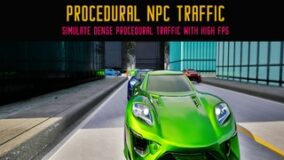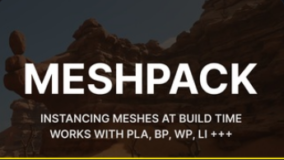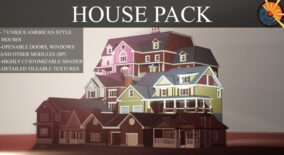Description
A powerful Unreal Engine plugin that simplifies the process of managing your game’s Steam settings. With this tool, there’s no need to manually edit engine configuration files, allowing you to streamline development and focus on what matters most. Save time and keep your project on schedule for a timely release with this efficient, user-friendly solution. Please use the documentation as guidance.
Features:
- Automatically configures your project for use with the SteamAPI once enabled (Utilising the Spacewar AppID).
- Button inside the editor for easy access.
- Allows you to easily configure the values from within the editor.
- Instantly saves your configuration.
- Reads and sets the current values from your configuration making it super easy to implement into your current project.
Login is required to access this download
Login is required to access this download
Login is required to access this download
Login is required to access this download
Login is required to access this download
Login is required to access this download
VIP Downloads Today: 0 of 0
You can contact us at any time and request that the asset you want be added to the site from the Request Asset section.