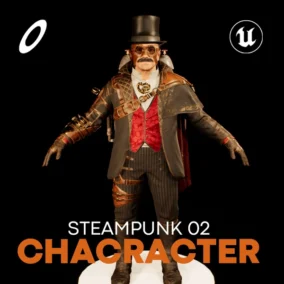Description
Introduction Video | | Demo Video |
Here is a Quick Start Guide
Robots Championship demo’s video and EXE file for both influence maps and Utility AI. More description of the influence maps part.
Tutorial including Utility AI It works with state trees or behavior trees as well, but this specific example combines both of our plugins.
Release Notes of version 1.10.0
Influence maps allow you to do spatial queries and answer questions like:
- Where should I stand so I’m not too close to friends and too far from enemies?
- Where should I throw a grenade so I kill most enemies?
- Where are the paths cargos usually travel so I send the criminal bands to steel their goods?
- Where should I build the next house in relation to current population density and house density in my procedural generation map
They also allow you to simulate things like ice, fire and scent or create other cellular automata.
Wise Feline influence maps allow you to answer these sorts of questions efficiently and is compatible with Wise Feline Utility AI as well. It supports both blueprints and C++.
A comparison of EQS, influence maps and graphs for understanding the environment
You store the effect of an agent/object/action on a map as a stamp and then can search for map parts with high values, low values, averages and …. You can combine different maps with each other and then query them for specific values around a point or check a point’s value. Maps can have any resolution you desire and operations like normalizing, multiplying and adding maps to each other is supported by default. In addition to these you get access to the raw arrays if need be.
Influence maps allow you to make spatial queries and make decisions based on them. Unlike EQS they allow you to get data about the whole environment and not only the current place of things but also what happened and where in the past.
Login is required to access this download
Login is required to access this download
You can contact us at any time and request that the asset you want be added to the site from the Request Asset section.