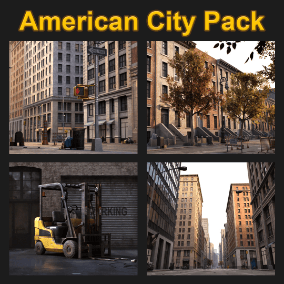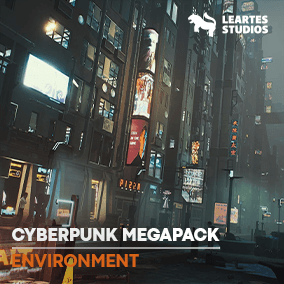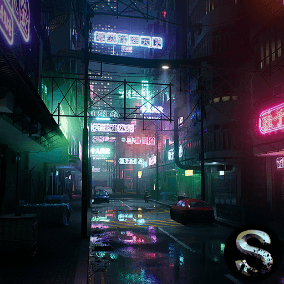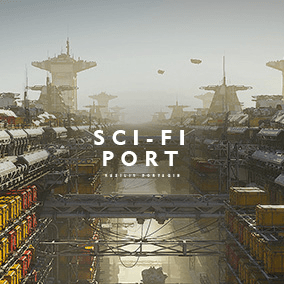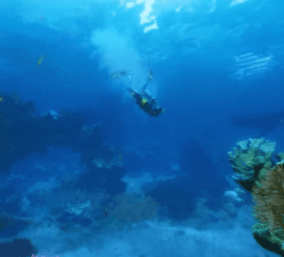Looking for a powerful archviz toolkit for quickly and easily use unreal engine’s powerful interactivity tools in your projects without writing a single code? This template is for you.
ARCHIVISUALIZER was created for quickly implement an extremely powerful set of interactive features into archviz projects.It was built with powerful blueprint but You don’t need any blueprint knowledge to set up and use this tool.
Works with Unreal Engine from 4.26 to 5.
—>Video Trailer: Play
—>Video Overview: Play
—>Try ARCHIVISUALIZER: Download
—>Documentation: Read
—>Full Tutorial: Follow
—>New Support Thread
Update V3:-Improved Edit tool: Added Transform (Rotation-Location-Scale) for editable objects
-Take real-time measurements in centimeter, meter and imperial
-Possibility to change units in runtime
-Improvement of the interface
-Fixed bug causing fps to drop
-Improvement of the minimap
Update V2:
- -Added Touch Screen Support
- -Added Double Tap to move
- -Added BP_Measure to allow measurements to be taken in runtime
- -Added BP_Tapwater and BP_Showerwater system
- -Improvement of the BP_Edit tool which now uses circular icons
- –Improvement of the Capture tool: Ability to rename, Choose capture location, DOF and FOV, take HD, 2K and 4K captures
Bluetility to speed up your workflow:
- Clean Up: Move all assets in appropriate folders.
- Add Prefixes: Automatically add prefixes to all your assets
- Remove unused assets
- Delete empty folders
- Batch renaming
- Organize world outliner
- Remove empty actors
- and more…
Technical Details
FEATURES:
- Clean and commented blueprints
- The demo map included to showcase all the features
- Studio logo or branding area
- mini-map with player location and teleport points
- Teleport points
- change materials and meshes in runtime
- Add descriptions to your objects
- Full control of scene Lights and Sun
- Interactive door
- Interactive realistic TV
- Gallery for Cinematics and Renderings
- Runtime Perspectives
- Graphics Settings
- Photomode for Hd screenshot in runtime
Technical Details:
- Number of Blueprints: 14
- Number of Blueprints widgets: 13
- Collision: Yes, custom Optimized collision.
- LODs: Yes
- Number of Unique Meshes: 511
- Number of Materials and Material Instances:45
- Number of Textures:93
- Demo file includes
- Intended Platform: Desktop
- Platforms Tested: Desktop
- Documentation Included: Yes
- Important/Additional Notes: This tool will be updated constantly, so I will be very grateful if you leave your opinion, this will also help its development.
You can contact us at any time and request that the asset you want be added to the site from the Request Asset section.