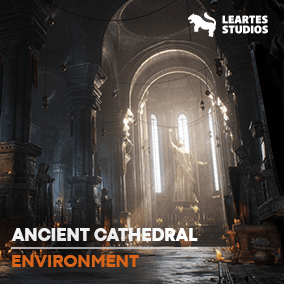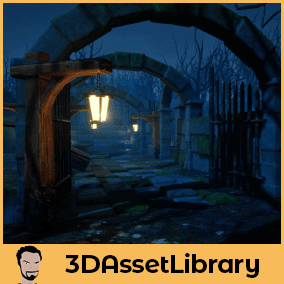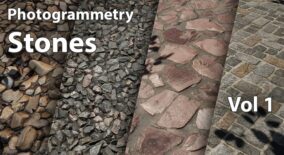High quality, scene with 204 static meshes, perfect for lighting practice with showcase scenes, level art creating with modular assets or implement into existing games projects.
Fully game ready.
Showcase Video: https://youtu.be/2g-ljfqU7k8
Overview Video: https://youtu.be/KX9ZwL7L8Yg
Arena level video: https://youtu.be/hZQ03KrtGKU
Props: 93 Props, Foliage, Ground Scatter and Rocks assets combined.
Materials: Custom asset material relying on masks and tileable materials, vertex blending shader on applicable materials and Parameters for roughness, normal intensity, Detail normal map and more.
Works with UE4 4.26, 4.27 and UE5
Levels: 1 Overview level and 4 connecting showcase level.
Channel packed where needed, including heightmap on certain materials.
!!IMPORTANT!!
Please enable the following settings under.
Edit->Project settings->Rendering
https://docs.unrealengine.com/4.26/en-US/RenderingAndGraphics/VirtualTexturing/
Virtual Textures
Enable Virtual Texture Support: Enable
Enable Virtual Texture Lightmaps: Enable
If using UE5 and above
Dynamic Global Illumination Method: None
Please restart project
Technical Details
Features:
Props: 93 Props, Foliage, Ground Scatter and Rocks assets combined.
Materials: Custom asset material relying on masks and tileable materials, vertex blending shader on applicable materials and Parameters for roughness, normal intensity, Detail normal map and more.
Works with UE4 4.26, 4.27 and UE5
Levels: 1 Overview level and 4 connecting showcase level.
Channel packed where needed, including heightmap on certain materials.
Number of Unique Meshes: 55
Collision: Custom or auto-generated
LODs: Auto-generated.
Number of Materials and Material Instances: 104
Number of Textures:208
Texture Resolutions: 512-4096
Supported Development Platforms:
Windows, Mac, PlayStation, Xbox.
!!IMPORTANT!!
Please enable the following settings under.
Edit->Project settings->Rendering
https://docs.unrealengine.com/4.26/en-US/RenderingAndGraphics/VirtualTexturing/
Virtual Textures
Enable Virtual Texture Support: Enable
Enable Virtual Texture Lightmaps: Enable
Please restart project
Note that there’s an engine problem with the light requiring being rebuilt when using Unreal engine 4.27, sorry for the inconvenience.
Documentation:
https://docs.google.com/document/d/1BQ0EHPzSbXhWMVJ2IZnWGqjiasgLLVzCCrcoMLMfP00/edit?usp=sharing
It may take some time to open the project, compile shaders and load in texture, this is normal as the showcase scene is fairly large.
For any problems or general questions write [email protected]
You can contact us at any time and request that the asset you want be added to the site from the Request Asset section.