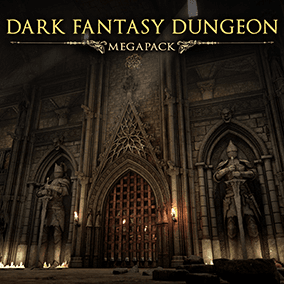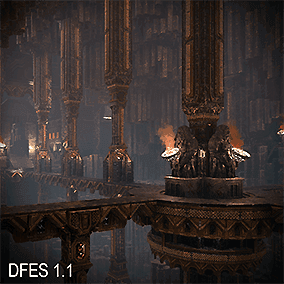How to use vertex paint in my projects (use Red channel to paint\erase emissive effects on ruins, cages and flesh trees)
An infernal environment with modular ruins, boiling lava, frightning statues, skeletons, cages, huge worms and larvae, tortured souls and a lot more!
Technical Details
Features:
- Burning wood material with VP and tessellation as a bonus
- Most of the assets have Vertex Paint options
- Detailed and carefully textured modular assets
- A landscape with a multi-layered Landscape Material and customizable tessellation.
- Modular meshes and prefabs
- Interchangeable PBR Materials
- Game-ready environment
Technical Details
Number of Unique Meshes: 120
Collision: Yes, custom and automatically generated.
Vertex Count: 3-50k triangles on average
LODs: Yes
Number of Materials and Material Instances: 102
Number of Textures: 210
Texture Resolutions: 512×512 – 4096×4096
Supported Development Platforms:
Windows: Yes
Mac: Yes
Note:
Tessellation on lava can cause performance hit on some machines, so it is turned off by default.
To turn it on, open both LavaFlow materials and turn on tessellation in material properties.
You can contact us at any time and request that the asset you want be added to the site from the Request Asset section.