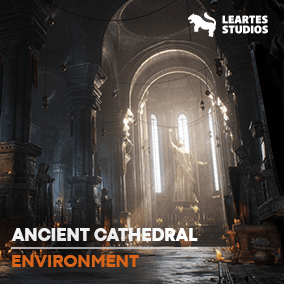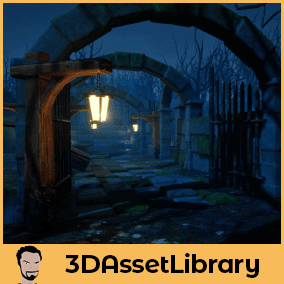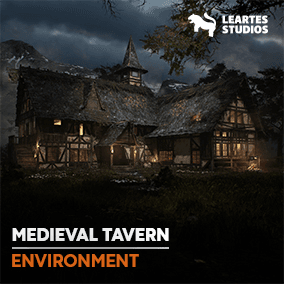Main Video Cinematic (latest video cinematic rendered from UE5!)
Original Cinematic (published during initial release)
Spectrum Galaxy Support Articles
UE5 Environment Lighting Tutorial – 2 Parts (free tutorial)
Photo reference packs available in my Gumroad store.
Spectrum Galaxy is an environment made in a futuristic sci-fi setting. Invoking the feeling of a hopeful future in a world surrounded by natural beauty and innovation, where the smallest details are important, such as the color of the cup you use for your favorite beverage, to the arrangement of an elegant art display. Spectrum Galaxy features a modern research lab, command center, large water feature and grand hallways. This project provides valuable resources for your own creations, everything from customizable shaders, modular architecture, foliage, lens flares and IES profiles to fine tune your lighting and more! I chose not to hold anything back that would make your experience with this project enjoyable and am committed to provide after-sales technical support.
I’m very excited to see what you will accomplish with these assets. Therefore, I committed to create this environment at a quality that reflects my video game development experience, with the goal of providing you with a beneficial resource. Not only does the project contain 400+ static meshes, but its PBR materials are customizable and allow you to expand the asset library.
The visual variety present in the cinematic illustrates how Spectrum Galaxy can be used in a wide range of applications. I believe these environment assets can help to bring your project to the next level. I hope you enjoy working with this project as much as I enjoyed making it!
Kindly,
Julio
3DBrushwork.com
This product supports Lumen for Unreal Engine 5.0+
Lumen Docs: https://docs.unrealengine.com/5.3/en-US/lumen-global-illumination-and-reflections-in-unreal-engine/
Latest update : 09/13/2023
UE 5.1 to UE 5.3 contains:
• Enabled nanite for foliage and meshes that use alpha mask materials.
• Enabled high quality translucency reflections on post process volumes.
• Updated settings on directional lights to improve UE5.1 comparability.
• Updated geometry fidelity for many assets. Tech assets like monitors and consoles are now more detailed.
Community Project Showcases:
Spectrum Galaxy Re-light – Rob Simpson
https://www.artstation.com/artwork/OoYbPv
Support:
For after-sales support or pre-purchase questions, please use only one method of communication which you believe is most appropriate. These methods are the product page Q&A, web-form, or email. Please don’t send file attachments unless they are screenshots that visually explain the issue.
Technical Details
Features:
- Modular architecture (Snapping at a grid of 10 units, small props might need lower values)
- Some custom assets are not modular (chairs, flower vase, picture frame, some spaceship exterior hulls, and others)
- Foliage with 4k hand-painted textures
- Material instances that are highly customizable; Including water, planets and lens flares
- High-quality lens flare particles
- IES profiles
- Static Meshes have appropriate light-maps
- In-game sequences
- Trim texture sets allow for easy expansion of the asset library
Number of Unique Meshes: 400+
Collision: Yes
Majority of collision meshes are custom, a few are auto-generated, small detail meshes such as wires do not have collision.
Vertex Count: Static meshes are up to 20,000 vertices (higher detail foliage variants are up to 112,000 vertices)
LODs: Yes
Number of Materials and Material Instances:
38 Materials (Includes master materials)
333 Material Instances
Number of Textures:
Total of 120 textures, majority of which are 4k. Lower resolution (less than 2k) textures are often tiled details, light projection colors, or similar.
Texture Resolutions:
8192×8192 (8K) = 6
8192×4096 = 2
4096×4096 (4K) = 57
4096×2048 = 13
2048×4096 = 4
2048×2048 = 22
2048×1024 = 1
1024×1024 = 5
1024×512 = 3
512×512 = 3
256×256 = 4
Platform: Windows
Important: This content should not be used with Generative AI Programs
You can contact us at any time and request that the asset you want be added to the site from the Request Asset section.