Description
Ultimate World Map
📷 Usage videos – 16k Countries | Country Border Meshes | Internal Borders (States & Provinces) 16k vs 80k | Lat Long Actor Placement
🎉UPDATE 2024-09-05: 1 degree graticule meshes now spawnable. 🎉
🎉UPDATE 2024-08-11: 16k level now has 1 mesh per internal border! 🎉
Ultimate World Map is designed to make selecting and highlighting countries, states and provinces easy, for those looking to make games, interactives and animated stories of our world. There are 207 country meshes, with one for each country in the 16k map. Each country can be highlighted with its border texture or mesh outline, internal borders (provinces/states) textures or outlines or shaded, such as with a flat color. Additionally, there are 4,300+ states and provinces (some internal borders are split over multiple meshes in the 80k level), for more granular highlighting, gameplay and storytelling. The land or ocean can be set to a partially or fully flat color. Additionally, the normal map can be flattened to create an appearance similar to a flat vector graphic. Set actors to lat long locations using the custom Blueprint. The scene shown here uses Epic’s atmospheric lighting system, allowing dynamic lighting and shading adjustments based on the sun angle, turning the city lights on and off depending on the directional light visibility.
If you like it, please leave a review! Good reviews motivate us to improve the project with the plan below. If you have suggestions for improvements or any questions please ask a question and let us know. Thank you!
⭐9 good reviews → We’ll create an animated highlight material for the 16k version!
IMPORTANT NOTES
1. Currently when the project is executed in runtime or rendered from the Movie Render Que the states and province meshes will be shown, along with the country meshes that you see in the Editor and in a Level Sequence. Set the states and provinces meshes to Hidden in Game if you would like to only see the Countries at runtime and in the MRQ instead.
2. Please be aware that some countries have their ‘county’ equivalent such as Spain, instead of ‘regions’. Please review the following list to see if the regions you are interested in are included or not.
3. Please note, in the 80k Level, that the 207 countries are split in multiple pieces sometimes and the 4300 + internal borders (state and provinces) are split over approximately 5000 meshes (some internal border meshes are split in two or more pieces as shown in the video).
4. The 80k level will exhaust the default Texture Streaming Pool on load. Press play in the editor to increase the Texture Streaming Pool to 13.5 GB (this may be increased in future). For this reason, it is strongly recommended that you have an absolute minimum of 16GB of dedicated VRAM to have a chance to work with the 80k level, 24 GB + is currently recommended. The 80 k level is forward looking and extremely demanding on VRAM. I have not rendered sequences/movies using MRQ from the 80 k level but will be testing this soon to see what happens.
5. Please be advised that this project is not intended for ground level/first person usage, as the level of detail is that shown in the gallery images.
6. This project requires Virtual Textures to be enabled to work.
7. With all meshes visible (~14,800 +), the framerate is ~30-40 fps on an RTX 3090 at 4k. (usage videos show examples of frame rates on an RTX 3090 at 1920 x 1080).
8. The project has thousands of objects and currently takes 10+ minutes to open and fully load for the first time.
9. Please note that in the 80k level, the Country Borders, Internal Borders and Night Lights are channel packed.
Join our Discord!
Surface Color [texture]
- Adjustable land color
- Adjustable water color
- Adjustable normal map intensity
- 16,384 x 16,384 texture (Virtual Texture)
- 81,920 x 81,920 texture coverage
Normal [texture]
- Adjustable normal map intensity
- 16,384 x 16,384 texture (Virtual Texture)
- 81,920 x 81,920 texture coverage
Country Borders [texture]
- Adjustable intensity
- Adjustable color
- 16,384 x 16,384 texture (Virtual Texture)
- 81,920 x 81,920 texture coverage
Internal Borders (State and Province textures)
- Adjustable intensity
- Adjustable color
- 16,384 x 16,384 texture (Virtual Texture]
- 81,920 x 81,920 texture coverage
Night Lights [texture]
- Adjustable intensity
- Adjustable color
- 16,384 x 16,384 texture (Virtual Texture)
- 81,920 x 81,920 texture coverage
Notes:
This project is ~6.5 GB in size.
- This project does not include heightmaps or mesh-based terrain height features.
- Please press play and then stop in the editor to execute the recommended console variables.
- This product supports Lumen for Unreal Engine 5.0+
- This product supports Nanite for Unreal Engine 5.0+
- All renders in gallery produced using Lumen.
Recent update log:
v0.9.4 released [2024-09-05]
- Added graticule spawner that creates 1 degree lines of latitude and longitude in the 16k VT and 80k levels.
- Fixed country borders disappearing when a blue color was set.
v0.9.3 released [2024-08-05]
- Replaced split internal border fill (state and province) meshes in 16k level with single meshes (like v0.8.3).
- Fixed internal border outline meshes over scale issue in level Daylight with 8k textures.
v0.9.2 released [2024-08-05]
- Fixed incorrect material application on country meshes
v0.9.1 released [2024-08-04]
- 80k textures added in new 80k level!
- Internal Borders (states and provinces) text labels replaced with text label actors spawned from Blueprint
- Latitude and longitude actor placement Blueprint for 16k and 80k levels
- 4 color map added to country meshes on the 80k level
- Short sidewalls added to all country and internal border fill meshes
Questions
If you are unsure if this product is right for you, please ask any questions or email us before purchasing, so we can help.
You can contact us at any time and request that the asset you want be added to the site from the Request Asset section.




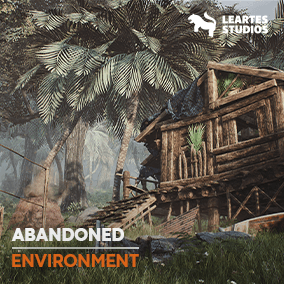
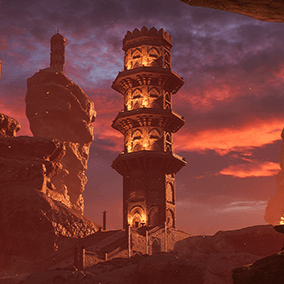


![Decay: Oil Drums District – [Rusty Industrial Slum] download](https://assetfreaks.com/storage/Screenshot_15-1-284x161.png)

