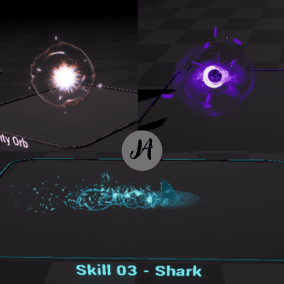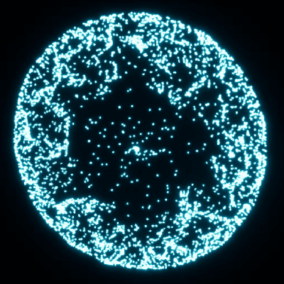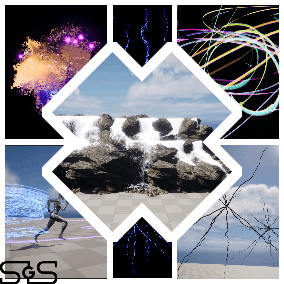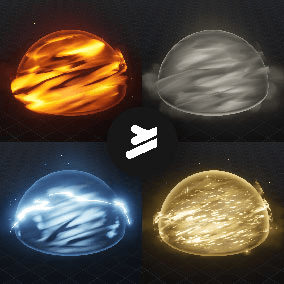This is a pretty flexible and easy to use system which allows you to create in just a few clicks, huge volumetric clouds storm in the sky. Because it is highly customizable, it can easily be used to create realistic clouds storm but it can also be used to create alien volumetric skies and alien volumetric storms. The material instances of the clouds have more lots of parameters which will allow you to quickly change almost any aspect of the clouds storm, from color to shape, position, flowmaps, intensity and many others. Please watch the following videos to better understand how you can use this pack:
VIDEO STORM CENTER CUSTOMIZATION
The pack contains 8 demo levels, each one with a different lighting and storm setup. Beside this, the demo levels come with large real world heightmaps to give you a good starting point for your project. The heightmaps (landscapes) are created from DEM (Digital Elevation Models) and they are perfect copies of real terrains, preserving the real world scale and all characteristics.
To make it easier to use, I created a blueprint which contains everything you need to create a storm volumetric sky. The blueprint contains: Custom Volumetric Clouds (the volumetric storm itself), directional light, sky light, sky atmosphere, exponential height fog, skydome with a custom sky material and of course, the middle of the storm which is a different material. So all you have to do is to open a blank empty project and drag and drop this blueprint into your scene (as you can see in the third video above) and you immediately have a basic setup of the volumetric storm. From here, all you have to do is to start adjusting all the parameters, flowmaps and create you own unique volumetric storm. If you don’t want to use my blueprint (maybe you want a more custom approach), you can still use this pack. (if this is the case, please watch the first 3 demo levels, where I created the volumetric storm without the blueprint). You can chose any workflow you want and the blueprint was created for those with very little experience in Unreal Engine because it allows them to create the volumetric storm with a single click and without having any experience in UE5.
Everything in this pack is optimized for open-word games and it is designed for speed and performance. This product supports dynamic lighting (full dynamic global illumination) and the storm clouds, naturally react to light changes
This product supports Lumen for Unreal Engine 5.1+. Check here Lumen documentation
Attention: This product is using World Partition to keep everything optimized. When you first open the demo map, the landscape regions will not be loaded and this is why you can not see the landscape and other actors inside the editor. In order to see the landscape and some other actors, you will have to go to the World Partition Tab and select all the regions, after that right click on the selection and press Load Regions from Selection. You have to do this only once per project. This is how Unreal Engine works…
If you like this pack, feel free to write a review and rate it. This will keep me motivated to create better and better assets. Thank you!
Technical Details
Features: (Please include a full, comprehensive list of the features of the product)
- easy to use (just drag and drop in an empty scene)
- smart and highly customizable materials (adjust up to 100 parameters in side the material instances, to give the storm and the sky a unique look)
- supports LUMEN (full dynamic global illumination)
- it comes with a custom material for the Skydome where you can adjust parameters like sky tint, background clouds speed and rotation, etc.
- game ready (although it is using Lumen and it is volumetric, everything is very well optimized and can be used for games without any significant performance drops)
Number of Unique Effects: 1
Number of Materials: 17 materials and material instances
Number of Textures: 15
Number of Blueprints: 1 blueprint
Number of Unique Meshes: 1
Supported Development Platforms:
Windows: Yes
Mac: Not tested
Documentation: Please read the description and watch the 6 Videos from the beginning of the description
Important/Additional Notes: When you open the example maps for the first time, because I am using World Partition, You will have to load the regions of the landscape from the World Partition Tab.
You can contact us at any time and request that the asset you want be added to the site from the Request Asset section.