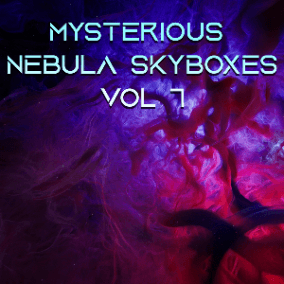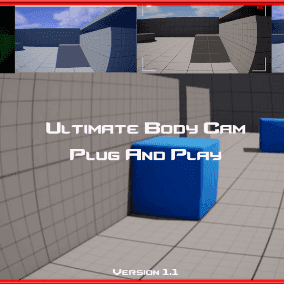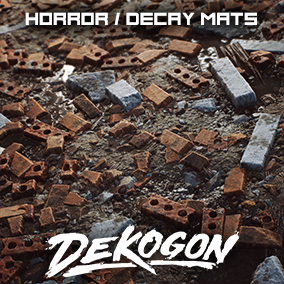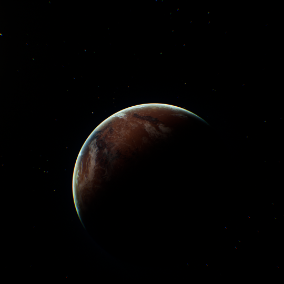Animated Video showing the stylizing power of the post process material
Video showing the effect of each parameter
Documentation path: Content\CelToonOutlinePP\CelToonOutlinePP_Doc.pdf
For Beginners: Video on how to apply a Material To Post Process Volume
The Domain of use:
Only deferred rendering.
Only desktop platforms as target. Build tests performed only on Windows 64 bit.
Notes:
If you want in addition a painterly effect, please check out: Painterly Cel Toon Outline Post Process Material
If you want in addition the cel bands to take effect on volumetric clouds, please check out: Stylize And Fine Tune Post Process Material
Features:
Cel shading: able to choose between 2 or 3 shade transitions with customizable dark and light colors.
Outline: normal and depth outline. Color, thickness, and distance fading are customizable.
Ambient Occlusion: with customizable intensity.
Flexibility:
The post processing nature of the material makes it applicable and tweak-able for any project. Just create your postProcess volume and apply your material instance to it.
Easy and intuitive to use:
Create your material instance, tweak a few parameters, and get an infinite amount of cel toon postProcess shader styles.
Intuitive parameters’ names:
No technical names, a parameter name tells exactly what a parameter does.
If the name is not enough, some parameters have descriptions, just hover over your parameter.
Performance:
Base pass shader without light map: 33 instructions
Base pass vertex shader: 44 instructions
Technical Details
Features:
- PostProcess Material
- Cel Shading Effect
- Outline Effect
- PostProcess effects’ intensity is customizable
Base Materials: 7
Material Instances: 33
Material Functions: 4
Number of Textures: 0
Supported Development Platforms:
Windows: Yes and tested
Mac: Yes but not tested
Documentation path: Content\CelToonOutlinePP\CelToonOutlinePP_Doc.pdf
Video showing the effect of each parameter
Targeting only desktop platforms and deferred rendering.
You can contact us at any time and request that the asset you want be added to the site from the Request Asset section.