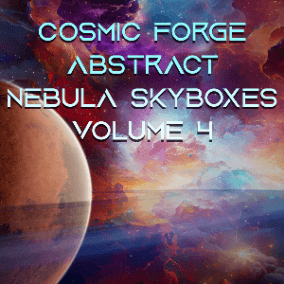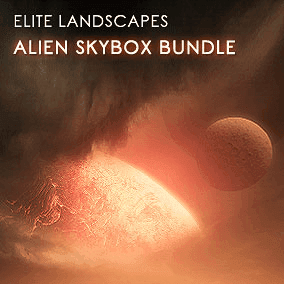This content pack contains 79 material instances that take advantage of two separate master materials made specifically for road and decal texture customization. Provided for this are 9 high quality, custom made road texture sets which can be customized to fit into any one of your environments. Each of these road texture sets has multiple material instances that showcase some of the many settings you can input to get different road styles. I’ve also included a default instance for each texture set in case you want to easily start editing a road surface from scratch.
Every road texture set is composed of 4 textures: a BaseColor, Normal, AORH, and ColorMask. This is so that the assets you’re working with take up as little space as possible.
Along with these road textures, I’ve provided 8 different road marking masks that can create straightforward multi-lane roads with the use of the material instance settings. It’s simple enough to export these marking masks and use them as a reference for your own if you need something that’s more tailored to your project’s requirements. If you don’t need road markings, you can always turn them off.
There’s also some vertex blending settings that are more or less optional, but give you a lot of extra freedom in creating your own custom roads. If you do take advantage of these settings, I recommend you use a relatively high resolution road mesh and that you wait until the final art pass to do your painting.
Update: There is now a decal master material and some starter decal masks for patchwork and markings.
Note: This material pack is primarily useful for use with road spline meshes. Please take your time to browse the preview images above, which includes a visual overview of all the pack’s content and its material instance settings.
Technical Details
Material Instance Features:
- Full control in enabling or disabling up to 6 lane marking masks, each having their own color and offset sub-settings.
- Color customization for all of the road textures, with up to 4 different color settings that utilize unique ColorMask textures for each set. This is how you would create surfaces with snow.
- Adjust the Normal and Roughness texture intensities for both the road and marking mask texture inputs. Also included is a “Road Roughness Override” texture input and intensity setting for replacing/blending the road Roughness maps found within the AORH textures. I have provided 3 individual Roughness maps to use with this. This is how you would create surfaces with rain.
- Resize and offset the road textures for roads that require more than two lanes. There is also a “Universal Marking Mask Scale” setting if you can’t make your own masks for roads with more than three lanes.
- Use the vertex blending (color) feature to blend in special areas for your road that flattens the road Normal (R), adds water puddles (G), or changes the road color/texture (B).
More feature documentation can be found within the notes section of the Overview map, as well as in the comments below. The master material is organized if you need to make any fundamental changes.
Please note that the road marking masks were not designed to overlap. Use incremental value inputs to align them rather than using the slider.
Texture Resolutions: 2048×2048
Number of Materials: 2 Master Materials, 79 Instances
Number of Textures: 39 road textures, 8 marking masks, 12 decal masks
Supported Development Platforms: Windows
Supported Target Build Platforms: Windows
You can contact us at any time and request that the asset you want be added to the site from the Request Asset section.