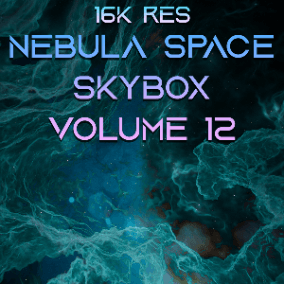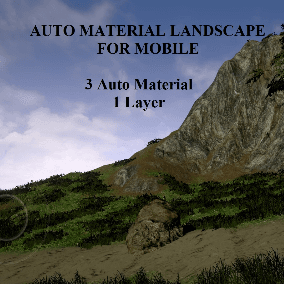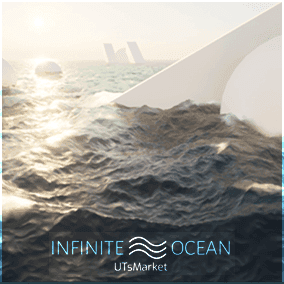Pack also included in ‘Material Collection Bundle 2021‘
The ‘Essential Function Kit Vol.2’ is the second installment in the ‘Essential Functions’ series which adds a bunch of helpful material functions which prove extremely useful for creating and/or simplifying any material.
Doesn’t matter if you’re experienced or just beginner, this kit will help any user create outstanding, simplified, versatile materials.
Whether you’re creating simple materials and need that little bit of extra control or creating complex materials, these easy to use functions will assist and improve your work.
Drag and drop these functions into your materials for quick feature additions with flexible results to suit your needs.
These functions are designed to simplify complex materials, allow beginners quick access to what would be otherwise unreachable results and ultimately build upon the existing function library with unreal engine 4. Use standalone functions or combine multiple. I don’t think there is anyone that wouldn’t find this toolkit useful.
Technical Details
- Quick WorldSpace UV’s
- UV Manager
- UV Channel Selector
- Blend Selector
- Simple Painter
- Gradient Stepper
- Custom Material Blending + Height Option
- Texture Distortion
- Reflection Booster
- Timer [Arc]
- Timer [Linear]
- Timer [Wave]
- World Height Mask
More Advanced Function List:
- Tessellation LOD Controller
- Fabric/Fur/Textile Creator
- Edge Effects
- Surface Coverage
- Snow Painter
- Puddle Painter
- Mask Edge Finder
- Decal Stamper
- Distance Field Controller
Number of Material Functions: 24
Number of Materials: 19
Number of Material Instances: 41
Number of Textures: 38
Supported Engine Versions: 4.14+ [PC only Tested]
If you have any questions or feature requests, please feel free to leave them below or email us at [email protected] .
You can contact us at any time and request that the asset you want be added to the site from the Request Asset section.