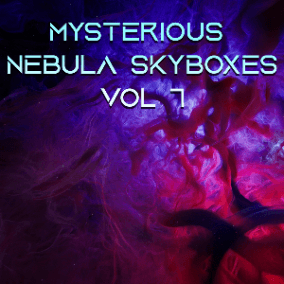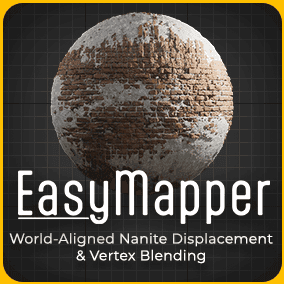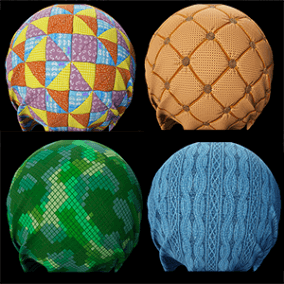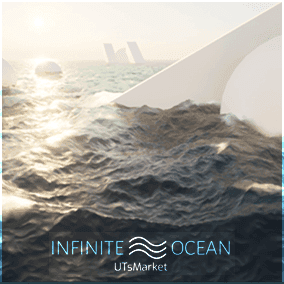🎬 Watch Showcase Video
📝 Read Documentation
*The Demo map used to showcase the Lava Shader is not included in the Shader pack.*
Pack Patch notes to UE5.4:
I updated the Shader slightly, added a few more controls to do with Nanite Tessellation and optimized the shader a bit more.
Features:
- 4 Highly customizable Animated Lava Shaders
- 14 Material instances
- 5 Molten Lava texture variants
- 2 Dripping lava-falls meshes to customize to your liking
- 2 Lava-splash and 1 ember particle effects
- Blueprint Splines to create your own lava flows
- Procedurally gathers hot, glowing lava at the edges of meshes
- Utilizes Displacement and Tessellation in UE4
- Utilizes Displacement and has High, Medium and low resolution meshes for UE5 and Nanite Tessellation in 5.4
This pack comes ready with fully customizable shaders and game-ready assets.
The Lava master materials have a wide range of parameters from colour, lava glow, UV tiling, lava speed to Flow map controls so you can breakup the lava’s movement. The lava edge glow can be controlled to like the contrast, distance and amount.
This pack uses WPO and displacement in UE5 and UE4 respectively to create that realistic 3D fullness to the shader.
In UE5, you can swap out high poly, medium poly and low poly supplied meshes to optimize the shader for use.
But if you are using UE5.4 rather use the default mesh with Tessellation enabled
In UE4, tessellation can be tweaked in the shader to improve performance or quality.
*Note*
For UE5.4 please enable Nanite Tessellation if you want the Lava shader’s displacement to work correctly
To do so please put these lines of text into your 5.4 Project file /Config/DefaultEngine.ini file
r.Nanite.AllowTessellation=1
r.Nanite.Tessellation=1 (make sure you run this command in Editor too, incase its still not working)
Enable Nanite Displacement Mesh plugin, and enable Tessellation in new materials you wish to use it in.
*Please read the Documentation that explains the shader pack*
Technical Details
Important Notes:
Distance fields must be on if you wish to use the Lava Edge Glow effect. This effect is also subject to change based on the quality of the distance fields. Since distance fields don’t work with spline meshes I recommend to convert your spline to mesh once you are done working with it to get the properly applied effect.
For Nanite to work properly with the pack in UE5 and above SM6 and DirectX12 needs to be enabled in the project settings.
While using the Lava shader if Nanite is enabled on extremely high polygon meshes there will be some flickering/artificing cause by the WPO and displacement. (This should be fixed in UE5.4 with Nanite Tessellation.)
I recommend disabling Nanite in this case, using a lower polygon mesh or reducing displacement amount.
Number of Unique Materials and Material Instances: 18
Number of Textures: 51
Texture Resolutions:
- 4K for Lava Textures
- 2K, 1K and lower for Particles and shader textures
Supported Development Platforms: Windows, Mac
You can contact us at any time and request that the asset you want be added to the site from the Request Asset section.