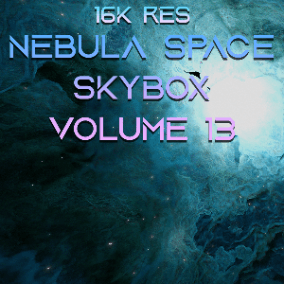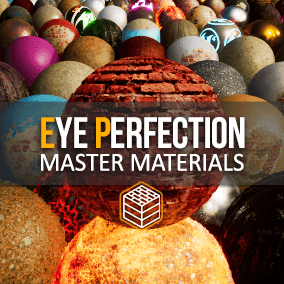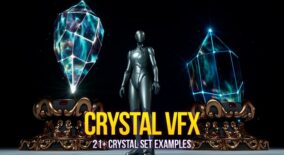With this post process Material, you can add the atmosphere to an existing planet, which will look quite realistic, whether viewing from the planet surface or outer space. By adjusting the Scale parameter, the atmosphere can be added to planets of different sizes.
The Material best interacts with rough surfaces adding sky light and light attenuation (reddish mountain peaks at sunsets) to them. Regular shapes with high gloss polished surfaces may look unnatural in the day time because they will receive reflections of the sky only via the Screen Space Reflections (although it can render a nice looking ocean surface). Currently the atmosphere receives no shadows from any objects except its own planet.
For correct rendering of the brightness of the atmosphere, Pre-Exposure should be disabled in the project settings.
Planetary Atmosphere Material utilizes certain averaging and simplification techniques to compute Rayleigh and Mie scattering, which require no precomputation but can give a realistic look of an atmosphere with reasonable performance impact. Please try the demo first to make sure this Material meets your performance requirements.
Technical Details
Features and limitations of the PlanetaryAtmosphere Materials:
- The prec-version of the atmosphere material fail to compile with ray tracing enabled
- Material domain is Post Process
- Custom expression nodes are used
Texture Resolutions:
- 6000×3000 The Milky Way
- 2048×2048 Landscape Textures
The main Materials: PlanetaryAtmosphere, CelestialSphere (Material instances are used)
The main Blueprints: PlanetaryAtmosphere, CelestialSphere, PlanetarySpectator
Supported Target Build Platforms: Windows 64-bit
Credits:
- The Milky Way panorama licensed under a Creative Commons Attribution license: ESO/S. Brunier (www.eso.org)
- Mars heightmap: MOLA Team (astrogeology.usgs.gov)
- Mars color: USGS Astrogeology Science Center (astrogeology.usgs.gov)
- Mountains 3D-model licensed under a Creative Commons Attribution license : Rispat Momit
You can contact us at any time and request that the asset you want be added to the site from the Request Asset section.