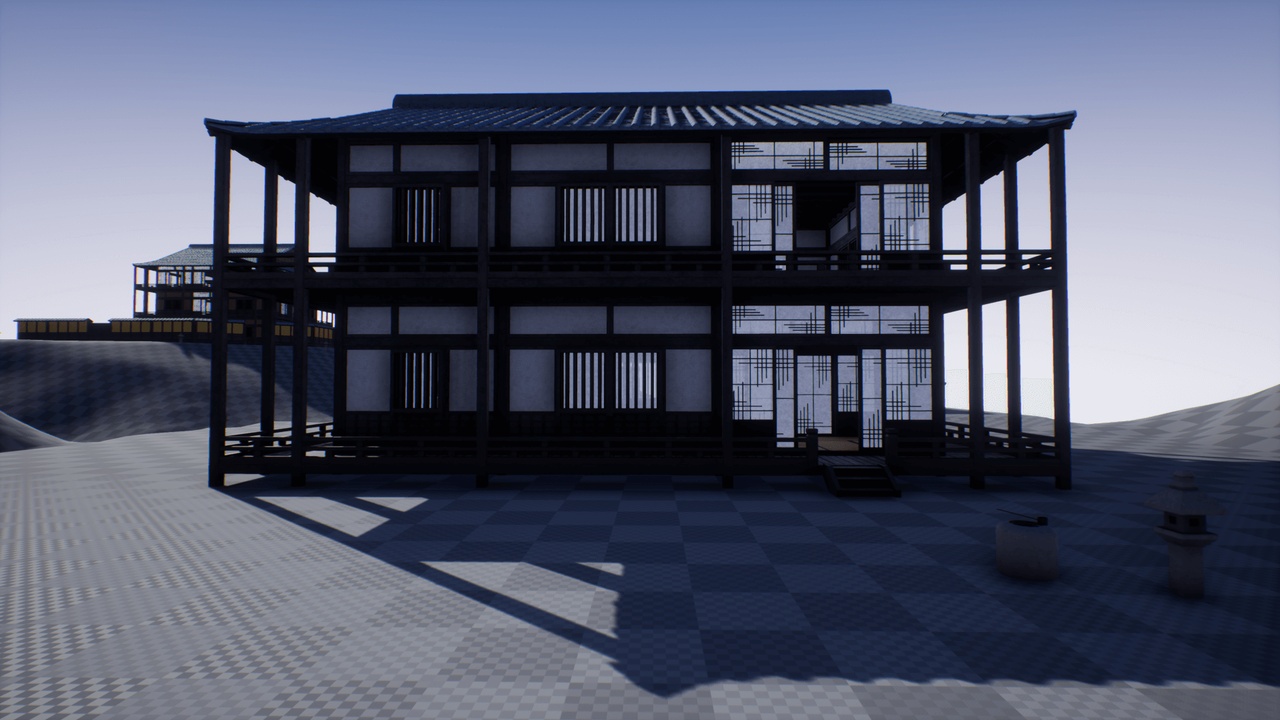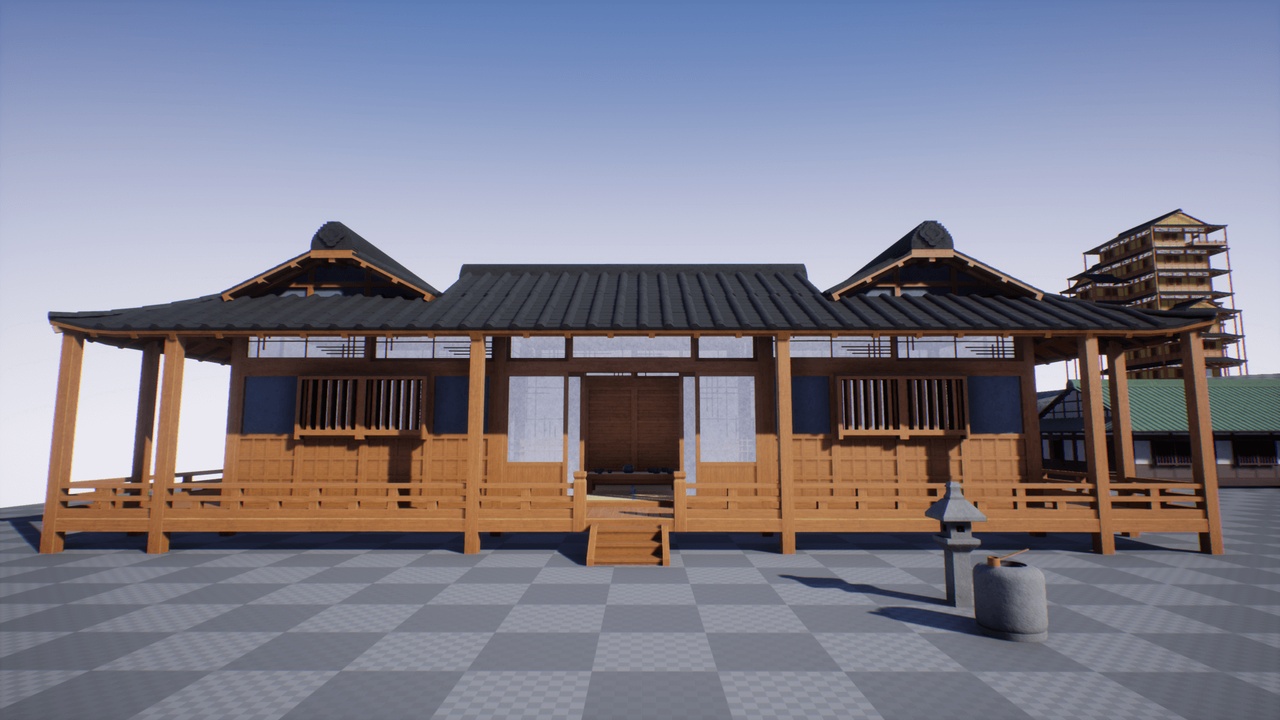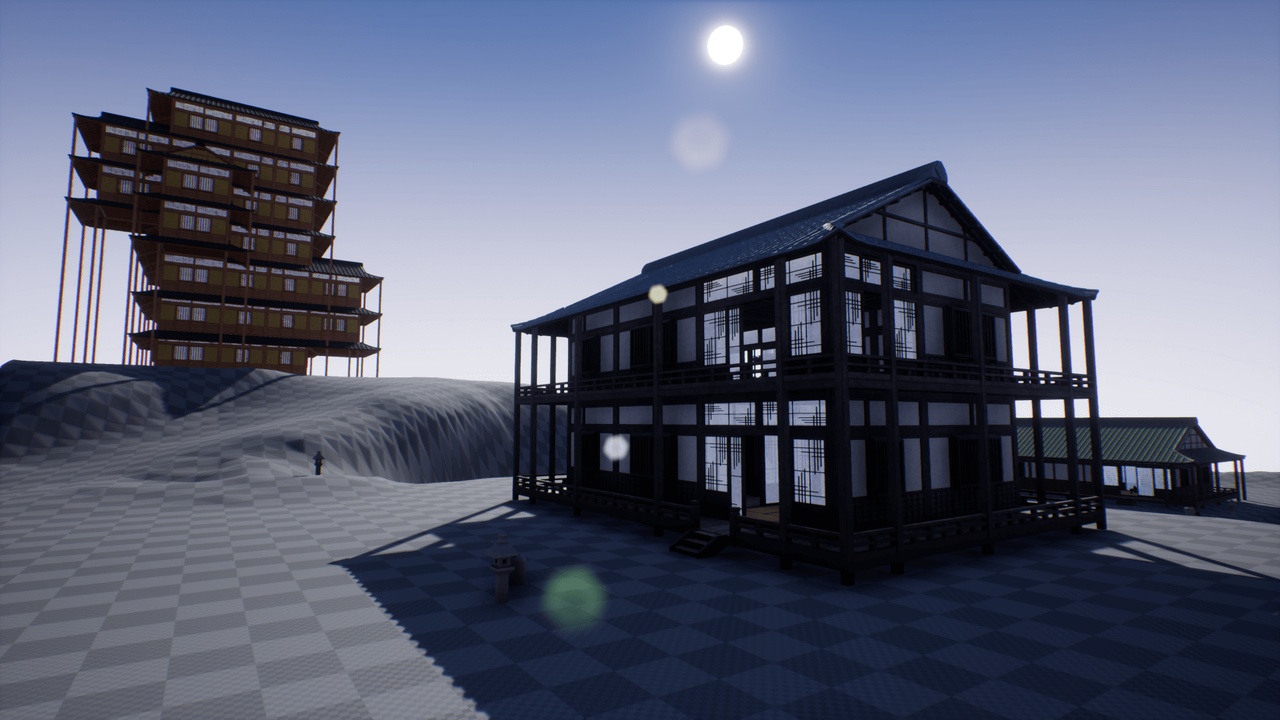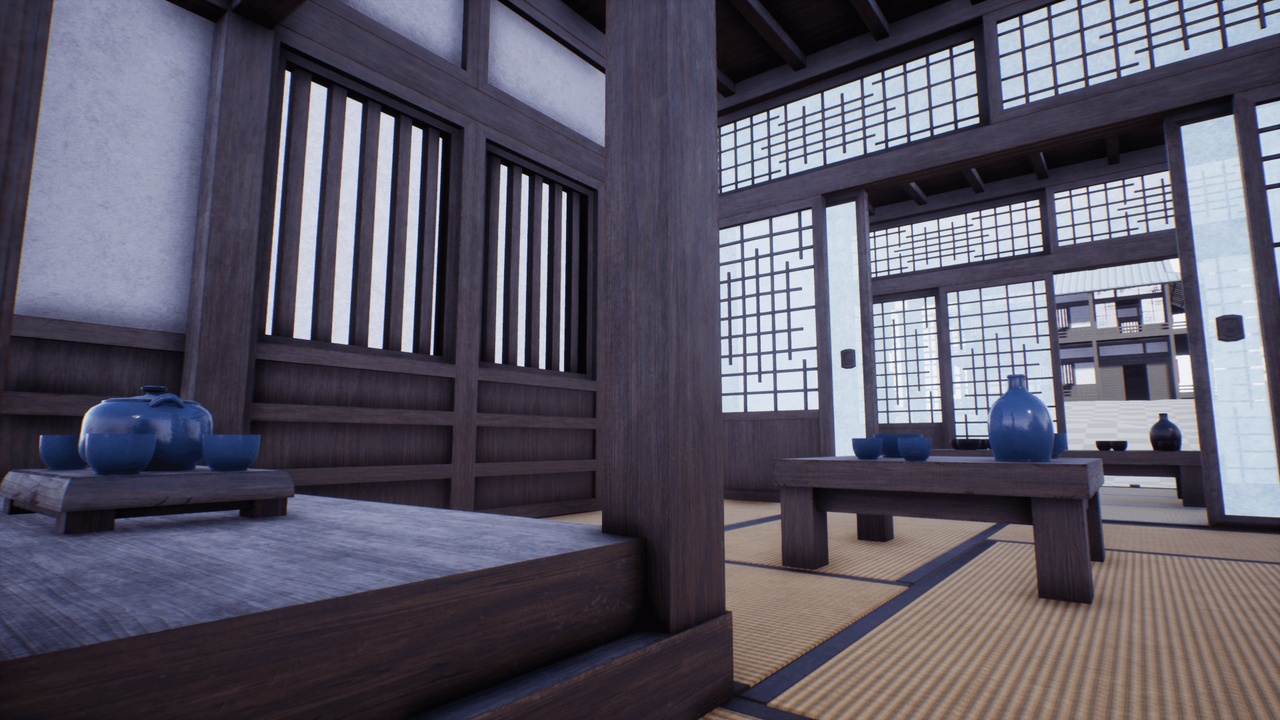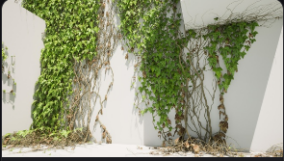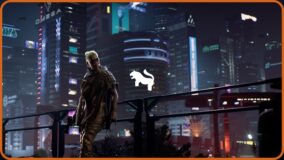Description
This pack lets you make your own Japanese buildings with working interiors & exteriors; with ability to add as many different sized rooms and floors as you want; and lots of customization options to work with. I highly recommend you to watch preview and tutorial videos to see what you can do with the pack.
Preview: https://www.youtube.com/watch?v=FOfTlPB76gw
Tutorial: https://www.youtube.com/watch?v=tOmFFyXxTgc
1st Person Test: https://www.youtube.com/watch?v=3hAKOsj0Ifg
3rd Person Test: https://www.youtube.com/watch?v=RlysU-oODKU
Transparent and Opaque Shoji Papers: https://www.youtube.com/watch?v=yDZYv3KaW8c
LATEST UPDATE:
FOR UNREAL ENGINE 5: *On the Demonstration map if your interiors looks too dark, that is because Lumen is overriding the fake GI the skylight is providing for interiors. All you have to do is finding PostProcessVolume in Outliner, there finding Global Illumination tab, tick “Method” and set it from “Lumen” to “None” and you should have your interior lighting back. (This is only for Demo Map, everything should work normal for your own lighting setup)
*Meshes in the pack are still ordinary static meshes using LODs (nothing’s changed to Nanites)
IMPORTANT: When using with Engine Versions 4.20+(including UE 5), after adding the pack into your project, when you first open your project IF you get a warning to Reimport all of these newly added meshes, hit “DONT IMPORT” and you will be able to use pack.
You can contact us at any time and request that the asset you want be added to the site from the Request Asset section.