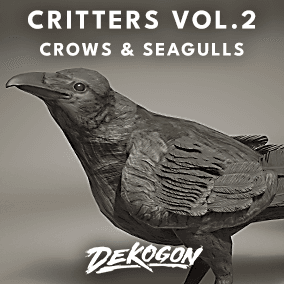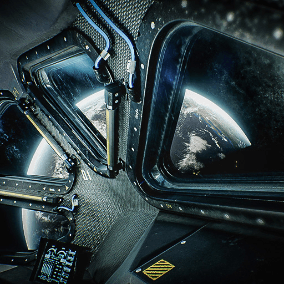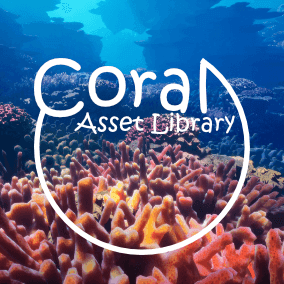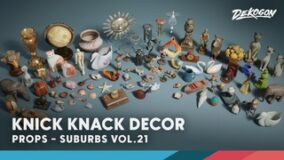Description
Bring your environment to life with strong winds animated grass & foliage!
Video Link: https://youtu.be/m05HyOykfzE
Grasslands Wind – Grass, Flowers & Foliage features a set of foliage assets simulating anything from strong winds to a calm breeze. The Material Instance offers a lot of customization enabling you to tweak the assets to perfectly suit your game. Many parameters can be driven by blueprint. For example wind direction, color, grass height, wind strength and much more. Using the existing Landscape Grass Type preset, you can quickly generate grass for your landscape.
All the assets are complete with optimized LODs and effective use of texture-space. Most of the textures are optimized to 256×512 with the exception of the Mask Texture for the Grass at 2048×2048.
The foliage is based on two versatile master materials to reduce performance cost. One for the grass and one for the flowers & mixed foliage.
Features:
- 9 Grass Assets, 7 Flower Assets & 11 Mixed Foliage Assets
- Custom Grass Wind with anything from Strong Winds to a Calm Breeze.
- Blueprint Driven Wind Direction, Time, Wind Strength and Realtime Wind Direction Change with additional Color & Height control for Grass Assets.
- Demo level featuring the assets & example on Blueprint Driven Foliage.
- Small texture size overall with most textures at 256×512.
- Grass Trample
- Organized and Exposed Material Parameters for endless variations.
- Landscape Material with Mask Generated Grass placement
How to add to your project:
https://www.youtube.com/watch?v=meymI2q49FE
1. Close Unreal Engine if the application is running.
2. Unzip “ProjectGrasslands.zip”
3. Locate the folder ProjectGrasslands/Content/Grasslands
4. Copy the folder “Grasslands”
5. Paste it into your project content folder. It should look like this
“YourProjectName/Content/Grasslands”
6. All done!
Technical Features:
Supported Engine Versions: 5.2, 5.3 & 5.4
Number of Unique Meshes: 23
Vertex Count Example: LOD3 48 verts, LOD2 144 verts, LOD1 591 verts, LOD0 (Cinematic LOD) 1102 verts
LODs: 3-4 LODs per foliage.
Number of Materials and Material Instances: 2 Materials, 56 Material Instances (excluding demo assets)
Number of Textures: 58
Texture Resolutions Grass: Alpha 2048×2048, Normal 512×512, Diffuse 128×128
Texture Resolutions Flowers & Foliage: Alpha, Normal & Diffuse 256×512
Documentation: https://www.youtube.com/watch?v=meymI2q49FE
YouTube: https://www.youtube.com/@YotomoCG
Important/Additional Notes:
- By default the blueprint driven foliage is only animated at runtime/during simulation. To enable blueprint driven foliage to be simulated at runtime open up “BP_Wind” and follow the instructions (enable Live Link Plugin).
- To enable Trample, first enable Trample in the material instance. Then make sure that “BP_Wind” is placed in the level. Open up “BP_Wind” and search for “Trample”. Replace the “Character_Ref” Variable with a reference to your Player Character.
- Recommended to be used with AA Method: FXAA
You can contact us at any time and request that the asset you want be added to the site from the Request Asset section.