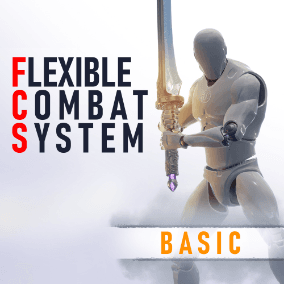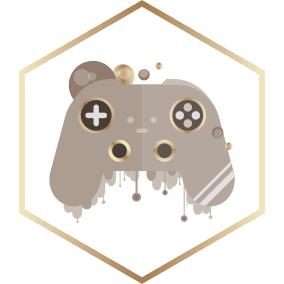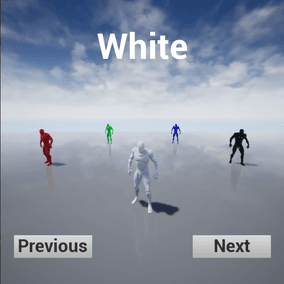Traffic AI System allows for easy and fast creation of traffic in your game or any other project.
Just add roads and traffic lights. Traffic cars will spawn and despawn automatically. You can also add parking spots that cars can park on.
You can create complex intersections with rounds-based traffic lights. The system uses Unreal Engine’s default vehicle, but it can be used with other vehicle systems too.
Traffic cars are able to adjust their speed to the curvature of the road and speed limit. Cars are aware of obstacles, and will try to pass them. All cars have working lights. They also are using and reacting to turn signals.
1.1 Update
- Vehicles can now change lanes
- Vehicles can now navigate to target
- Vehicles can now use horn
- Vehicle can now be set to “Speeding” mode where it will ignore speed limit, traffic lights and will try to overtake all vehicles.
- Improved behaviour at higher speeds
1.2 Update
- Basic visual damage system
- Openable doors
- Cars can be dirty now
- 4-way and 3-way Stop intersection
- “Predefined Path” AI mode
- Multiple changes and improvements
1.2 UE5
- Traffic AI System uses Chaos Vehicle plugin now (you need to enable the “Chaos Vehicle” plugin like in this video)
Full changelog available at Documentation link.
Preview video 1.0 (UE4)
Demo 1.2 (UE4)
Demo 1.2 Unreal Engine 5.2 (Chaos Vehicle)
Contains assets from CC0Textures.com, licensed under CC0 1.0 Universal
Technical Details
Features:
- Automatic vehicle spawn and despawn
- Traffic Lights system that allow to create complex intersections
- Priority road intersections
- Traffic cars awareness
- Traffic cars can pass obstacles
- 8 car models
- Working car lights
- Vehicles can disable physics when far from player to save performance
- Can be used with other vehicle systems (including Chaos Vehicle)
- Randomly spawned parked cars
- Cars are able to park
- Customization options
- Optional left hand traffic
1.1 and 1.2 new features can be found in the documentation.
Number of Blueprints: 32 in total
- 3 Components
- Traffic light BP
- Traffic car BP (+9 child BP)
- Traffic path BP (+2 child BP)
- Parked car spawner BP
- Traffic light pole BP
- 9 BP made for preview level
- 1 BP interface
- Car wheels BPs
Number of Skeletal meshes: 9
- Collisions: Yes
- LODs: Yes, 1 generated LOD
- Number of vertices: from 9 811 to 15 886
Number of static meshes: 9
- Collisions: Yes, traffic lights and traffic poles
- LODs: Yes, generated
- Number of vertices: (Traffic lights – 1200) (Traffic light poles – 365)
Number of materials: 15 + 13 material instances
Number of sounds: 1
Number of textures: 34
Input: Keyboard
Network Replicated: No
Supported Development Platforms:
Windows: Yes
You can contact us at any time and request that the asset you want be added to the site from the Request Asset section.