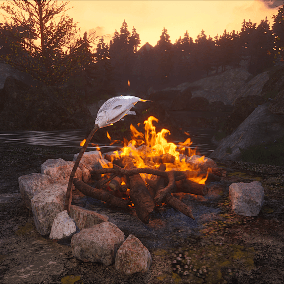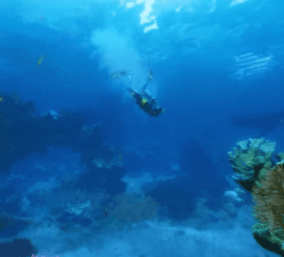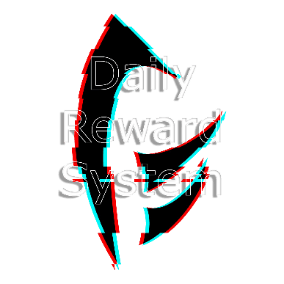The painting component is 100% blueprints, it can paint colors on static, skeletal mesh in various ways at runtime. And you can also paint texture onto the mesh. You can also calculate the percentage of a given color by getting the data from the render target.
Attention!!!
Usage conditions of the painting component:
- Paintable mesh must have a light map UV channel (second channel by default).
- Paintable mesh must have physical assets that fit the mesh body relatively well.
Documentation:
Technical Details
Features:
PaintShapeMask(Sphere, Cube, Capsule)
PaintTextureMask
ClearMask
PaintShapeMaskByTag(Sphere, Cube, Capsule)
ClearMaskByTag
GetColorPercent(Incredibly Inefficient And Slow Operation)
PainterCharacter
PaintableActor
PaintCollision(Shape, Texture)
PaintSceneComponent(Shape, Texture)
ColorPercentBar(SingleChannel, Multichannel)
SplinePaintCollision
Number of Blueprints: 29
Number of Widget Blueprints: 2
Network Replicated: no
Supported Development Platforms: Windows, Linux, Mac (Only Windows Tested)
Supported Target Build Platforms: Win64, Mac, Linux, Android, IOS, PS4, XboxOne (Only Win64 Tested)
You can contact us at any time and request that the asset you want be added to the site from the Request Asset section.