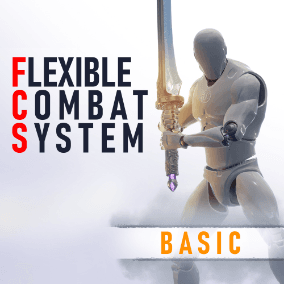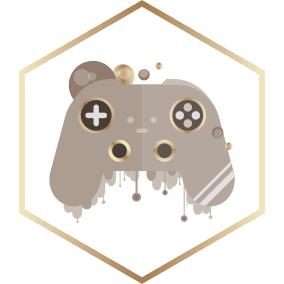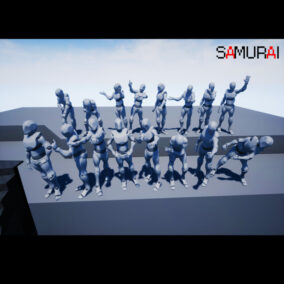=========================================
UPDATE MAY 24th, 2022:
– Added UE5 support
– Fixed issue that could sometimes cause arm to twist unnaturally when ending a glide (this was mostly an issue introduced in UE5)
– Added IK offset parameter to the component that allows you to adjust hand positioning if your skeleton’s hand proportions are different from the default mannequin
=========================================
This is a collection of animations and Blueprints that form a dynamic paragliding system.
Features:
– Animations and additive poses react dynamically to the way you fly, to create smooth, natural motion
– Glide behaviors such as speed and rate of descent can be easily modified through parameters. These can either be defined on the Paraglider BP (to allow individual gliders to have different flight behaviors), or overridden by the Paraglider Component at the character level (causing all gliders to behave the same regardless of class)
– An Updraft BP that allows gliding players to regain altitude
– Movable IK targets for hand location in the Paraglider BP in case you want to use a custom glider model
– Network replication
– All Blueprints have detailed comments that explain what they’re doing
Includes:
– Paraglider Blueprint
– Paraglider Component Blueprint
– Updraft Blueprint
– Character animations and AnimBP
– Simple glider model
– Detailed documentation that covers merging the system into existing projects/characters (including extra steps for using ALS), and general information about using and customizing the system
Technical Details
Features: Blueprints and animations for a dynamic paragliding system.
Number of Blueprints: 5 (Paraglider, ParagliderComponent, Updraft, Character AnimBP, Example Character BP)
Number of Animations: 5 (3 standard animations, 2 used for dynamic additive poses)
Input: Mouse, Keyboard, Gamepad
Network Replicated: Yes
Supported Development Platforms:
Windows: Yes
Mac: No / Untested
Documentation: A PDF can be found inside the Content\DynamicParaglider\Documentation folder
Important/Additional Notes: Animation source FBX files can be found in the SourceFiles folder.
You can contact us at any time and request that the asset you want be added to the site from the Request Asset section.