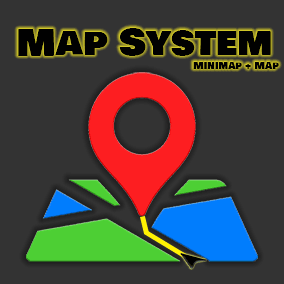A locally-bound global shader interaction system for Unreal Engine 5.3+ specially-made for indie developers looking to take the visuals of their project to the next level. Utilizing the power of NiagaraGrid2D and Runtime Virtual Textures,
Prismatiscape features performant wind, water, surface and foliage simulations with automatic drawing from drag-and-drop components. It also includes an easy-to-use custom Pivot-Painting script for creating interactive foliage.
Check out the Demonstration video here:
Important/Additional Notes:
After installing and enabling the plugin for the first time, if you see the message “Warning CreateExport: Failed to load Outer for resource…” on project start-up, close your project immediately without saving any of the Prismatiscape Blueprints.
The errors will be fixed permanently when you reopen the project (seems to be an Engine bug, will investigate soonTM)
Ensure “Enable Virtual Texturing” is ticked (Edit -> Project Settings)
You’re good to go!
Any changes made INSIDE the Prismatiscape plugin folder will be reverted when you update to the next version – ensure you make Child Classes of anything you want to override, or override variables in the Component Instances when they’re added to your Actors.
For extra support and advice, join the Prismatiscape section of our Discord server:
Technical Details
Features:
Automatic drawing to several intertwined simulations:
- Small Foliage simulation (grass, ferns, shrubs)
- Large Foliage simulation (reeds, corn, saplings)
- Ground surface simulation (sand, mud, snow)
- Water surface simulation (ripples, waves)
- Wind simulation (for foliage, particles, clothing etc)
Also includes a custom Pivot-Painting script for creating interactive foliage.
Documentation Playlist:
https://youtube.com/playlist?list=PLUi8nuTUEtTthSUmNHGUYjETYhly0OcsR&si=_k0QrDStHBNayolD
Number of Blueprints: 26
Number of C++ Classes: 12
Network Replicated: N/A (Runs locally on each client)
Supported Development Platforms: Windows
Supported Target Build Platforms: Windows
Example Demo Download: (From version 1.0)
https://drive.google.com/file/d/12WsBBYg0N_tvDoBr4cWWW4mZWI7u4pKR/view?usp=sharing
You can contact us at any time and request that the asset you want be added to the site from the Request Asset section.