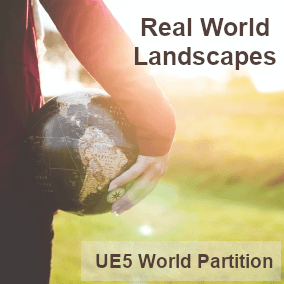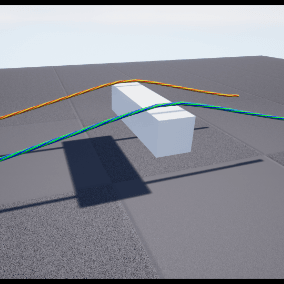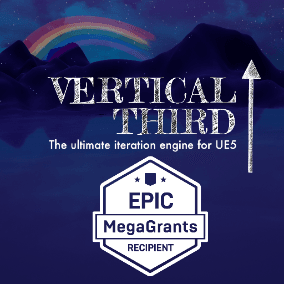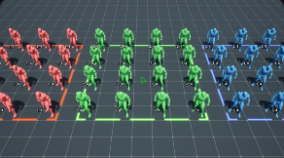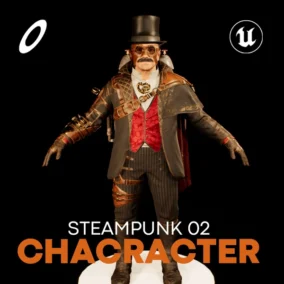Description
Tick Optimization Toolkit optimizes ticks in actors, components, and timelines by reducing their frequency or disabling them with distance and visibility. All the features are easily accessible from Blueprints. No C++ knowledge is needed.
No more need for spawning and despawning actors that would otherwise fit into memory. No more juggling of triggers and volumes that above all obfuscate your levels in the editor. With Tick Optimization Toolkit, you can gain precious milliseconds of game thread time with ease.
Features:
- Optimizes everything that ticks in an actor: components, timelines, and the actor itself.
- Can handle thousands of actors with ease.
- Works with any actor: pawn, controller, projectile, moving, stationary, etc.
- Evenly distributes ticks between frames.
- Can be easily incorporated into an existing project.
- Supports multiplayer: local, online (with listen or dedicated server).
- Supports scaling for multiple platforms and devices.
- Components are blueprintable for creating configuration presets.
- All the features are easily accessible from Blueprints and C++.
- Additionally, exposes animation update rate optimizations to Blueprints.
For some concrete numbers, you can look into the example. The results on my machine are:
- for 1024 AI Characters from 9 FPS (108 ms) to 55 FPS (18 ms)
- for 4096 Environment Actors from 20 FPS (48 ms) to 80-220 FPS (4 ms, GPU bound)
Check out our video tutorials on:
Or you could look into more traditional documentation.
For support go to Discord.
You can also tinker with the example project:
- project (4.27 and later)
- executable (win64)
You can contact us at any time and request that the asset you want be added to the site from the Request Asset section.