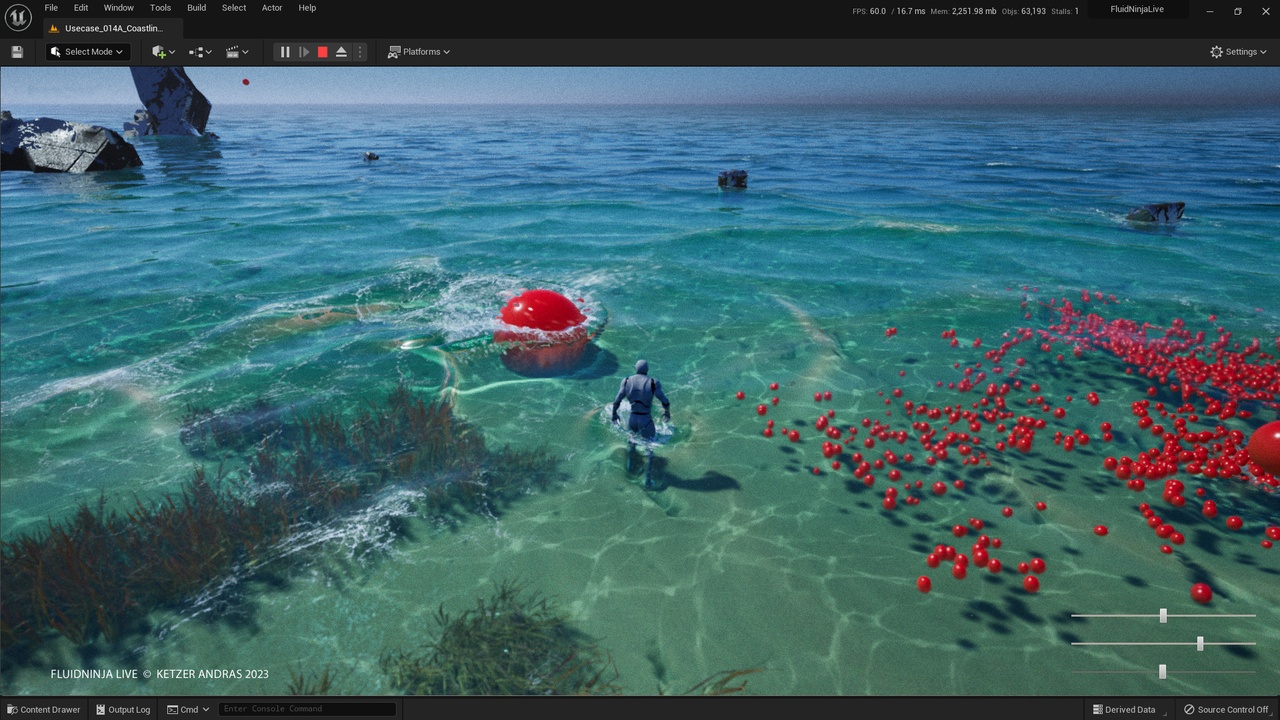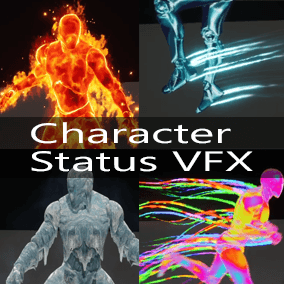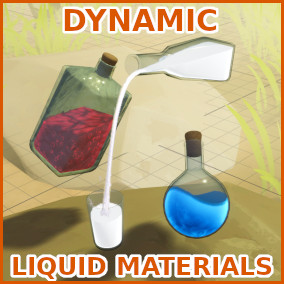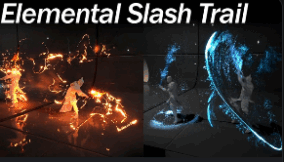Description
Welcome to FluidNinja LIVE 1.9.54.4: fast, responsive Fluid Simulation for Character and Environment VFX.
Drive dynamic systems with fluidsim: water, clouds, smoke, fire, sand, snow and foliage.
Links: Manual / New Tutorial Vids / All Tutorial Vids / Showreels /
Please note: ninja is not a drag-n-drop tool, learning it takes a week!
Buy only if you are willing to invest time to learning! Start here: All-in-one Tutorial Video
(*see “Student Version” section on the left side-bar.)
For fluidsim baking, see NinjaTOOLS
Features
- Robust: capable to track hundreds of objects and bones, including Metahuman skeletons
- Large scale: local fluid solver extended with global pattern generators – to render large fields of sand, water, fog
- Volumetrics: supporting all native UE Volume types: Fog, Clouds and Heterogeneous Volumes
- Simple-mode: track objects and draw trajectories without running fluidsim (eg. footsteps, wheeltracks)
- Scalable: could be optimized for low-end hardware or run a 4k sim container
- Modular: could be added as ActorComponent / could drive other components (niagara, volumes)
- Cinematics: ready for rendering via Movie Render Queue, supports Sequencer
- Niagara: two-way data flow – drive particles using fluidsim / drive fluidsim using particles
- Sim buffers exposed to RenderTargets (density, velocity, pressure)
- Examples included: 20 use case levels and 30 tutorial levels
- Large distances: unreal Large World Coordinates (LWC) are supported
- Important: NINJA IS NOT REPLICATED, MULTIPLAYER IS NOT SUPPORTED
Simulation Inputs
- StaticMeshes, PhysicsBodies (position, size and velocity)
- Skeletal Meshes, Metahumans (bone position and velocity)
- Textures and Materials (density, velocity)
- Niagara Particles (position, velocity)
- SceneCaptureCamera and Streaming video
- User gestures via mouse and touchscreen
You can contact us at any time and request that the asset you want be added to the site from the Request Asset section.