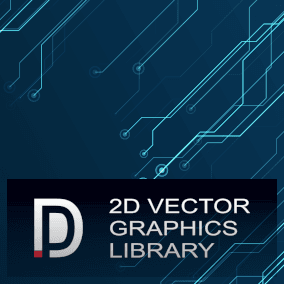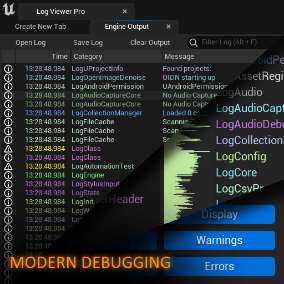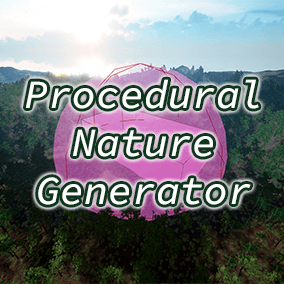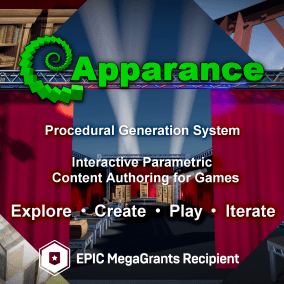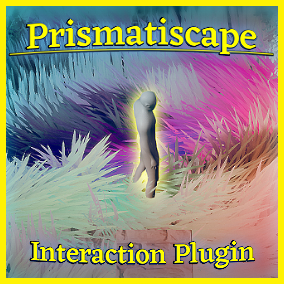FrameCapture is a C++ based library which lets you take snapshot of your game viewport at desired resolution, and record your in-game screen. You can adjust your camera’s depth of field settings to create beautiful photographic images. You also have an option to display your UI screen in your snapshot or video output. Enabling UI screen will capture entire game window and hence will also display contents which are not directly rendered by your game viewport. You also have an option of converting your game screen into texture and display as UMG image format, and load image files from your hard disc as texture.
Technical Details
Features:
- Adjust Depth of Field Settings in real-time
- Take Snapshots at desired resolution
- Optionally capture entire window, with UI elements
- Record and save in game video at desired framerate per second, with an option to record entire window, with UI elements.
- Video Recoding uses separate Render thread to ensure faster and realtime capture.
- Save game screen as texture
- Load Image files from hard disc as texture
- Built in FileOpen and FileSave dialogue windows help select a file to load , and choose the output file location, respectively
Code Modules:
- Module – FrameCapture, Type – Runtime
Number of Blueprints: 5
Number of C++ Classes: 10
Supported Development Platforms: Windows
Supported Target Build Platforms: Windows
Important/Additional Notes: If you enable Show UI , the plugin captures entire window, so you will only be able to save the output in viewport’s resolution in that case.
You can contact us at any time and request that the asset you want be added to the site from the Request Asset section.