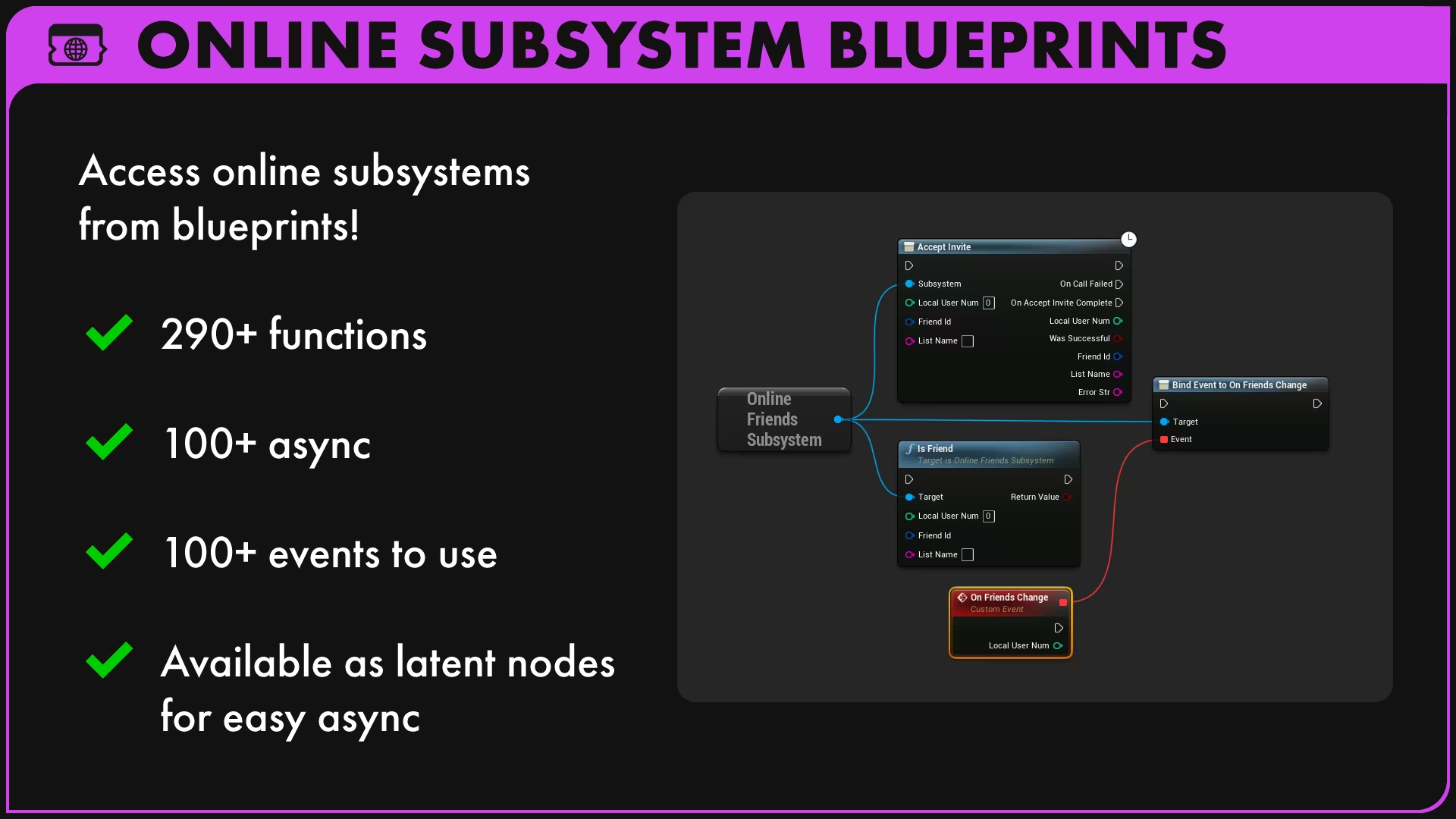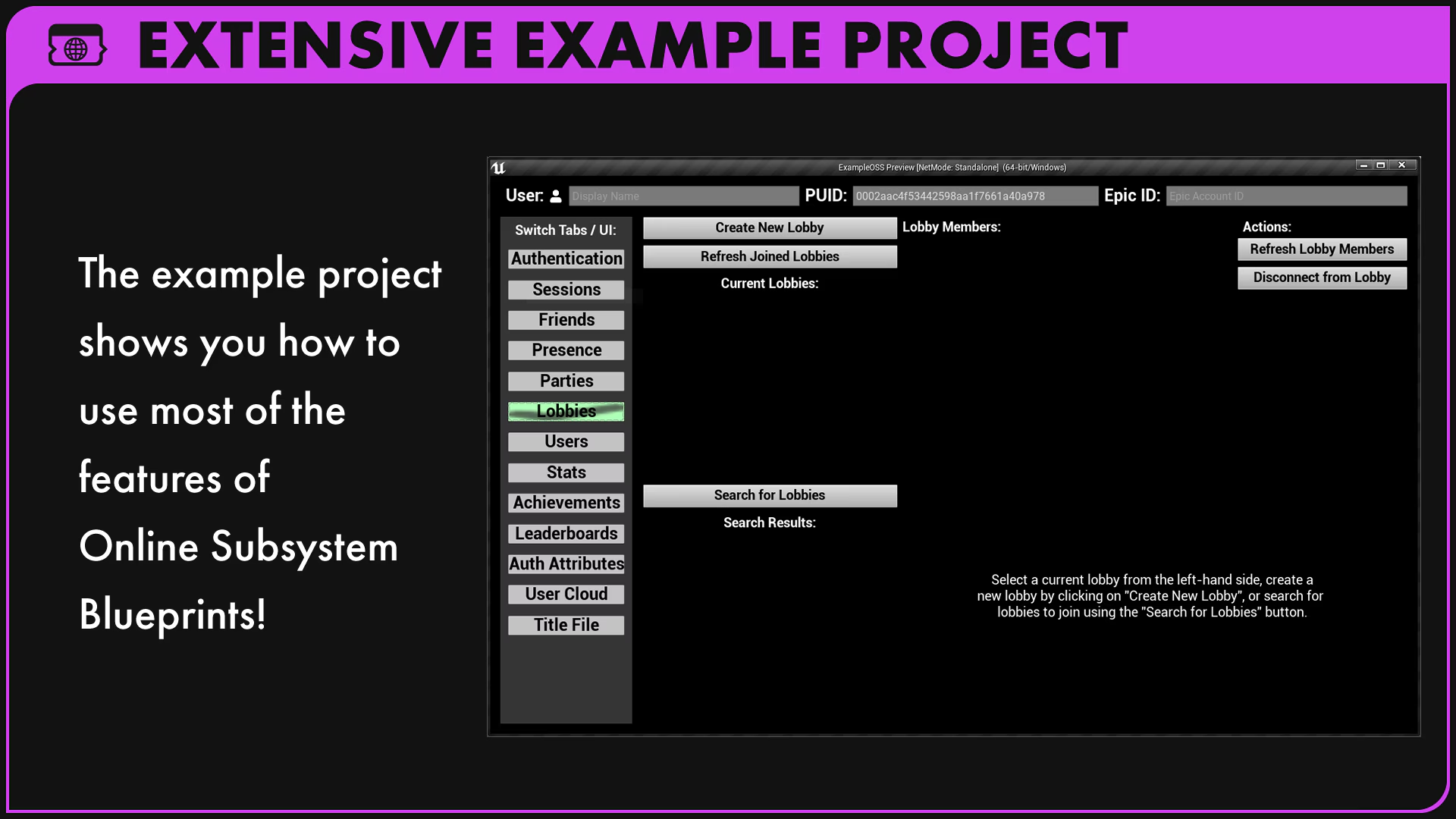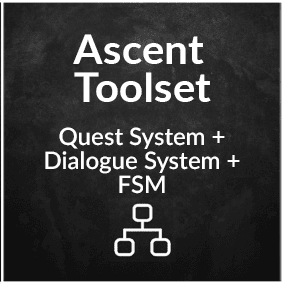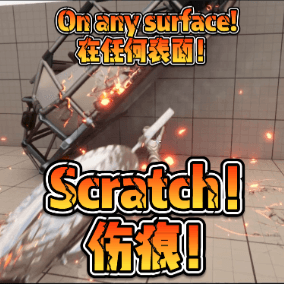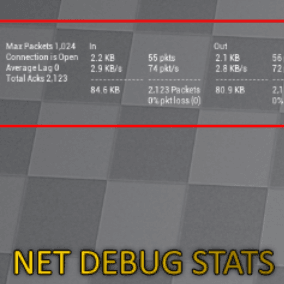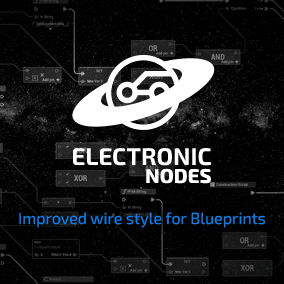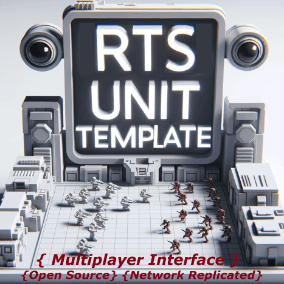Now you can access the online subsystems that Unreal Engine provides from blueprints. With over 290+ functions (100+ async) and 100+ events supported, you can create friend list UIs and party invite systems, all without touching C++!
For a full list of supported functions and events, please refer to the documentation before purchasing. This list will expand over time.
To access EOS from blueprints, you have two options:
- Redpoint’s EOS plugin which is fully supported and well tested.
- Epic’s plugin which is in beta and has known issues. You must read the important compatibility notes if you intend to use OSB with Epic’s plugin: we will not be able to fix these issues as they are bugs in Epic’s implementation.
If you’re unsure or want the best support, you should use the Redpoint EOS plugin.
Example projects with different subsystems:
- Redpoint’s EOS subsystem
- Epic’s EOS subsystem – please read: important compatibility notes
- Steam subsystem
- Null subsystem
- Online Subsystem Blueprints will work with other subsystems as well, but these are the ones we provide example projects for.
Source Code Access
If you have purchased a license to use Online Subsystem Blueprints, you may request access to the source code repository we use to develop the software by logging into the License Manager and uploading a copy of your receipt from the marketplace. You will then be able to access the source code here: https://src.redpoint.games/redpointgames/online-subsystem-blueprints
Features:
- Auto-generated blueprint bindings to the Unreal Engine online subsystems.
- Over 290+ blueprint nodes and 100+ blueprint events to use in your game.
Technical Details
Number of Blueprints: 290+ functions, 100+ events
Supported Development Platforms: All Unreal Engine development platforms
Supported Target Build Platforms: All Unreal Engine runtime platforms
Supported Unreal Engine Versions: Last 3 stable Unreal Engine releases*
Documentation: Website
Example Project: Website
Product Support: To access support, upload your receipt to the License Manager. You will then be able to access support on Discord.
Refund Policy: View on our website
* The engine versions listed at the top of this page refer to the engine versions that plugin binaries are available for. However, the Marketplace does not allow us to ship plugin updates for engines older than the last 3 releases, so we do not offer support for engines older than the last 3 versions through Standard Support. If you need support for older engine versions, please refer to our Premium Support page.
You can contact us at any time and request that the asset you want be added to the site from the Request Asset section.