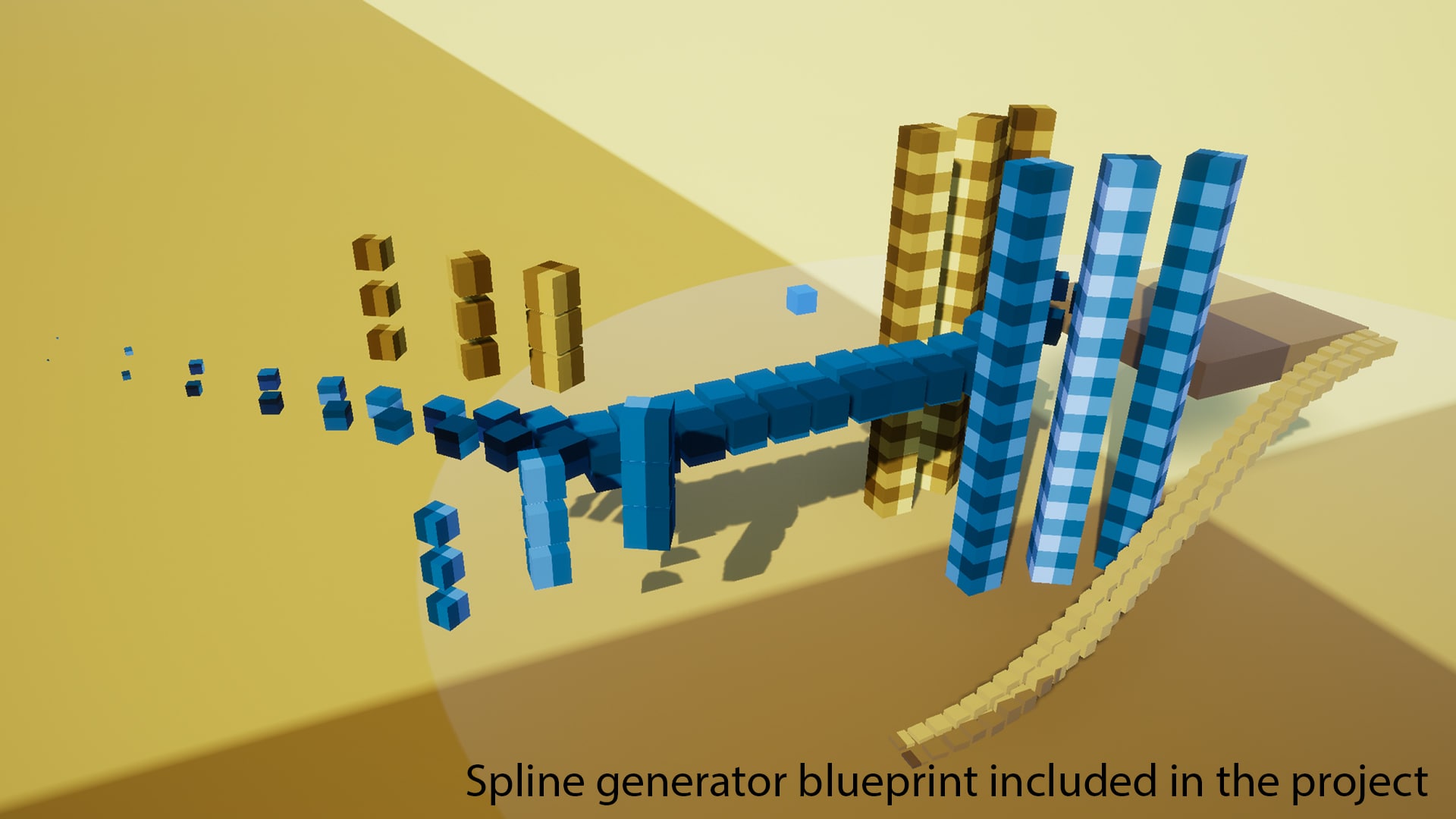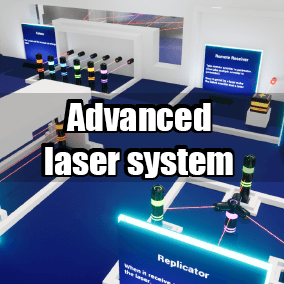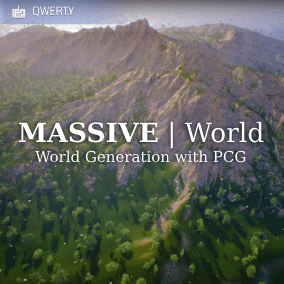Several control modes available [Watch the Example Video to learn more]:
- Camera Distance Based (Works in multiplayer, every player sees a different thing)
- Time Based (Works in multiplayer, every player sees the same thing)
- Component Distance Based (Works in multiplayer, but only one player must set the location value in the MPC, every player will see the same thing)
- MPC Based (Same as above)
WARNING: The collision is not updated since this is only a shader!
It is recommended to use this effect for areas that the player can’t reach to avoid collisions with invisible objects.
This product is ideal for motion graphics and cinematics and games, it’s optimized to use the GPU as much as possible and supports hundreds of thousands of instances at the same time.
The engine built-in plugin EditorScriptingUtilities must be enabled in order to use the scripts to add/remove actor tags.
Technical Details
This pack is composed by:
- One Main Actor Component AC_AdvancedActorTransformComponent
- 1 Material Parameter collection
The ExampleContent folder can be deleted if you don’t need it, it contains:
- 6 Maps
- 1 Showcase map with examples
- 1 Third person map with example
- 2 Cinematic map to compare performance with the previous version and to display how to use for virtual production
- 2 Maps with huge grids of instanced static meshes to test performance and MPC power
- 4 Actors used in the example levels
- 1 ISM Grid Generator
- 1 ISM Spline Path Generator
- 2 Level sequences to see how to use AAT with the sequencer
- An activation volume that can change values of the component on overlap
- 5 Materials and 54 Material Instances
- 20 Static Meshes
- 1 Gamemode, 1 Third person Character blueprint with 1 HUD widget to display the component values at runtime
The Utilities folder contains:
- 2 Enums and a Struct to extend capabilities
- 2 Utilities to manage actors more rapidly
Plugins Required: EditorScriptingUtilities (Not Essential)
Input: Default from third person template
Network Replicated: “Yes” (See Long Description)
Supported Development Platforms:
- Windows
- Mac
- Linux
Documentation: GitHub
You can contact us at any time and request that the asset you want be added to the site from the Request Asset section.